
MAIVE
Discover how MAIVE, an AI music video generator, can transform your audio into stunning visuals with ease and efficiency. Perfect for musicians and podcasters!
Description
MAIVE Review: Unleash Your Music’s Visual Potential with AI
Ever dreamed of having a killer music video but lacked the budget or skills? MAIVE, an innovative AI music video generator, might just be your answer! This tool is designed to automatically create visually engaging videos from your audio tracks, making it super easy for musicians and podcasters to produce content that grabs attention. Imagine turning your latest song or podcast episode into a dynamic visual experience without needing to be a video editing guru. MAIVE promises to do just that, using artificial intelligence to analyze your audio and generate matching video effects and transitions. It’s an exciting concept, and if it delivers, it could be a game-changer for independent artists and content creators. Let’s dive into what MAIVE offers and see if it lives up to the hype.
Key Features and Benefits of MAIVE
MAIVE comes packed with features designed to make video creation a breeze. It focuses on automating the tedious parts of video editing, allowing you to concentrate on the music and message. Some of its notable features include:
- AI-Powered Video Generation: At its core, MAIVE uses sophisticated AI algorithms to analyze your audio file. Based on this analysis, it generates video effects, transitions, and visuals that synchronize with the rhythm and tone of your music. This means your video will automatically match the vibe of your song or podcast episode, creating a cohesive and engaging experience for your audience.
- Customizable Art Styles: MAIVE isn’t a one-size-fits-all solution. It lets you select from a variety of art styles to match your artistic vision. Whether you’re going for a psychedelic vibe, a futuristic feel, or something completely unique, you can choose a style that complements your music. This level of customization ensures your video will stand out from the crowd and reflect your personal brand.
- Text-to-Video Functionality: Beyond just audio, MAIVE also allows you to input text prompts. The AI then transforms these prompts into captivating digital art. This feature is perfect for creating lyric videos, animated stories, or visual representations of your song’s themes and messages.
- Seamless Audio Import: The platform makes it incredibly easy to import your audio files. Just upload your song or podcast episode, and MAIVE takes care of the rest. No need to worry about complicated file formats or technical compatibility issues; the process is designed to be smooth and hassle-free.
- Automatic Matching to Audio: One of the biggest selling points of MAIVE is its ability to automatically sync the visuals to your audio. The AI analyzes the rhythm, melody, and overall tone of your music to generate video effects and transitions that are perfectly timed. This creates a polished and professional look that would normally require hours of manual editing.
How MAIVE Works (Simplified)
Using MAIVE is pretty straightforward. First, you upload your audio file – it could be a song, a podcast, or any audio you want to visualize. Then, you pick an art style that resonates with your music’s theme or your personal aesthetic. If you want, you can also add text prompts for a more customized visual experience. The AI then works its magic, analyzing your audio and generating video effects and transitions that match the rhythm and tone. Finally, you can preview the generated video and make any necessary adjustments before exporting it in a format suitable for sharing on social media or other platforms.
Real-World Use Cases for MAIVE
- Musician Promoting a New Single: I could upload my latest single to MAIVE, choose a vibrant and energetic art style, and generate a music video to promote it on Instagram and TikTok. The AI’s ability to sync the visuals with the beat would make the video super engaging, helping me attract new listeners.
- Podcaster Creating Visual Snippets: As a podcaster, I often struggle to create visual content to promote my episodes. With MAIVE, I could upload short audio clips from my podcast and generate visually appealing videos with relevant text overlays. This would make my content more shareable on platforms like YouTube and Facebook, driving more traffic to my podcast.
- Content Creator Making Lyric Videos: I’ve always wanted to create lyric videos for my favorite songs, but I lack the video editing skills. MAIVE‘s text-to-video functionality would allow me to easily generate visually stunning lyric videos by simply inputting the lyrics and choosing a suitable art style.
Pros of MAIVE
- Easy to use, even for beginners.
- AI-powered video generation saves time and effort.
- Customizable art styles offer creative flexibility.
- Text-to-video functionality expands creative possibilities.
- Helps create engaging content for social media.
Cons of using MAIVE
- The AI-generated visuals might not always be perfect and may require some manual tweaking.
- The quality of the generated videos might depend on the quality of the audio input.
- Limited customization options compared to traditional video editing software.
MAIVE Pricing
Unfortunately, pricing information was not readily available in the search results. You’ll need to visit the MAIVE website (maive.ai or the app store) to get the most up-to-date details on their pricing plans.
Conclusion
In conclusion, MAIVE appears to be a promising AI music video generator, especially for musicians and podcasters who want to create engaging visual content without the need for extensive video editing skills. Its ease of use, AI-powered automation, and customizable art styles make it a valuable tool for promoting your music or podcast on social media. While the AI-generated visuals might not always be perfect, the time and effort saved make MAIVE a worthwhile investment for anyone looking to enhance their online presence with eye-catching videos. If you’re looking for a quick and easy way to create music videos, then give MAIVE a try!



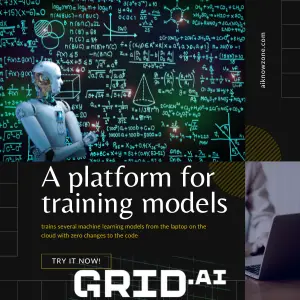

Reviews
There are no reviews yet.