
MakeShorts
Transform your long-form videos into engaging short-form content with MakeShorts AI. Perfect for YouTube Shorts, TikTok, and Reels!
Description
MakeShorts AI Review: Repurpose Your Videos Like a Pro!
Hey there, content creators! 👋 Ever feel like you’re sitting on a goldmine of long-form video content but struggling to break into the short-form game? That’s where MakeShorts AI comes in. This AI-powered tool is designed to effortlessly transform your YouTube videos into engaging shorts for platforms like YouTube Shorts, TikTok, and Instagram Reels. I was personally intrigued by the promise of automating the tedious process of clipping and editing, and after diving in, I’m excited to share my thoughts.
Key Features and Benefits of MakeShorts
- AI-Powered Clipping: Forget manually chopping up your videos. MakeShorts uses AI to identify the most engaging moments and create short clips automatically. This saves you tons of time and ensures you’re highlighting the best parts of your content.
- Automatic Captioning: Accessibility is key! MakeShorts can automatically generate and add captions to your shorts, making them more engaging for viewers who watch without sound. This is a game-changer for reaching a wider audience.
- Auto Reframe: The ‘Autofocus Cropping’ feature is particularly awesome. It converts landscape videos into stunning vertical content, ensuring the main speaker or subject remains in the spotlight. No more awkward crops!
- Hashtag Generation: To boost discoverability, MakeShorts can generate AI-powered hashtags to help your content get found.
- Unlimited Shorts Downloads: Unlike some platforms, MakeShorts allows you to download unlimited shorts from your videos. Pay only for the upload minutes and have the flexibility to download and use your creations on any platform.
How MakeShorts Works (Simplified)
Getting started with MakeShorts is super simple. Just grab the link to your YouTube video, paste it into the MakeShorts app, and let the AI do its magic. The tool will analyze your video, identify key moments, and generate a series of short clips. You can then review and customize these clips, add captions, and download them for use on your favorite social media platforms. The entire process is designed to be intuitive and user-friendly, even if you’re not a video editing pro. It’s like having a dedicated video editor without the hefty price tag!
Real-World Use Cases for MakeShorts
- Repurposing Podcast Content: Let’s say you have a podcast with insightful discussions. MakeShorts AI can extract key quotes and moments, turning them into engaging audiograms for social media. This helps you reach a new audience and drive traffic back to your podcast.
- Promoting Educational Videos: If you create educational content, MakeShorts can help you create bite-sized learning clips. These shorts can be used to tease longer lessons and attract new students to your courses. The auto-captioning feature is especially useful here, making your content accessible to a wider audience.
- Creating Engaging Product Reviews: Got a product review video? MakeShorts AI can automatically identify key features and benefits, turning them into short, attention-grabbing clips for platforms like TikTok and Instagram Reels. This is a great way to drive sales and increase brand awareness.
Pros of MakeShorts
- Significant time savings compared to manual video editing.
- User-friendly interface, easy to learn and use.
- Automatic caption generation enhances accessibility.
- AI-powered clipping ensures you’re highlighting the most engaging moments.
- Cost-effective solution for creating short-form content.
Cons of using MakeShorts
- The quality of AI-generated clips depends on the quality of the original video.
- Some manual editing may still be required to refine the clips.
- Relies heavily on spoken word content for best results.
MakeShorts Pricing
MakeShorts operates on a ‘pay-as-you-go’ model. You pay only for upload minutes, offering you the freedom of unlimited short downloads. This pricing is very attractive if you intend to create multiple shorts from your content and test different variations without additional cost.
Conclusion
In conclusion, MakeShorts AI is a fantastic tool for content creators looking to streamline their short-form video creation process. If you’re a YouTuber, podcaster, educator, or anyone with long-form video content, MakeShorts can help you repurpose your content and reach a wider audience. The time-saving benefits and user-friendly interface make it a worthwhile investment for anyone serious about growing their online presence. I am excited to see how this tool grows and improves.



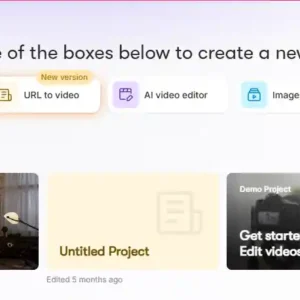
Reviews
There are no reviews yet.