
Moovly
Dive into our comprehensive review of Moovly, the AI-powered video editor, and see how it can revolutionize your video creation process with its user-friendly interface and powerful features.
Description
Moovly Review: Your Go-To AI Video Editor? 🤔
Alright, folks, let’s talk about Moovly, the online video editor that’s been buzzing around the internet! 🚀 In a world saturated with video content, standing out requires more than just basic editing skills. Moovly aims to be your secret weapon, offering an accessible platform packed with AI-driven features to help you create engaging videos without needing to be a professional editor. What makes Moovly unique is its blend of a vast media library, AI script generation, and user-friendly interface, all designed to make video creation a breeze. Whether you’re crafting explainer videos, marketing promos, or educational tutorials, Moovly promises to simplify the process and boost your video quality. So, is Moovly worth the hype? Let’s dive in and find out!
Key Features and Benefits of Moovly ✨
Moovly comes loaded with features designed to streamline your video creation workflow. These features not only save you time but also help you produce higher-quality content, even if you’re not a seasoned video editor. From AI-powered assistance to a massive library of assets, Moovly offers tools that cater to a wide range of video creation needs. Integrating AI into video editing makes the process smoother, faster, and more intuitive, allowing you to focus on the message you want to convey rather than getting bogged down in technical complexities. It’s like having a virtual assistant for your video projects, guiding you every step of the way. With these features, Moovly aims to democratize video creation, making it accessible to anyone with a story to tell.
- AI-Powered Script Generation: Stuck on what to say? Enter a topic and target audience, and let Moovly’s AI write a script for you! ✍️
- AI Voice Generation: Choose from 1,200 voices in 150 languages to find the perfect narrator for your video. 🗣️
- Vast Media Library: Access over 120 million royalty-free media assets to enhance your videos. 🖼️
- Text-to-Speech: Transform written text into spoken words, adding a professional touch to your videos. 📝➡️🔊
- AI Text Summarization: Condense lengthy text into concise, engaging summaries to keep your viewers hooked. 📚➡️🎬
How It Works (Simplified) 🛠️
Using Moovly is surprisingly straightforward. First, you sign up for an account (they offer a free trial, so you can test the waters!). Then, you can either start with a blank canvas or choose from a range of customizable templates. The interface is intuitive, with a drag-and-drop system that makes adding and arranging elements a breeze. If you’re using the AI features, you simply input your topic and target audience, and the AI will generate a script for you. From there, you can customize the script, choose AI-generated voiceovers, and add media assets from Moovly’s extensive library. The whole process is designed to be as seamless as possible, guiding you through each step and offering helpful tips along the way. Even if you’ve never edited a video before, Moovly makes it easy to create professional-looking content in no time.
Real-World Use Cases for Moovly 💼
I’ve found Moovly incredibly helpful in several scenarios. Here are a few examples of how real users can benefit from this tool. These examples showcase the versatility of Moovly and how it can be adapted to different needs and industries. Whether you’re a marketing professional, educator, or entrepreneur, Moovly can help you create compelling video content that resonates with your audience. The ease of use and AI-powered features make it a valuable tool for anyone looking to enhance their video creation capabilities.
- Creating Marketing Videos: As a marketing manager, I used Moovly to create engaging promo videos for our latest product launch. The AI script generator helped me craft compelling narratives, and the vast media library provided all the visuals I needed.
- Developing Training Tutorials: I needed to create a series of training videos for our new software. Moovly’s text-to-speech feature allowed me to quickly add voiceovers without having to record them myself, saving a ton of time.
- Crafting Explainer Videos: I also used it to create explainer videos for complex concepts. The ability to summarize lengthy text with AI and add animated elements made it easy to break down information into digestible pieces.
Pros of Moovly 👍
- User-friendly interface: Easy to navigate, even for beginners.
- AI-powered features: Script generation, voiceovers, and text summarization save time and effort.
- Extensive media library: Access to millions of royalty-free assets.
- Customizable templates: Start with a template and tailor it to your needs.
Cons of using Moovly 👎
- Limited free plan: The free version has limited features and watermarks.
- AI voice quality: While the AI voices are improving, they can still sound a bit robotic at times.
- Internet dependency: Being an online editor, a stable internet connection is essential.
Moovly Pricing 💰
Moovly offers a range of pricing plans to suit different needs and budgets. They have a free plan with limited features, which is great for testing the platform. Their paid plans unlock more features, higher resolution exports, and remove watermarks. Pricing varies depending on the number of users, storage space, and access to premium features. It’s best to check their website for the most up-to-date pricing information, as it can change. Generally, the paid plans are competitively priced compared to other online video editors with similar features.
Conclusion 🎬
In conclusion, Moovly is a powerful and user-friendly AI-powered video editor that’s perfect for anyone looking to create engaging video content without needing professional editing skills. The AI features are a game-changer, simplifying the scriptwriting and voiceover process, while the vast media library provides all the visuals you need. While the free plan has limitations and the AI voices aren’t perfect, the overall value and ease of use make Moovly a solid choice for marketers, educators, and anyone else looking to create compelling videos. If you’re in the market for an AI-driven video editor, give Moovly a try – you might just be surprised at what you can create! 😉

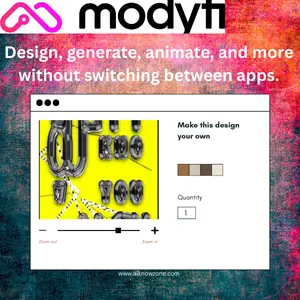



Reviews
There are no reviews yet.