
Motionit
Create stunning slides and videos effortlessly with Motionit AI! Explore its features, benefits, and real-world use cases in this comprehensive review.
Description
Motionit AI Review: Slides and Videos Made Easy! 🚀
Okay, let’s dive into Motionit! 👋 Imagine having a magic wand that turns your ideas into captivating slides and videos. That’s essentially what Motionit does, using the power of AI. It’s a cutting-edge platform that lets you generate stunning visuals for all sorts of purposes – think startup pitch decks, killer conference presentations, or even engaging educational content. What makes Motionit truly unique is its ability to take your keywords or documents and, like magic, transform them into a visually appealing and professional presentation or video. The focus is on streamlining content creation, enabling users of all backgrounds to produce impressive slideshows and videos without the traditional design and technical skills. Let’s be honest, we’ve all been there, spending hours tweaking slides when we should be focusing on the actual content. Motionit promises to change that game, and in a big way. If you’re always struggling with presentation design, then this AI tool might just be the solution you’ve been searching for. I was intrigued, so I decided to explore it further. Let’s see what makes it tick and if it lives up to the hype.
Key Features and Benefits of Motionit 🔑
Motionit boasts a range of features designed to simplify and enhance the presentation creation process. It’s all about making your life easier, and these features are proof of that. I was particularly impressed with how intuitive everything felt, even when using some of the more advanced AI capabilities.
- AI-Powered Slide & Video Generation: Motionit uses AI, including OpenAI’s GPT-3, to automatically create slides and videos from keywords or uploaded documents. This saves you tons of time and effort compared to designing everything from scratch.
- Customizable Templates: The platform offers a variety of customizable templates, allowing you to tailor your presentations to your specific brand and style. This is great for maintaining consistency and professionalism.
- Real-Time Collaboration: Motionit supports real-time collaboration, enabling teams to work together on presentations simultaneously. This streamlines the teamwork process and makes revisions a breeze.
- Export Flexibility: You can export your presentations in various formats, including PDF and PPT, making it easy to share your work with others.
- User-Friendly Interface: The platform is designed to be intuitive and easy to use, even for those with no prior design experience. This lowers the barrier to entry and makes creating high-quality visuals accessible to everyone.
How Motionit Works (Simplified) ⚙️
Using Motionit is surprisingly straightforward! First, you sign up or log in to your Motionit account. Then, you choose the type of project you want to create – either a slide presentation or a video. Next, you provide Motionit with the necessary input, either by entering relevant keywords related to your topic or by uploading a document containing the information you want to present. Motionit’s AI then gets to work, generating slides or video scenes based on your input. From there, you can customize the generated content using the platform’s editing tools, adding your personal touch and ensuring everything aligns with your vision. Finally, you preview your project and make any necessary adjustments before saving or exporting it in your desired format. I found this process remarkably efficient, especially compared to traditional methods. The AI does a great job of creating a solid foundation, and then it’s just a matter of fine-tuning to get the perfect result. It’s like having a virtual assistant for presentations!
Real-World Use Cases for Motionit 🌍
Okay, let’s talk about how Motionit can actually be used in the real world. I’ve tried it out in a few different scenarios, and here’s what I’ve found. The tool really shines when you’re trying to save time and create something impactful quickly.
- Startup Pitch Decks: Imagine you’re a startup founder needing to create a compelling pitch deck to impress investors. Motionit can quickly generate visually appealing slides highlighting your key value propositions, market analysis, and financial projections. This saves you valuable time that you can then dedicate to perfecting your pitch delivery. I used it to draft a pitch deck outline and the AI gave me some great starting points I wouldn’t have thought of.
- Conference Presentations: If you’re presenting at a conference and need to create an engaging presentation, Motionit can help you design stunning slides with relevant visuals and concise bullet points. This ensures your audience stays captivated and understands your message clearly. No more death by PowerPoint!
- Educational Content: Teachers and educators can use Motionit to create engaging video lessons and presentations for their students. The AI can help generate visuals and animations that make learning more interactive and fun. I can see this being a real game-changer for online courses.
- Marketing Materials: Marketers can leverage Motionit to create eye-catching social media videos and presentations to promote their products or services. The platform’s customizable templates and AI-powered generation features make it easy to create visually appealing content that grabs attention.
Pros of Motionit 👍
- Significant Time Savings: The AI-powered generation drastically reduces the time spent on creating slides and videos.
- User-Friendly Interface: Even without design experience, you can create professional-looking presentations.
- Customization Options: The templates and editing tools allow for a high degree of personalization.
- Collaboration Features: Real-time collaboration enhances teamwork and streamlines the review process.
Cons of using Motionit 👎
- Reliance on AI: The initial output relies heavily on the AI, which may sometimes require significant editing to align with your specific needs.
- Limited Advanced Design Features: While user-friendly, it may lack some of the advanced design features found in dedicated presentation software.
- Internet Dependency: As a web-based platform, it requires a stable internet connection to function properly.
Motionit Pricing 💰
Based on available information, Motionit operates on a freemium model. This typically means there’s a free version with limited features and paid subscription plans that unlock additional functionalities and resources. It’s always a good idea to check the official Motionit website for the most up-to-date and accurate pricing details, as these can change. Look for information about different subscription tiers and the features included in each one to determine the best option for your needs.
Conclusion: Is Motionit Right for You? 🤔
In conclusion, Motionit is a powerful AI-driven platform that can significantly streamline the process of creating slides and videos. Its user-friendly interface, customizable templates, and real-time collaboration features make it an excellent choice for students, educators, business professionals, and marketers alike. While it might not replace dedicated design software for highly specialized tasks, it’s a fantastic tool for quickly generating visually appealing content and saving valuable time. If you’re someone who frequently creates presentations or videos and wants to leverage the power of AI to simplify the process, Motionit is definitely worth checking out! Give the free trial a whirl and see if it works for you. You might be pleasantly surprised. 😉


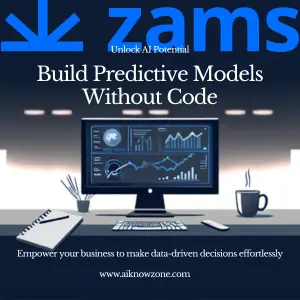


Reviews
There are no reviews yet.