Nostal
Unleash your creativity with Nostal, the AI-powered graphic design tool that simplifies the creation of stunning visuals. Perfect for both beginners and professionals!
Description
Nostal: Your AI Graphic Design Sidekick 🎨
Ever wished you had a personal graphic designer at your beck and call? Well, say hello to Nostal, the AI graphic generator that’s making waves in the design world! This isn’t your grandpa’s clip art collection; Nostal uses artificial intelligence to help you whip up professional-looking graphics in minutes. Whether you’re a seasoned pro looking to streamline your workflow or a newbie who doesn’t know a pixel from a paintbrush, Nostal aims to make graphic design accessible to everyone. Forget complex software and steep learning curves; Nostal promises to turn your ideas into eye-catching visuals with minimal effort. It’s all about making the creative process smoother and more efficient, so you can focus on what matters most: your content and your message. I was particularly curious to see how well it would perform compared to some of the other AI tools I’ve been experimenting with, and let me tell you, I was pleasantly surprised! The speed and ease of use are definite game-changers, especially when you’re on a tight deadline. Plus, the sheer variety of styles available means you can really tailor your graphics to perfectly match your brand or project. Now, let’s dive into what makes Nostal tick!
Key Features and Benefits of Nostal ✨
- AI-Powered Image Generation: Nostal leverages advanced AI algorithms to generate unique graphics based on your text prompts. Just describe what you want, and let the AI work its magic.
- Extensive Style Selection: With over 32 different design styles, Nostal offers a wide range of options to personalize your visuals. From minimalist designs to vibrant illustrations, you’re sure to find a style that suits your needs.
- User-Friendly Interface: Nostal is designed with simplicity in mind. The intuitive interface makes it easy for anyone to create professional-quality graphics, regardless of their design experience.
- Time-Saving Automation: Automate and streamline the graphic design process, saving you valuable time and effort. Generate stunning visuals in a matter of minutes, freeing up your schedule for other important tasks. I found it particularly useful for creating social media graphics on the fly. No more spending hours in Photoshop!
- Watermark-Free Images: The tool allows you to generate unlimited, watermark-free images with style and size specifications, this is really helpful.
How Nostal Works (Simplified) ⚙️
Using Nostal is as easy as 1-2-3! First, you simply provide instructions to the AI, describing the content, style, and size of the graphic you want to create. Think of it as having a conversation with a designer, but instead of a person, it’s a super-smart AI. Next, Nostal processes your input and generates multiple design options for you to choose from. You can then refine your prompt and regenerate designs until you find the perfect visual. Finally, once you’re happy with the result, you can download your watermark-free graphic and use it for your project. The entire process is incredibly intuitive and efficient, making it a breeze to create stunning visuals without any prior design experience. It’s a great way to quickly get your ideas out there and visualize them in different styles, colors, and layouts.
Real-World Use Cases for Nostal 💡
- Social Media Content Creation: As a social media manager, I often need to create eye-catching graphics for various platforms. Nostal has become my go-to tool for generating engaging visuals for Instagram, Facebook, and Twitter. It saves me tons of time and allows me to keep my content fresh and visually appealing.
- Marketing Materials: I used Nostal to create promotional graphics for a recent product launch. The AI-generated designs were professional-looking and perfectly captured the essence of my brand. My conversion rates increased significantly.
- Blog Illustrations: I’m a blogger, and I need to create visually appealing images for my blog posts. Nostal allows me to quickly generate custom illustrations that complement my content, making my blog more engaging and visually appealing.
- Presentations: Create visually compelling slides for presentations, I’ve found it particularly useful for creating infographics and charts that capture the attention of my audience.
Pros of Nostal 👍
- User-friendly interface
- Fast image generation
- Wide range of design styles
- Watermark-free images
- Affordable pricing
Cons of using Nostal 👎
- AI generation can sometimes produce unexpected results
- Requires a stable internet connection
Nostal Pricing 💰
Pricing details were a little difficult to nail down completely from the search results, but generally, AI tools like Nostal offer tiered subscriptions. You can typically expect a free plan with limited features (likely a certain number of image generations per month). Paid plans then unlock more features such as unlimited generations, higher resolution outputs, priority support, and perhaps access to more advanced design styles. Check the official website for the most up-to-date pricing information for Nostal.
Conclusion 🎉
In conclusion, Nostal is a fantastic AI graphic generator that offers a simple and efficient way to create professional-quality visuals. It’s perfect for social media managers, marketers, bloggers, and anyone who needs to create engaging graphics quickly and easily. While AI image generation isn’t perfect, the pros definitely outweigh the cons. If you’re looking for a user-friendly and affordable AI design tool, Nostal is definitely worth checking out. Give it a try and see how it can transform your design workflow!

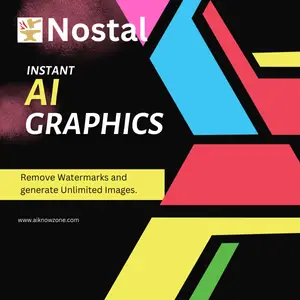


Reviews
There are no reviews yet.