
Omnipilot
Discover how Omnipilot, an AI copilot, enhances your macOS experience by automating tasks and generating text across all your applications.
Description
Omnipilot Review: The AI Copilot You Need on macOS
Alright, let’s talk about Omnipilot! Imagine having a super-smart assistant that lives inside your Mac, ready to autocomplete your thoughts and generate text in any app you’re using – from composing emails in Gmail to jotting down notes in Apple Notes. That’s Omnipilot in a nutshell. It’s designed to be your AI copilot, seamlessly integrating with your workflow to boost your productivity. What makes it unique? It works *everywhere* on macOS, understanding the context of what you’re doing and offering intelligent suggestions. So, instead of constantly switching between different AI tools, Omnipilot is always there, ready to lend a helping hand. The promise is big: streamline your tasks, automate your typing, and let AI handle the repetitive stuff so you can focus on the creative and strategic aspects of your work. We’ve all been there, staring blankly at a screen, struggling to find the right words. Omnipilot aims to eliminate those moments, making your macOS experience smoother and more efficient. But does it live up to the hype? Let’s dive deeper and find out!
Key Features and Benefits of Omnipilot
Omnipilot boasts a range of features designed to make your life easier. Here’s a breakdown of what it offers and how it can benefit you. The key is integration across your entire macOS system, providing AI assistance wherever you need it, without disrupting your existing workflows. From simple autocompletion to complex text generation, Omnipilot aims to be a versatile tool in your digital arsenal. One of the best benefits is that it resides natively in your OS so you don’t have to switch between different apps or windows to get your AI assistance. It truly lives where you live, which makes it simple to integrate.
- Universal Autocompletion: Autocompletes text in any macOS app, saving you time and effort.
- In-Context Generation: Uses GPT-4 to generate longer, context-aware text within any application.
- Xcode Copilot: Offers specialized assistance for coding in Xcode, providing a real copilot experience.
- AI Assistant Across Apps: Works seamlessly in apps like Apple Notes and Gmail, eliminating the need to juggle between different tools.
How Omnipilot Works (Simplified)
Using Omnipilot is pretty straightforward. Once you’ve installed it on your macOS system, it runs in the background, quietly observing what you’re doing. When you start typing, Omnipilot analyzes the context of your text and provides suggestions for autocompletion. These suggestions appear inline, and you can accept them with a simple tap of a key (usually the Tab key). For more complex tasks, you can trigger Omnipilot to generate longer pieces of text based on the context of your current document or application. It’s designed to be non-intrusive, offering assistance when you need it without getting in the way when you don’t. The idea is to augment your existing workflow, not replace it. Because Omnipilot is using sophisticated AI models such as GPT-4, its suggestions are typically relevant and helpful, saving you significant time and mental energy. Even someone with basic computer skills should be able to pick it up and start seeing benefits right away.
Real-World Use Cases for Omnipilot
From my experience, Omnipilot shines in several real-world scenarios. I’ve found it particularly useful for drafting emails, writing code, and even just brainstorming ideas. Here are a few examples of how I’ve used it:
- Drafting Emails: I often struggle with the initial wording of emails, especially when I’m tired or distracted. Omnipilot helps me get started by suggesting opening lines and even entire paragraphs based on the context of the email thread. It saves me a ton of time and mental energy.
- Coding in Xcode: As a novice coder, I often get stuck on syntax and function calls. Omnipilot‘s Xcode copilot provides intelligent suggestions that help me write code more efficiently and avoid common errors.
- Writing Documentation: Whether it’s documenting code or creating user guides, Omnipilot assists me in generating clear, concise, and well-structured text. This is a huge time-saver, especially when dealing with complex technical information.
Pros of Omnipilot
- Seamless integration across all macOS apps.
- Intelligent and context-aware suggestions.
- Saves time and boosts productivity.
- Easy to use and non-intrusive.
- Xcode copilot for coding assistance.
Cons of using Omnipilot
- Reliance on GPT-4 may require an internet connection.
- Potential for occasional inaccuracies or irrelevant suggestions.
- May not be as effective for highly specialized or technical tasks.
Omnipilot Pricing
As of now, the pricing for Omnipilot isn’t explicitly listed on their website. It’s best to check their official site for the most up-to-date information on pricing plans and subscription options. They might offer a free trial or a freemium version to let you test the waters before committing to a paid plan. Given its capabilities, expect the pricing to be competitive with other AI productivity tools in the market.
Conclusion
In conclusion, Omnipilot is a promising AI copilot for macOS that has the potential to significantly boost your productivity. Its seamless integration across all apps, intelligent suggestions, and ease of use make it a valuable tool for anyone who spends a lot of time working on their Mac. If you’re looking for a way to automate your typing, generate text quickly, and streamline your workflow, Omnipilot is definitely worth checking out. It’s particularly useful for writers, developers, and anyone who needs to communicate effectively and efficiently. Give it a try and see how it can transform your macOS experience. 🚀

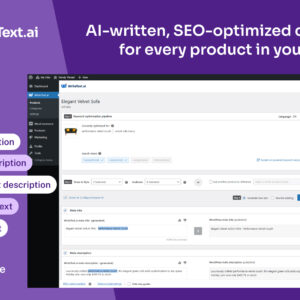

Reviews
There are no reviews yet.