
OpenArt
Discover how OpenArt can turn your text prompts and sketches into amazing AI art. Explore its features, pricing, and real-world applications!
Description
OpenArt Review: Is This AI Art Generator Worth the Hype?
Okay, so I’ve been playing around with OpenArt, and I gotta say, it’s pretty impressive! 🤩 If you’re like me and you’ve always wanted to create stunning visuals but lack the artistic skills (or patience!), then OpenArt might just be your new best friend. Essentially, it’s an AI-powered art platform that lets you generate images and videos from text prompts, sketches, or even by training your own custom models. Forget struggling with traditional art tools – OpenArt makes it super easy to bring your wildest ideas to life. What sets it apart is its focus on high-quality art and its versatility. Whether you’re a complete newbie or a seasoned pro, this platform has something to offer. It’s like having a whole team of digital artists at your beck and call, ready to turn your visions into reality. Plus, with over 100 models and styles to choose from, the possibilities are practically endless. Seriously, I’ve spent hours just experimenting with different prompts and seeing what pops out. It’s addictive!
Key Features and Benefits of OpenArt
- AI Image Generation: Transform text prompts or sketches into high-quality images using a variety of pre-built models like Stable Diffusion XL. This means you can create everything from photorealistic landscapes to abstract art pieces, all with a few simple words or a quick drawing.
- AI Video Generation: Generate videos from images, text, or sketches. This is perfect for creating animated content for social media, marketing materials, or even just for fun. Imagine turning your static images into dynamic videos with just a few clicks!
- Custom Model Training: Train your own AI models for truly unique and personalized results. If you have a specific artistic style in mind, you can teach the AI to create images that match your vision perfectly. This is a game-changer for artists and designers who want to stand out from the crowd.
- Image Editing Tools: Enhance and refine your AI-generated images with a range of editing tools, including background removal, photo restoration, and style transfer. This allows you to fine-tune your creations and make them even more polished.
- Free Tier: Access basic AI image generation capabilities for free, making it easy to get started and explore the platform’s potential without any financial commitment.
How OpenArt Works (Simplified)
Alright, let’s break down how to actually use OpenArt. It’s surprisingly straightforward! First, head over to the OpenArt website. You’ll see a clean and intuitive interface. Then, choose what you want to create – an image or a video. Next, you’ll need to provide a text prompt describing what you want the AI to generate. The more detailed your prompt, the better the results. You can also upload a sketch or image to guide the AI. After that, select a model and style that matches your vision. OpenArt offers a ton of options, so take some time to explore. Finally, hit the generate button and watch the magic happen! The AI will create your artwork in a matter of seconds. If you’re not happy with the initial result, you can tweak the prompt and try again. The beauty of OpenArt is that you can iterate and experiment until you get exactly what you want.
Real-World Use Cases for OpenArt
- Social Media Content Creation: I was able to whip up eye-catching visuals for my Instagram feed in minutes, using text prompts like “a cyberpunk cityscape at sunset.” The AI generated some seriously cool images that got a lot of engagement.
- Marketing Materials: I needed a unique banner for a client’s website, and OpenArt came to the rescue. I described the brand’s aesthetic and the AI generated several options, saving me hours of design work.
- Personal Art Projects: I’ve always wanted to create my own fantasy-themed artwork, but I lack the skills. With OpenArt, I was able to bring my imagination to life, generating stunning images of mythical creatures and landscapes.
- Video Creation: I used the image to video capabilities to create a short animated explainer video for a product I’m building. It made the whole process easier and faster.
Pros of OpenArt
- User-friendly interface 😃
- Wide variety of models and styles ✨
- Custom model training 🧠
- Powerful image editing tools 🛠️
- Free tier available 🎉
Cons of using OpenArt
- Free tier has limitations (image size, steps) 😔
- Subscription plans can be pricey 💸
- The quality of the results depends on the prompt ✍️
OpenArt Pricing
OpenArt offers several pricing plans to suit different needs. The Starter plan is $14/month, the Hobbyist plan is $26/month, and the Pro plan is $56/month. Each plan offers different levels of access to features and resources. There is also a Free tier available, allowing users to try out the basic functionality of the platform before committing to a paid subscription.
Conclusion
Overall, I’m really impressed with OpenArt. It’s a powerful and versatile AI art generator that’s perfect for anyone who wants to create stunning visuals without the need for traditional artistic skills. Whether you’re a social media influencer, marketer, artist, or just someone who wants to unleash their creativity, OpenArt is definitely worth checking out. The ability to train your own models is a game-changer, and the free tier makes it easy to get started. So go ahead, give it a try and see what you can create! You might just surprise yourself. 😉 I recommend OpenArt to anyone looking to explore the world of AI-generated art and unlock their creative potential!

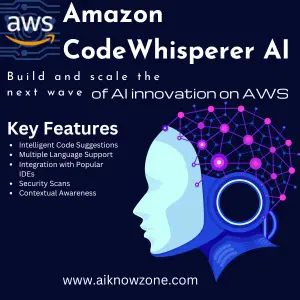
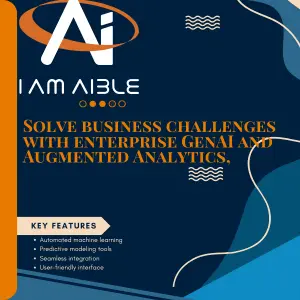


Reviews
There are no reviews yet.