Paint By Text
Discover how Paint By Text simplifies photo editing with AI, turning your text prompts into stunning image modifications. Explore its features, benefits, and real-world use cases in our detailed review.
Description
Paint By Text Review: Edit Photos with AI Magic! ✨
Ever wished you could just *tell* your photo editor what to do? Well, say hello to Paint By Text, the AI-powered tool that lets you edit images using simple written instructions! It’s like having a genie for your photos – upload an image, type in what you want to change, and watch the magic happen. Powered by InstructPix2Pix, Replicate, Vercel, and GitHub, this tool is surprisingly user-friendly, even if you’re not a tech wizard. Forget about complicated software and endless tutorials; Paint By Text brings the power of AI to your fingertips, making photo editing accessible and fun for everyone. It’s not just about applying filters, it is about fundamentally altering the image based on your descriptive guidance. This makes Paint By Text a very unique and attractive option for simple or complex photo edits. It’s seriously like having a creative partner who understands exactly what you’re envisioning!
Imagine you have a picture of a sunny beach, but you want to add a dramatic sunset 🌇. With Paint By Text, you simply type in “add a vibrant sunset with fiery colors,” and the AI will do its best to transform the image accordingly. Or maybe you want to turn a regular cat photo into a regal portrait with a tiny crown? 👑 Just tell Paint By Text what to do, and it’ll work its AI magic. The possibilities are pretty endless, and the ease of use makes it incredibly appealing for both casual users and more seasoned creatives looking to quickly prototype ideas or make simple edits. This technology has truly advanced, and Paint By Text shows just how user-friendly it has become!
Key Features and Benefits of Paint By Text
- Text-Based Editing: Edit photos by simply typing instructions. No complex coding or software skills needed!
- AI-Powered Transformations: Uses advanced AI models like InstructPix2Pix to understand and execute your commands.
- User-Friendly Interface: Easy to upload images and input text prompts. It’s designed for everyone, regardless of their technical expertise.
- Developer Support: Detailed README file and open-source nature encourages collaboration and customization.
- Quick Results: See changes almost instantly, allowing for rapid iteration and experimentation.
How It Works (Simplified)
Using Paint By Text is as easy as 1-2-3:
- Upload Your Image: Select the photo you want to edit.
- Enter Your Text Prompt: Type in the instructions for how you want to change the image. Be specific!
- Generate and Enjoy: Let the AI work its magic and produce the modified image.
Real-World Use Cases for Paint By Text
- Social Media Content Creation: I’ve personally used Paint By Text to quickly generate eye-catching visuals for my social media posts. For example, I had a plain product photo and used the prompt “add a bokeh background with warm lighting” to make it look more professional and engaging. The result was fantastic!
- E-commerce Product Mockups: If you’re selling products online, Paint By Text can be a lifesaver. I once needed to quickly create a mockup of a t-shirt design on different colored shirts. Instead of spending hours in Photoshop, I uploaded the design and used prompts like “place design on a blue t-shirt” and “place design on a red t-shirt” to generate the mockups in minutes.
- Creative Prototyping: As a designer, I often use Paint By Text to quickly explore different design ideas. I can upload a basic sketch and use text prompts to experiment with colors, textures, and styles. It’s a great way to visualize concepts before committing to more time-consuming design processes.
- Personalized Gifts: Imagine creating a unique and personalized gift by transforming a regular photo into something special with Paint By Text. Add a funny hat to a family photo or turn a landscape shot into an impressionist painting – the possibilities are endless!
Pros of Paint By Text
- Simple and intuitive interface 👍
- Powerful AI-driven image transformations ✨
- Great for quick edits and creative exploration 🎨
- Saves time and effort compared to traditional photo editing software ⏱️
- Open-source nature encourages collaboration and customization 🤝
Cons of using Paint By Text
- Results can vary depending on the complexity of the prompt 😕
- May require some experimentation to get the desired outcome 🤔
- Reliance on AI means less precise control compared to manual editing tools ✍️
Paint By Text Pricing
As of my last update, pricing information wasn’t readily available on the main sites, so I recommend checking aivalley.ai or paintbytext.chat for the most current details!
Conclusion
Paint By Text is a game-changer for anyone who wants to edit photos without the hassle of complex software. It’s perfect for social media enthusiasts, e-commerce sellers, designers, and anyone who loves to get creative with images. While the results may not always be perfect, the ease of use and the power of AI make it a worthwhile tool to explore. If you’re looking for a fun, accessible, and innovative way to edit your photos, give Paint By Text a try! You might be surprised at what you can create. 🎉





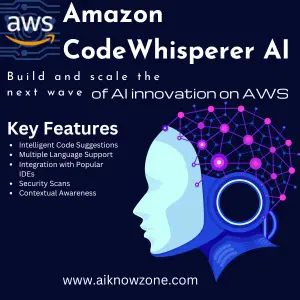
Reviews
There are no reviews yet.