
Phygital
Discover how Phygital+ streamlines AI workflows, boosting productivity and creativity for art, design, tech, and Web3.
Description
Phygital+ Review: Your All-in-One AI Creative Hub 🤖🎨
Ever dreamed of having all your favorite AI tools neatly organized in one place? Well, dream no more! Introducing Phygital+, an AI workspace designed to unleash your inner artist, designer, or tech guru. This isn’t just another AI tool; it’s a complete ecosystem built for art, design, tech, and Web3 startups, promising to streamline your creative process and boost productivity. Phygital+ aims to bring together a variety of functionalities, allowing you to explore limitless possibilities without juggling multiple apps. It markets itself as a no-code, no-hardware solution with access to tons of Neural Networks. If you’re ready to ditch the app-switching chaos and dive into a world of seamless AI-powered creativity, keep reading! This review dives deep into its features, benefits, and real-world applications, helping you decide if Phygital+ is the right fit for your creative journey. From node-based AI model building to a vast library of neural networks, Phygital+ is trying to position itself as a game-changer for content creators and game developers. But does it live up to the hype? Let’s find out!
Key Features and Benefits of Phygital+ 🌟
Phygital+ has a bunch of cool features that can potentially make your creative life easier. The main selling point is how it puts all these AI tools into one place, so here’s a breakdown of what it offers and how it helps:
- Node-Based AI Model Building: Easily create and manage AI models with a visual, node-based interface. This means you can connect different AI tools in a chain, controlling each step of the generation process. This is particularly beneficial because it simplifies complex AI workflows, making them accessible to users without deep coding knowledge.
- Vast AI Library: Access over 2150+ neural networks and tools designed for creators and game developers. Semantic search and filters make it easier to find exactly what you need, saving you time and effort. Imagine having a massive catalog of AI capabilities at your fingertips!
- Unified AI Workspace: Combines more than 50 AI models and tools in one place, so you don’t have to switch between different applications. This streamlines your workflow and keeps all your creative resources in a single, organized environment. Think of it as your central command center for all things AI.
- Real-Time Collaboration: The infinite canvas allows for real-time collaboration with team members. This feature is invaluable for design teams, allowing them to work together seamlessly on projects, share ideas, and provide feedback in real-time.
How Phygital+ Works (Simplified) 🤓
Okay, so how does Phygital+ actually work? Don’t worry, it’s not as complicated as it sounds! Basically, Phygital+ uses a node-based system, which is a fancy way of saying you connect different AI tools together like building blocks. First, you pick the AI models you want to use from their library (think image generators, text tools, etc.). Then, you drag and drop these “nodes” onto your canvas and connect them in a sequence. This creates a workflow where the output of one AI tool feeds into the next. For example, you could start with a text prompt, feed it into an AI image generator, and then use another tool to refine the image. You can tweak each step and see the results in real-time. This visual approach makes it super easy to experiment and fine-tune your creations without writing any code. Plus, having everything in one workspace means no more switching between apps – everything you need is right there! Phygital+ aims to be that central AI hub, designed to make AI more accessible to non-coders through its node-based interface. If you enjoy visually building things and experimenting with different combinations, you will probably enjoy working with this tool.
Real-World Use Cases for Phygital+ 🌍
Let’s get into some real-world examples of how Phygital+ can be a game-changer. It’s like having a super-powered assistant for all sorts of creative tasks. Here are some ways I can imagine using Phygital+ in various scenarios:
- Rapid Prototyping for Game Design: Imagine you’re designing a new game and need to quickly visualize character concepts or environment art. With Phygital+, you can chain together AI image generators to rapidly prototype different ideas, getting instant visual feedback and iterating on your designs in real-time. This is a massive time-saver compared to traditional methods, allowing you to explore more possibilities and refine your vision faster.
- Creating Marketing Visuals: Need eye-catching graphics for your social media campaigns? Phygital+ lets you combine AI image generation with text-to-image tools to create unique and engaging visuals. You can easily generate variations to test different messaging and optimize your campaigns for maximum impact. No more struggling with stock photos or expensive graphic designers!
- Web3 Content Creation: For Web3 startups, Phygital+ can be incredibly useful for creating NFT art or designing metaverse environments. The ability to quickly generate and refine visual assets makes it easier to bring your creative ideas to life and stand out in the crowded Web3 space. Plus, the collaborative features allow your team to work together seamlessly on these complex projects.
Pros of Phygital+ 👍
- All-in-One Workspace: Combines multiple AI tools in a single platform, eliminating the need to switch between different applications.
- Node-Based Interface: Simplifies AI model building and management with a visual, intuitive interface.
- Extensive AI Library: Offers access to a vast catalog of neural networks and tools for creators and game developers.
- Real-Time Collaboration: Facilitates teamwork with an infinite canvas for real-time collaboration.
- No-Code Solution: Makes AI accessible to users without coding skills.
Cons of using Phygital+ 👎
- Potentially Overwhelming for Beginners: The sheer number of features and tools might be overwhelming for users new to AI.
- Reliance on Internet Connection: As a web-based tool, it requires a stable internet connection to function properly.
- Learning Curve for Advanced Features: While the basics are easy to grasp, mastering the more advanced features may require some time and effort.
Phygital+ Pricing 💰
Unfortunately, the information scraped does not contain exact and up-to-date pricing details for Phygital+. It’s best to check their official website for the most accurate and current pricing plans. They likely offer different tiers based on usage, features, and team size, so you can find a plan that fits your specific needs and budget.
Conclusion: Is Phygital+ Right for You? 🤔
So, what’s the final verdict on Phygital+? If you’re a creator, designer, or part of a tech or Web3 startup looking to streamline your AI workflows and boost your creativity, Phygital+ is definitely worth checking out. The node-based interface makes it easy to build and manage AI models, while the vast AI library offers a wealth of creative possibilities. While beginners might find it a bit overwhelming at first, the potential benefits of having all your AI tools in one place are hard to ignore. Ultimately, Phygital+ is a powerful tool that can help you unlock your creative potential and stay ahead of the curve in the rapidly evolving world of AI. Give it a try and see how it can transform your creative process! 🔥

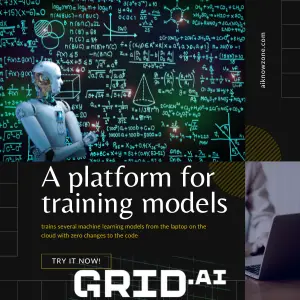



Reviews
There are no reviews yet.