Pictory
Pictory AI review for 2025! Find out how this AI video generator can help you create stunning videos from text, blogs, and more with ease. Is it the right tool for you?
Description
Pictory AI Review 2025: Create Amazing Videos in Minutes! 🚀
Alright, let’s dive into Pictory, the AI video generator that’s been making waves. You know how video content is king 👑, but creating it can feel like climbing Mount Everest? Pictory aims to change that by turning your text, blog posts, and even webinars into captivating videos with minimal effort. What makes Pictory stand out is its simplicity and the speed at which you can produce social-ready content. The buzz around AI video creation is real, and Pictory positions itself as a user-friendly solution for anyone wanting to leverage the power of video marketing without needing a film degree. The latest updates in 2025 promise even more intuitive features and improved AI algorithms, so let’s see if it lives up to the hype! It offers features to create videos from text, edit videos using text, automatically generate captions, and extract highlights from longer videos, all powered by AI. Sounds pretty cool, right? Let’s dig deeper and see if Pictory is the real deal or just another shiny object in the AI toolbox. I mean, who wouldn’t want to create professional-looking videos without all the hassle of traditional video editing?
Key Features and Benefits of Pictory
- Text to Video Transformation: Pictory uses AI to convert your scripts, blog posts, and articles into visually appealing videos. This is a huge time-saver, especially if you’re repurposing content across different platforms. Imagine turning a blog post into a short, engaging video for social media in just minutes! 🤯
- Automatic Captioning: With 85% of social media videos being watched on mute, captions are a must. Pictory automatically adds captions to your videos, which can increase view time by up to 12%. This feature alone makes it worth considering! I’ve found that properly captioned videos significantly boost engagement.
- Video Editing via Text: This is where Pictory really shines. You can edit your videos by simply editing the text transcript. Remove filler words, awkward pauses, and entire segments just by deleting the corresponding text. It’s like having a text-based video editor – super intuitive and efficient.
- Highlight Extraction: Got a long webinar or podcast? Pictory can automatically extract the key highlights and turn them into short, branded video snippets perfect for sharing on social media. This is a game-changer for content repurposing and keeping your audience engaged. This feature alone saves hours of manual editing.
How Pictory Works (Simplified)
Using Pictory is surprisingly straightforward. First, you choose the type of video you want to create: text to video, script to video, or edit existing video using text. Then, you upload your script, paste your blog post URL, or upload your video file. Pictory’s AI analyzes your content and suggests visuals, music, and captions. You can customize everything to fit your brand, including fonts, colors, and logos. Finally, you preview and generate your video. The whole process is designed to be quick and easy, even if you have zero video editing experience. I was genuinely impressed by how user-friendly the interface is. I think a big thing is the simplicity of the editing process! Other software, like Adobe Premiere Pro can be so tedious, but with Pictory, the AI does the hard work for you. The ability to edit video with text is truly revolutionary, making video creation far more accessible to everyone.
Real-World Use Cases for Pictory
- Marketing Content: I’ve used Pictory to turn blog posts into engaging promotional videos for social media. This increased traffic to my website and boosted engagement on my social channels. Seriously, turning articles into videos is a game-changer.
- Educational Videos: Creating training videos for new employees became much easier. I could quickly convert written training materials into short, informative videos, saving time and ensuring consistent messaging. It really streamlined the onboarding process.
- Social Media Engagement: I often repurpose webinar recordings into bite-sized social media clips. Pictory’s highlight extraction feature allowed me to easily identify key moments and create compelling teasers to drive more views.
- Content Repurposing: Taking old blog content and creating it into short, engaging content allows me to repurpose content rather than making a whole new strategy for content creation.
Pros of Pictory
- Easy to Use: Pictory’s interface is incredibly user-friendly, even for beginners. 👍
- Time-Saving: Create professional-looking videos in minutes, not hours. ⏱️
- Cost-Effective: Reduces the need for expensive video editing software and professional editors. 💰
- AI-Powered: Leverages AI to automate many aspects of video creation, from visual selection to captioning. 🤖
- Excellent Text-to-Video Conversion: I really like the text-to-video conversion aspect of this product!
Cons of using Pictory
- AI Imperfections: While the AI is good, it’s not perfect. Sometimes the visual selections can be a bit off, requiring manual adjustments. ⚠️
- Limited Customization: While you can customize many aspects of your videos, there are some limitations in terms of advanced editing features. 🛠️
- URL-to-Video Feature Could Be Improved: As previously mentioned, the URL-to-video feature could use a little more work!
- Requires Internet Connection: Being a cloud-based tool, it requires a stable internet connection. 🌐
Pictory Pricing
Pictory AI offers several pricing plans to suit different needs. There’s a free trial available, which is great for testing the waters. The Starter plan is around $19 per month, which gives you 200 video minutes per month and access to 2 million stock assets. For more advanced features and usage, the Professional and Teams plans offer increased video minutes and collaboration capabilities. I recommend starting with the free trial to see if Pictory fits your workflow before committing to a paid plan. Honestly, it’s a pretty solid deal considering the time and effort it saves.
Conclusion
In conclusion, Pictory AI is a powerful and user-friendly video creation tool that’s perfect for content creators, marketers, educators, and anyone looking to create engaging videos quickly and easily. While it has a few limitations, its AI-powered features, ease of use, and cost-effectiveness make it a worthwhile investment. If you’re looking to step up your video marketing game without breaking the bank, Pictory is definitely worth checking out. It won’t replace a professional video editor for high-end productions, but for churning out social media content and repurposing existing content, Pictory is a total game-changer. So, give it a try and see how it can transform your content strategy! 🔥

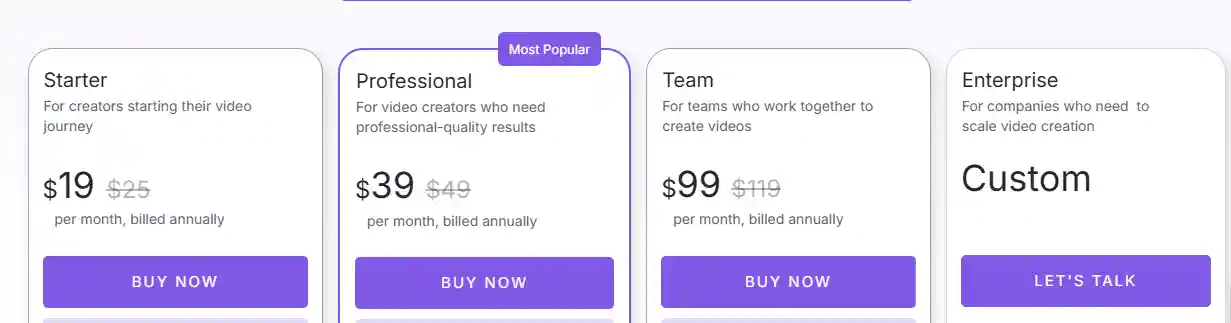


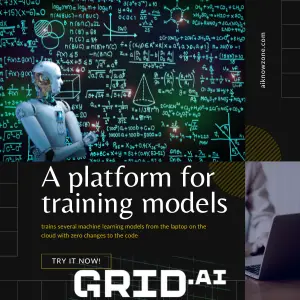

Reviews
There are no reviews yet.