
PixelVibe
PixelVibe is an AI-powered tool by Rosebud AI that helps game developers create high-quality 2D game assets quickly and easily.
Description
PixelVibe Review: Your AI Game Asset Generator! 🎮
Okay, folks, let’s dive into the world of AI-assisted game development! Have you ever spent hours, days, or even weeks crafting the perfect sprites, tiles, or character art for your game? Well, say hello to PixelVibe, an AI-powered game asset generator designed to seriously speed up your workflow. Developed by Rosebud AI, PixelVibe lets you conjure up characters, environments, tiles, props, and more using the magic of generative AI, all within your browser. That’s right, no need to download hefty software or wrestle with complicated interfaces. PixelVibe promises to transform your ideas into game-ready assets with just a few clicks, making it a potential game-changer for both seasoned developers and indie creators looking to save time and resources. It aims to make the asset creation process far more intuitive and accessible, regardless of your artistic skills, allowing you to focus more on gameplay mechanics and overall game design. So, is PixelVibe the real deal, or just another shiny tool with empty promises? Let’s find out!
Key Features and Benefits of PixelVibe
PixelVibe comes packed with features designed to streamline the game asset creation process. Here are some of the top features that make it stand out:
- AI-Powered Generation: Generates 2D game assets like characters, tilesets, backgrounds, and props using AI. This allows for rapid prototyping and asset creation without extensive manual work.
- Browser-Based: Accessible directly in your web browser, eliminating the need for downloads or installations. This makes it convenient to use on any computer with an internet connection.
- Customization Options: Allows you to upload your own images and use them as a base for AI generation. This feature provides greater control over the style and consistency of the generated assets.
- Versatile Asset Creation: Supports a wide range of game asset types, including isometric tiles, pixel characters, backgrounds, items, and more. This versatility makes it suitable for various game genres and styles.
- Time-Saving: Significantly reduces the time required to create game assets. What used to take hours or days can now be accomplished in minutes.
These features combine to create a potent tool for game developers seeking efficiency and creative flexibility.
How PixelVibe Works (Simplified)
Using PixelVibe is surprisingly straightforward! First, you hop onto the PixelVibe website (beta.pixelvibe.com). Next, you can either start from scratch or upload your own image to guide the AI. Describe the asset you want to create using text prompts – be as descriptive as possible to get the best results! Then, let the AI do its magic. PixelVibe will generate several options based on your prompt. If you’re not happy with the initial results, tweak your prompt or adjust the settings and regenerate. Once you find an asset you love, you can download it and integrate it directly into your game engine of choice. The whole process is designed to be intuitive, even if you’re not an AI expert. With just a few clicks and some creative prompting, you can populate your game world with unique and visually appealing assets!
Real-World Use Cases for PixelVibe
- Rapid Prototyping: I used PixelVibe to quickly generate placeholder assets for a game jam project. Instead of spending hours drawing sprites, I was able to generate a basic character and environment in minutes, allowing me to focus on gameplay.
- Concept Art Generation: If you are struggling with visual ideas, PixelVibe can be used to create concept art. It helped me visualize different character designs and background settings for a game I was planning. It gave me a bunch of options I hadn’t considered!
- Creating Unique Tilesets: PixelVibe is great for unique tilesets. I used it to create a consistent style for a top-down adventure game.
Pros of PixelVibe
- Significantly speeds up the game asset creation process. 🚀
- No need for advanced art skills – AI does the heavy lifting. 🎨
- Browser-based, so it’s accessible anywhere. 💻
- Offers a variety of customization options. 🛠️
- Great for indie developers and small teams on a budget. 💰
Cons of using PixelVibe
- The quality of generated assets can vary depending on the prompt. ✍️
- May require some experimentation to get the desired results. 🧪
- AI-generated art may lack the unique touch of human-created art. 🤖
PixelVibe Pricing
Unfortunately, the scraped content doesn’t provide specific pricing details. You’ll need to visit the PixelVibe website (beta.pixelvibe.com) or Rosebud AI’s website (lab.rosebud.ai) to find the most up-to-date information on pricing plans and subscription options. Keep an eye out for free trials or limited free versions to test the tool before committing to a paid plan.
Conclusion
In conclusion, PixelVibe is a promising AI-powered tool that can significantly accelerate game asset creation. Its ease of use and browser-based accessibility make it an excellent choice for indie developers, game jam participants, and anyone looking to quickly prototype game ideas. While the quality of generated assets depends on the prompts, the tool offers enough customization to achieve good results. If you are looking to streamline your asset creation process, PixelVibe is definitely worth checking out. It’s a fantastic way to bring your game ideas to life faster! Give it a try and see how it can revolutionize your game development workflow! 🚀✨🎮



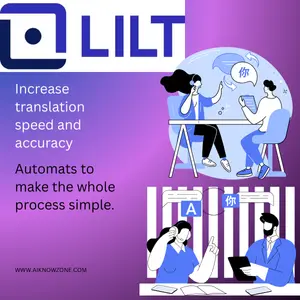
Reviews
There are no reviews yet.