
PixVerse
Discover how PixVerse AI transforms text and images into stunning videos. Is it the right AI video generator for you? Find out in our in-depth review!
Description
PixVerse AI Review: Your Gateway to Effortless Video Creation ✨
Alright, let’s dive into the world of PixVerse! If you’ve been searching for an AI-powered video generator that can turn your wildest ideas into captivating visuals, you might have just stumbled upon a gem. PixVerse is designed to simplify video creation, offering a platform where you can conjure up videos from simple text prompts or images. It’s like having a mini-movie studio right at your fingertips, minus the hefty price tag and complicated equipment. The tool aims to democratize video creation, making it accessible to everyone, regardless of their technical skills or prior experience. Whether you’re a content creator, marketer, educator, or just someone who loves playing around with new tech, PixVerse offers a fascinating way to bring your stories to life. Think of it as your digital muse, ready to transform your written words and static pictures into moving masterpieces. Now, the question is, does it live up to the hype? Let’s explore its features, benefits, and real-world applications to find out if PixVerse is the right tool for you.
Key Features and Benefits of PixVerse AI
PixVerse boasts a range of features designed to make video creation as seamless and intuitive as possible. Here’s a rundown of some of its top offerings:
- Text-to-Video Generation: Simply type in a description, and PixVerse will generate a video based on your prompt. It’s a fantastic way to visualize abstract ideas or create quick promotional videos.
- Image-to-Video Generation: Transform static images into dynamic videos. This feature is perfect for bringing photos to life or creating engaging social media content. Imagine turning a simple photo of a sunset into a flowing, mesmerizing scene!
- AI-Powered Special Effects: Add a touch of magic to your videos with AI-generated special effects. Whether it’s creating a cinematic explosion or a subtle glow, these effects can elevate your videos to the next level.
- Style Variety: Choose from a variety of styles, including 3D animation, anime, cartoon, and cinematic formats. This allows you to tailor your videos to match your specific creative vision.
- User-Friendly Interface: Even if you’re a complete beginner, PixVerse‘s intuitive interface makes it easy to get started. You don’t need any prior video editing experience to create stunning visuals.
- Discord Integration: Currently, PixVerse utilizes Discord as an interface, offering a community-driven approach to video creation. Join the Discord server to access the tool and interact with other users.
How It Works (Simplified)
Using PixVerse is surprisingly straightforward. Here’s a quick step-by-step guide to get you started:
- Join the Discord Server: The primary way to access PixVerse is through their Discord server. Find the link on their website and join the community.
- Navigate to a Generation Room: Once inside the Discord server, look for one of the ‘#generate-room’ channels. These are the spaces where you can create your videos.
- Use the /create Command: In the generation room, type ‘/create’ followed by your text prompt or upload your image.
- Customize Your Video: PixVerse offers options to customize your video’s style, aspect ratio, and other settings. Experiment with different options to achieve your desired look.
- Generate and Download: Once you’re happy with your settings, hit enter and let PixVerse work its magic. The AI will generate your video, which you can then download and share.
Real-World Use Cases for PixVerse AI
I’ve been experimenting with PixVerse for a few weeks now, and I’ve found it incredibly useful for a variety of tasks. Here are a few real-world examples of how you can benefit from this tool:
- Social Media Content Creation: I used PixVerse to create short, eye-catching videos for my social media channels. Instead of relying on stock footage, I could quickly generate unique visuals that perfectly matched my brand’s aesthetic. For instance, I transformed a simple image of my product into an animated showcase, which significantly boosted engagement.
- Educational Videos: As a tutor, I often need to explain complex concepts in a visually engaging way. PixVerse allowed me to create animated explainer videos from text prompts, making it easier for my students to understand the material.
- Marketing Campaigns: I was able to quickly prototype video ads for a client’s marketing campaign. By inputting different text prompts, I generated several video concepts in a matter of minutes, saving valuable time and resources.
- Personal Projects: I even used PixVerse to create fun, personalized videos for my friends and family. Transforming old photos into animated stories was a heartwarming way to share memories.
Pros of PixVerse
- Ease of Use: The Discord interface and simple commands make it incredibly easy to get started, even for beginners.
- Versatility: From text-to-video to image-to-video, PixVerse offers a wide range of creative possibilities.
- Speed: The AI-powered generation is remarkably fast, allowing you to create videos in a matter of seconds.
- Cost-Effective: PixVerse provides a free trial.
- Community Support: The Discord server fosters a supportive community where you can share tips, ask questions, and get feedback on your creations.
Cons of using PixVerse
- Discord Dependence: Relying on Discord as the primary interface might not be ideal for everyone, especially those who prefer a standalone application.
- Limited Customization: While PixVerse offers some customization options, advanced users might find the controls somewhat limited compared to traditional video editing software.
- Quality Varies: The quality of the generated videos can vary depending on the complexity of the prompt and the chosen style. Sometimes, the results might require some tweaking or further editing.
- Mod APK Risks: Be wary of unofficial modified versions (Mod APKs) as they may compromise data security and functionality.
PixVerse Pricing
Unfortunately, specific pricing details weren’t readily available. Always check the official PixVerse website or Discord server for the most up-to-date information on pricing plans and subscription options.
Conclusion
In conclusion, PixVerse is a promising AI video generator that offers a fun and accessible way to create stunning videos from text and images. While it might not replace professional video editing software, it’s an excellent tool for content creators, marketers, educators, and anyone looking to add a touch of creativity to their visual content. The ease of use, versatility, and speed of generation make it a valuable asset for quickly prototyping videos, creating social media content, or simply experimenting with new ideas. If you’re looking for a user-friendly AI video generator that won’t break the bank, give PixVerse a try. Just remember to stick to the official version and explore the Discord community to get the most out of this innovative tool. Happy creating! 🎬✨



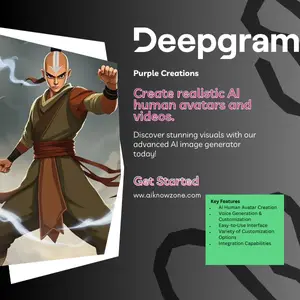

Reviews
There are no reviews yet.