
Plexo
Discover how Plexo’s AI-driven features can revolutionize your project management and team collaboration.
Description
Plexo Review: Is This AI Project Manager Worth It?
Okay, let’s talk about Plexo. In a world overflowing with project management tools, it can be tough to find one that truly stands out. But Plexo is trying to do just that by leveraging the power of AI. This isn’t just your average task list organizer; it’s designed to be an intelligent assistant that automates task generation and streamlines project workflows. If you’re juggling multiple projects, struggling to keep your team on track, or just plain tired of endless spreadsheets and meetings, then Plexo might be the solution you’ve been searching for. It’s meant to be a helping hand, providing features that go beyond the conventional, making project management less of a headache and more of a seamless, productive experience. The promise of AI-driven project management is enticing, but does Plexo actually deliver? Let’s dive in and find out! 🤔
Key Features and Benefits of Plexo
Plexo boasts a range of features aimed at simplifying and enhancing project management. These include:
- AI-Powered Task Generation: This is where Plexo really shines. The AI autonomously generates tasks necessary for project completion, considering the project’s requirements, deadlines, and the team’s capabilities. This intelligent task creation optimizes the planning process, freeing up your team to focus on the core work at hand. No more brainstorming endless to-do lists – Plexo does the heavy lifting for you. 🦾
- Unlimited Members and Projects: Whether you’re a solo developer or part of a large team, Plexo has you covered. The platform supports unlimited members and projects, making it scalable for growing teams and complex portfolios. It’s designed to grow with you, offering a consistent and reliable experience no matter the size of your operation. 🚀
- AI Chat Assistant: Need quick answers or guidance? Plexo includes an AI chat assistant that can provide real-time support and insights. Whether you have questions about project progress, task assignments, or anything else, the AI assistant is there to help. It’s like having a knowledgeable project manager right at your fingertips. 💬
- Open-Source Flexibility: Plexo is an open-source platform, giving you the flexibility to customize it to your specific needs. You can modify the code, add new features, and integrate it with other tools in your workflow. This level of customization is a huge advantage for teams that require a tailored project management solution. 🛠️
How Plexo Works (Simplified)
Getting started with Plexo is pretty straightforward. First, you’ll need to set up an account and create a new project. Then, you can input the project’s goals, deadlines, and any specific requirements. From there, Plexo’s AI takes over, automatically generating a list of tasks needed to complete the project. You can then assign these tasks to team members, set priorities, and track progress. The AI chat assistant is available to answer any questions you might have along the way. Because Plexo is open source you can get your developers involved to help tweak features and help make the AI even better to suit your needs. The platform also supports collaboration features, allowing team members to communicate, share files, and stay aligned on project goals. Overall, Plexo aims to make the project management process as intuitive and seamless as possible.
Real-World Use Cases for Plexo
I’ve been experimenting with Plexo for a few weeks, and here are some ways it’s been genuinely useful:
- Software Development: Our team was building a new mobile app. Plexo’s AI helped us break down the project into manageable tasks, like designing the UI, coding the backend, and testing the app. This kept us organized and on schedule. The Github integration and open-source functionality are great assets.
- Content Creation: I used Plexo to plan a series of blog posts. The AI suggested topics, outlined each post, and set deadlines. This saved me a ton of time and helped me stay consistent with my content schedule. ✍️
- Event Planning: When organizing a small conference, Plexo helped me manage tasks like booking venues, inviting speakers, and promoting the event. The AI-generated reminders and deadlines ensured that nothing slipped through the cracks. 🗓️
Pros of Plexo
- AI-powered task generation saves time and effort.
- Open-source platform offers flexibility and customization.
- Unlimited members and projects support scalability.
- AI chat assistant provides real-time support.
Cons of using Plexo
- The AI is still evolving and may occasionally suggest irrelevant tasks.
- The user interface could be more intuitive.
- Setup of open source can be technically challenging for non-developers.
Plexo Pricing
Since Plexo is open-source, the core platform is free to use. However, there may be costs associated with hosting and customization. Keep an eye on their official website for more details on pricing plans for additional features and support.
Conclusion
In conclusion, Plexo is an innovative project management tool that leverages AI to streamline workflows and enhance team collaboration. Its AI-powered task generation, open-source flexibility, and unlimited scalability make it a compelling option for teams of all sizes. While the AI is still evolving and the user interface could use some improvement, Plexo’s potential is undeniable. If you’re looking for a project management solution that goes beyond the basics and embraces the power of AI, Plexo is definitely worth checking out. 👍 Especially if you’re technically inclined and looking for an open-source solution that can be customized to your exact needs, Plexo provides a solid foundation. Give it a try and see how it can transform your project management experience!

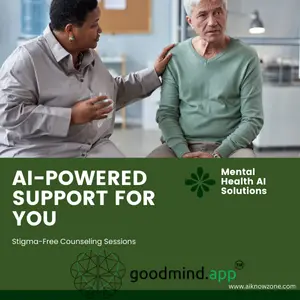



Reviews
There are no reviews yet.