
Plus AI
Discover how Plus AI can revolutionize your presentation creation process with its AI-powered features and seamless integration with PowerPoint and Google Slides.
Description
Plus AI Review: Is This the Presentation Game Changer You Need? 🚀
Okay, let’s be real – crafting presentations can sometimes feel like a total drag, right? You’re staring at a blank slide, your creative juices are running on empty, and the deadline is looming. 😩 That’s where Plus AI swoops in to save the day! Plus AI is an awesome tool designed to supercharge your presentation creation process, working directly within PowerPoint and Google Slides. Forget struggling with templates and endless formatting – this AI-powered tool helps you generate and edit professional-looking slides in minutes. It’s like having a design assistant right at your fingertips, making the whole process smoother, faster, and, dare I say, even enjoyable. Seriously, if you’re tired of spending hours on presentations, Plus AI might just be the magic bullet you’ve been searching for. What makes it truly unique is its seamless integration within the presentation tools that many are already familiar with – no need to learn a brand new platform from scratch! It leverages AI to understand your content and suggest designs, layouts, and even relevant images, allowing you to focus on delivering a compelling message.
Key Features and Benefits of Plus AI
Plus AI isn’t just another presentation tool; it’s a smart solution packed with features designed to make your life easier. I’ve been playing around with it, and here are some of the features that really stood out:
- AI-Powered Presentation Generation: Describe your presentation topic, and Plus AI generates a complete presentation outline with suggested content and slide designs. This is a huge time-saver, especially when you’re starting from scratch.
- Seamless PowerPoint and Google Slides Integration: Work directly within the platforms you already know and love. No need to learn a new interface or transfer files between different applications. This makes adoption super easy and convenient.
- AI Slide Editing: Refine and customize individual slides with AI-powered suggestions for text, layout, and visuals. This feature helps you polish your slides and ensure they’re visually appealing and engaging.
- PDF to Presentation Conversion: Easily convert existing PDFs, Word documents, or text files into editable PowerPoint or Google Slides presentations. This is fantastic for repurposing existing content and saving even more time.
- Team Collaboration: Plus AI supports team collaboration, allowing multiple users to work on the same presentation simultaneously. This feature enhances teamwork and streamlines the review process.
How It Works (Simplified)
Using Plus AI is surprisingly straightforward. First, you sign up for a free trial and install the Plus AI add-in for PowerPoint or Google Slides. Once installed, you can start a new presentation or open an existing one. To generate a new presentation, simply describe the topic you want to cover in a few sentences. Plus AI will then create an outline with suggested slides and content. You can customize the outline, edit the slide content, and choose a theme that matches your brand or project. The AI will provide suggestions for improving your slides along the way. Alternatively, you can upload a PDF or other document, and Plus AI will automatically convert it into a presentation. It’s really that simple! The intuitive interface makes it easy for anyone, regardless of their design skills, to create professional-looking presentations.
Real-World Use Cases for Plus AI
I’ve been experimenting with Plus AI in various scenarios, and it’s been incredibly helpful. Here are a few examples:
- Client Pitch Decks: I needed to create a compelling pitch deck for a potential client, but I was short on time. Plus AI generated a solid outline and initial slide content based on a brief description of the client and our proposed solution. This saved me hours of work and allowed me to focus on refining the messaging and delivery.
- Training Materials: I was tasked with developing training materials for a new software rollout. Plus AI helped me quickly create a structured presentation with clear explanations and visuals, making the training more engaging and effective.
- Internal Status Updates: I used Plus AI to generate concise and visually appealing status update presentations for my team. This helped me communicate progress and challenges effectively, without overwhelming everyone with lengthy reports.
- Conference Presentations: I used Plus AI to quickly create a basic slide deck when I presented at a conference. I was able to focus on my content and delivery, rather than stressing over creating the slides themselves!
Pros of Plus AI
- Significant Time Savings: Automates the initial presentation creation process, freeing up your time for other tasks.
- User-Friendly Interface: Easy to use, even for those with limited design experience.
- Seamless Integration: Works directly within PowerPoint and Google Slides.
- AI-Powered Suggestions: Provides helpful recommendations for content, layout, and visuals.
- Versatile: Suitable for various presentation types, from pitch decks to training materials.
Cons of using Plus AI
- AI Can Be Imperfect: The generated content may require some editing and refinement to ensure accuracy and relevance.
- Dependency on Internet Connection: Requires an active internet connection to function properly.
- Limited Customization in Free Trial: The free trial may have limitations on features and usage.
Plus AI Pricing
Plus AI offers a 7-day free trial, allowing you to test out its features before committing to a paid plan. After the trial, they have multiple paid plans available to suit different needs, including a Basic plan for unlimited AI access and more advanced plans with additional features. Check their website for the most up-to-date pricing information.
Conclusion
Overall, Plus AI is a valuable tool for anyone who wants to create professional-looking presentations quickly and efficiently. Its AI-powered features and seamless integration with PowerPoint and Google Slides make it a standout option in the crowded presentation software market. If you’re tired of spending countless hours on presentation design and want to boost your productivity, I highly recommend giving Plus AI a try. It’s especially useful for marketers, educators, project managers, and anyone who regularly needs to create engaging and informative presentations. So, ditch the blank slide anxiety and let Plus AI help you create presentations that wow! ✨




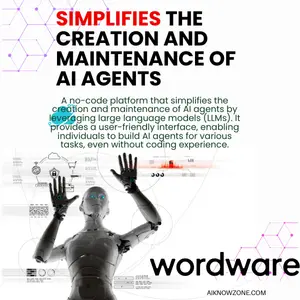
Reviews
There are no reviews yet.