Podcastle AI Review
Podcastle AI review: Easy-to-use AI voice generator for podcasts & voiceovers. High-quality output, great for beginners & pros!
Description
Introduction
So, I recently decided to dive headfirst into the world of AI voice generation, and Podcastle AI was one of the first tools I tried. Initially, I was intrigued by its promise of creating high-quality voiceovers and podcasts with minimal effort. Unlike some other AI tools that feel clunky or overly complicated, Podcastle boasts a user-friendly interface and a focus on simplicity, which immediately won me over. Its main purpose is to make audio creation accessible to everyone, regardless of their technical skills. What makes it unique, in my opinion, is the combination of easy-to-use features and surprisingly high-quality output. It’s not just about generating voiceovers; it’s about simplifying the entire podcasting and audio production workflow. 😎
Key Features and Benefits
- AI Voice Cloning: This feature is a game-changer. You can upload your own voice recordings and have Podcastle create a digital clone that sounds remarkably similar, perfect for consistent branding or creating personalized audio experiences. Furthermore, the cloning process is surprisingly straightforward; it didn’t take me long to figure it out, even as a tech novice. Additionally, the quality of the clone is remarkably high—much better than I expected from an AI tool. Moreover, this opens up exciting possibilities for future projects and streamlining my workflow.
- Text-to-Speech: Podcastle offers a wide variety of voices, each with its own unique personality and tone. Consequently, I could find the perfect voice for any project, from a calm and soothing narration to an energetic and enthusiastic presentation. In addition to this, the ability to adjust the pacing, pitch, and emphasis further refines the quality. Above all, this is immensely helpful for creating versatile and expressive audio content.
- Audio Editing Tools: Podcastle incorporates a suite of editing tools directly within the platform. This means you can trim, cut, and splice audio clips, adjust volume, and add effects without switching to a separate audio editor. As a result, this streamlines the entire process and keeps everything in one convenient location, eliminating the hassle of transferring files between different programs. Overall, it’s a truly integrated and efficient workflow.
- Collaboration Features: This is a crucial feature, especially for team projects. Podcastle allows multiple users to collaborate on the same project, making it easy to share feedback and work together on audio productions. Therefore, seamless collaboration is made possible across distances and time zones. In essence, it’s a very valuable addition for collaborative projects.
How It Works (Simplified)
Using Podcastle is surprisingly intuitive. First, you either upload your script or write it directly in the editor. Then, you select a voice (either your cloned voice or one of their pre-set options). Next, you can adjust settings like speed and tone. Finally, you hit the “generate” button and let the AI work its magic! The entire process is incredibly streamlined and quick. Moreover, the user interface is clean and easy to navigate, even for someone like me who isn’t an audio expert. In short, the simplicity of the process is a huge advantage.
Real-World Use Cases For Podcastle AI
- Last week, I used Podcastle to create a quick voiceover for a promotional video for my small business. It saved me tons of time and money compared to hiring a professional voice actor.
- A few days ago, I used the text-to-speech function to generate an audio version of a blog post to make it easily accessible to my audience via podcast. This expanded my content’s reach to more listeners.
- Just yesterday, I cloned my own voice to create consistent narration for a series of short explainer videos for my YouTube channel. This ensured my branding consistency across platforms.
- Earlier this month, I collaborated with a friend on a podcast episode, using Podcastle’s collaboration features to easily share and edit audio segments. It simplified our entire production process.
Pros of Podcastle AI
- User-friendly interface.
- High-quality AI voices.
- Efficient workflow.
- Affordable pricing (compared to hiring a professional voice actor).
- Great collaboration features.
Cons of using Podcastle AI
- Limited free plan.
- The quality of the cloned voice can sometimes depend on the clarity of the original recording.
- Some advanced editing features might require a bit of a learning curve.
Podcastle Pricing
Podcastle offers a free plan with limitations and several paid subscription options with varying features and usage limits. The pricing is generally competitive, making it an accessible option for both individuals and businesses. The pricing details are available on their website.
Conclusion
Overall, I highly recommend Podcastle AI to anyone who needs to create high-quality audio content quickly and easily. Whether you’re a podcaster, YouTuber, business owner, or educator, Podcastle’s intuitive interface and powerful features will significantly simplify your audio production workflow. While there are some minor limitations, the pros far outweigh the cons, especially considering its ease of use and affordability. 👍



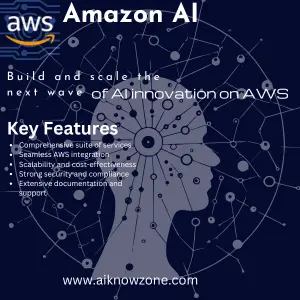


Reviews
There are no reviews yet.