Polarr Copilot
Discover the power of AI-driven photo and video editing with Polarr Copilot. This review explores its features, benefits, and real-world use cases to help you decide if it’s the right tool for you.
Description
Polarr Copilot Review: Your AI-Powered Creative Assistant 🚀
Okay, let’s dive into the world of AI-assisted photo and video editing with Polarr Copilot! If you’re anything like me, you’re constantly on the lookout for tools that can streamline your creative process and unlock new possibilities. That’s where Polarr Copilot comes in. This isn’t just another filter app; it’s an AI tool that allows you to generate edits based on text prompts. Think of it as having a super-smart assistant that understands your creative vision and brings it to life. The main purpose of Polarr Copilot is to translate your textual ideas into stunning visual edits, making it incredibly unique. It leverages machine learning models trained on countless filters and edits made within the Polarr ecosystem, capturing trends in both filters and associated text to predict which adjustments best match your prompts. Essentially, it aims to bridge the gap between your imagination and the final product, turning complex editing tasks into simple, intuitive commands. The appeal is in its ability to empower creators of all levels, allowing beginners to achieve professional-looking results and experienced editors to explore new creative avenues with unprecedented speed and ease. It’s like having a seasoned photo editor at your beck and call, ready to interpret your every word and transform it into a visual masterpiece.
Key Features and Benefits of Polarr Copilot ✨
So, what exactly does Polarr Copilot bring to the table? Let’s break down some of its top features and how they benefit you:
- AI-Powered Editing from Text Prompts: Simply describe the edit you want, and the AI will apply it. This eliminates the need for manual adjustments, saving you time and effort. Imagine wanting a ‘vintage film look’ – just type it in!
- Photo & Video Editing Capabilities: Whether you’re working with photos or videos, Polarr Copilot can handle it. This versatility makes it a great all-in-one tool for content creators. I can now easily edit my vlog clips, and my Instagram photos all in one place, without juggling multiple apps and devices.
- Design Copilot: This feature produces customized social media posts based on your input images. Need a quick, eye-catching graphic for your latest promotion? Design Copilot has you covered! I’ve used this feature to create several Facebook posts and they all turned out great.
- Learning Through Editing: As you use Polarr Copilot, you can learn more about editing techniques and skills. The tool helps you understand the ‘how’ behind the edits, expanding your creative knowledge. It has helped me to understand which filters and effects complement each other.
- Quick Generation of Aesthetics: You can quickly generate interesting aesthetics with your own words. If you are unsure of how to edit your photos, you can try different text prompts and see what aesthetic sticks.
How It Works (Simplified) ⚙️
Using Polarr Copilot is surprisingly easy. First, you’ll need to open a photo or video in the Polarr app (currently available on iOS and Android in the US). Next, locate the Copilot feature. Once open, simply type your desired edit into the text prompt field. For example, try something like “warm, cinematic colors” or “retro cyberpunk edit.” The AI will then analyze your prompt and automatically apply the corresponding adjustments to your image or video. You can then fine-tune the results if needed. Polarr Copilot utilizes artificial general intelligence to translate your text prompt into edits and also explain how they are made. It’s a straightforward process that anyone can pick up quickly. What’s really cool is that the tool actively learns from the edits you create, improving its ability to interpret future prompts. It feels like a collaborative process, where you’re working alongside an intelligent assistant to achieve your creative vision. The platform also explains how edits are made so you can understand which elements are needed for certain aesthetics.
Real-World Use Cases for Polarr Copilot 🌍
- Creating Consistent Instagram Feed Aesthetics: I wanted a cohesive look for my Instagram feed, but I struggled to maintain consistency. With Polarr Copilot, I can simply use the same text prompt for all my photos to achieve a uniform aesthetic. I just type in “teal and orange tones” and let Copilot do the rest!
- Quickly Editing Travel Photos: On a recent trip, I took hundreds of photos, but I didn’t have time to edit them all individually. Polarr Copilot allowed me to batch edit my photos with prompts like “vibrant, travel photography” saving me hours of work.
- Generating Social Media Graphics on the Fly: As a small business owner, I need to create engaging social media content quickly. Polarr Copilot’s Design Copilot feature allows me to transform my product photos into eye-catching graphics in seconds, with prompts like “clean, modern product shot”.
- Experimenting with New Creative Styles: Sometimes I get stuck in a creative rut. Polarr Copilot helps me break out of it by allowing me to easily experiment with different styles and aesthetics, like trying a “Wes Anderson film look” without having to spend hours tweaking settings.
Pros of Polarr Copilot 👍
- Saves Time: Automates the editing process with AI.
- User-Friendly: Easy to use, even for beginners.
- Versatile: Works with both photos and videos.
- Creative Inspiration: Helps you discover new styles.
- Learning Tool: You can learn about editing as you use it.
Cons of using Polarr Copilot 👎
- Limited Availability: Currently only available on iOS and Android in the United States.
- Beta Status: Some features are still in beta and may be subject to change.
- Requires Subscription: Full access may require a paid subscription.
- Dependency on Text Prompts: The quality of the edit heavily depends on the clarity of the text prompt.
Polarr Copilot Pricing 💰
Unfortunately, specific pricing details were not available in the provided text snippets. It’s best to visit the Polarr website or app store listing to get the most up-to-date information on pricing plans and subscription options.
Conclusion 🌟
In conclusion, Polarr Copilot is a promising AI-powered tool that has the potential to revolutionize the way we edit photos and videos. Its ability to translate text prompts into stunning visual edits is truly impressive, making it an excellent choice for anyone looking to streamline their creative workflow or explore new artistic styles. If you are a content creator, social media enthusiast, or anyone who wants to quickly and easily enhance their photos and videos, Polarr Copilot is definitely worth checking out. Just be aware of its current limitations (like availability and beta features) before diving in. Ultimately, it is a worthwhile investment for users looking to enhance their creativity through AI. Embrace the future of editing!

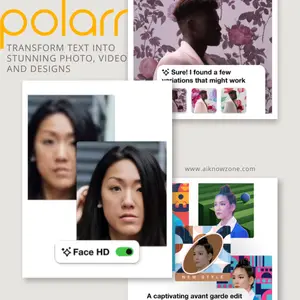

Reviews
There are no reviews yet.