
Presenter Bot lv3.8
Discover if Presenter Bot lv3.8 is the AI-powered solution you need to create stunning presentation slides effortlessly. This comprehensive review covers features, use cases, pros, and cons.
Description
Presenter Bot lv3.8 Review: Is This AI Presentation Tool Worth It? 🤔
Alright, let’s talk about Presenter Bot lv3.8. We’ve all been there, staring blankly at a PowerPoint, dreading the hours it’ll take to create a compelling presentation. Enter Presenter Bot lv3.8, a GPT developed by probsolvio.com, designed to alleviate that pain. Its core function is to streamline the slide deck creation process, promising to deliver visually appealing and informative presentations without the usual manual slog. Sounds too good to be true? Let’s dive in and see if this AI tool lives up to the hype! 🎉 Presenter Bot lv3.8 aims to be your ultimate presentation assistant, leveraging AI to generate innovative and engaging slides. The big question is: can it actually replace the human touch, or is it just another gimmick? This review will explore its features, benefits, and potential drawbacks to help you decide if it’s the right tool for your presentation needs.
One of the most attractive aspects of Presenter Bot lv3.8 is its ability to understand and interpret user input to create cohesive and visually appealing presentations. The interaction is designed to feel conversational, allowing you to guide the AI in creating the specific type of presentation you need. No more struggling with design templates or searching for relevant images; Presenter Bot lv3.8 aims to handle it all. But, of course, an AI is an AI, and it’s always important to understand whether it can really grasp the context and nuance needed to truly create a compelling story. That’s where this review comes in – to give you the real scoop on what to expect from this AI presentation assistant. Does it generate high-quality content? Is it easy to use? And, most importantly, will it actually save you time and effort? We’ll explore all of this and more, so stick around to find out!
Key Features and Benefits of Presenter Bot lv3.8 🤖
- AI-Powered Slide Creation: Automatically generate slide decks based on your input, saving you hours of manual work.
- Visually Stunning Presentations: Aims to create aesthetically pleasing slides with appropriate layouts and images.
- Chat Integration: Interacts with users conversationally to understand their presentation needs and customize the output accordingly.
- Streamlined Process: Simplifies the entire presentation creation workflow, from outlining content to designing slides.
How It Works (Simplified) ⚙️
Using Presenter Bot lv3.8 is pretty straightforward. You essentially start a conversation with the bot, providing it with the topic, key points, and any specific requirements you have for your presentation. The AI then takes this information and generates a complete slide deck, including text, images, and layouts. It’s designed to be iterative, meaning you can provide feedback and request revisions until you’re happy with the final result. The goal is to make the process as seamless and intuitive as possible, even for users with no prior design experience. However, it’s important to remember that the quality of the output depends heavily on the quality of your input. The more specific and detailed you are, the better the AI can understand your needs and deliver a presentation that meets your expectations. Think of it as having a virtual assistant who needs clear instructions to do their job effectively.
Real-World Use Cases for Presenter Bot lv3.8 🏢
- Sales Pitches: Imagine you have a crucial sales pitch coming up. Instead of spending hours crafting slides, you can use Presenter Bot lv3.8 to quickly generate a compelling presentation highlighting your product’s key features and benefits. Just provide the AI with the core selling points, target audience, and desired tone, and it’ll do the rest.
- Educational Presentations: Teachers and trainers can leverage Presenter Bot lv3.8 to create engaging and informative presentations for their students or trainees. Input the lesson plan, key concepts, and desired learning outcomes, and the AI will generate visually appealing slides that enhance the learning experience.
- Project Updates: Need to present a project update to your team or stakeholders? Presenter Bot lv3.8 can help you create a concise and visually appealing presentation that summarizes your progress, challenges, and next steps. Simply provide the AI with the relevant data and key takeaways, and it’ll generate a professional-looking slide deck in minutes.
Pros of Presenter Bot lv3.8 👍
- Significant time savings in presentation creation.
- User-friendly chat interface for easy interaction.
- Potential for generating visually appealing slides.
- Can be helpful for users with limited design skills.
Cons of using Presenter Bot lv3.8 👎
- Requires a ChatGPT Plus subscription to access the GPT.
- Output quality depends heavily on the quality of user input.
- May not always capture the nuances of complex topics.
- Potential for generic-looking presentations if not carefully guided.
Presenter Bot lv3.8 Pricing 💰
Presenter Bot lv3.8 requires a ChatGPT Plus subscription, which costs $20/month. This gives you access to all GPTs, including Presenter Bot lv3.8.
Conclusion ✅
In conclusion, Presenter Bot lv3.8 is a potentially useful tool for anyone who needs to create presentations quickly and efficiently. While it requires a ChatGPT Plus subscription and may not always produce perfect results, it can be a valuable time-saver for sales professionals, educators, and anyone else who frequently needs to present information. If you’re comfortable with providing clear and detailed instructions, Presenter Bot lv3.8 can help you generate visually appealing slide decks with minimal effort. However, it’s important to remember that it’s a tool, not a magic bullet, and you’ll still need to review and refine the output to ensure it meets your specific needs. So, is Presenter Bot lv3.8 worth it? If you value time and convenience, and you’re willing to invest in a ChatGPT Plus subscription, then it might be just what you need to elevate your presentations. 🚀
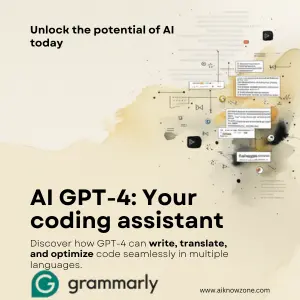



Reviews
There are no reviews yet.