
Presenti
Transform text into captivating presentations effortlessly with Presenti AI. Read our review to see if it’s the right tool for you!
Description
Presenti AI Review: Is This Your Next Presentation Tool? 🤔
Okay, picture this: you have a ton of text, maybe a boring PDF, or even just some messy notes, and you need to turn it into a stunning presentation ASAP. Enter Presenti! This AI-powered presentation maker promises to transform your text into visually appealing slides in minutes. Sounds like magic, right? ✨ Well, I decided to dive in and see if Presenti lives up to the hype. The promise is simple: input your content, and let the AI do the heavy lifting, crafting a professional and engaging slide deck for you. With so many AI presentation tools popping up, it’s hard to know which ones are actually worth your time. So, let’s break down what makes Presenti unique and whether it can truly revolutionize your presentation game. From what I’ve gathered, it’s not just about slapping some text onto a slide; it’s about creating a cohesive and visually engaging story that captures your audience’s attention. Plus, the ability to edit and customize the AI-generated slides is a huge bonus, giving you the flexibility to tweak things to perfection. Let’s get into the details!
Key Features and Benefits of Presenti AI 🚀
Alright, let’s get down to the nitty-gritty and explore the awesome features that Presenti brings to the table. This isn’t just another run-of-the-mill presentation tool; it’s packed with functionalities designed to make your life easier and your presentations more impactful. Here’s a rundown of the key features and how they can benefit you:
- AI-Powered Slide Generation: This is the heart of Presenti. Simply input your text, and the AI algorithms will automatically generate a complete slide deck, complete with layouts, images, and formatting. This saves you hours of manual work and ensures a professional-looking presentation every time.
- Text to Presentation Conversion: Whether you have a Word document, a PDF, or even just plain text, Presenti can convert it into an engaging presentation. This is incredibly useful for repurposing existing content and creating presentations on the fly.
- Document Conversion: Breathe new life into old PDFs by turning them into dynamic, editable presentations. No more static, boring documents – transform them into visually appealing slides that grab attention.
- Markdown Support: If you’re a fan of Markdown syntax, you’ll love that Presenti supports it. This allows you to quickly create presentations from Markdown files, making it ideal for technical presentations and documentation.
- Customizable Templates and Styles: Presenti offers a rich library of templates, assets, layouts, and backgrounds, allowing you to switch styles effortlessly and craft captivating presentations that align with your brand and message.
- Online Editing: Enjoy the convenience of online editing, allowing you to fine-tune your presentations and collaborate with others in real-time. This ensures that your presentations are always polished and up-to-date.
How Presenti Works (Simplified) ⚙️
Using Presenti is surprisingly straightforward. First, you access the AI presentation maker on their website. Then, you simply type in your topic or paste your text into the input field. Next, you can choose a preferred template and style to match your branding or the overall tone of your presentation. The AI then works its magic, generating a complete slide deck based on your input. Once the slides are generated, you can review and edit them directly within the platform. You can customize the text, images, layouts, and more to ensure that the presentation meets your exact needs. It’s designed to be intuitive, so you don’t need to be a tech whiz to create professional-looking slides. The key is to provide clear and concise text input so that the AI can generate the best possible presentation. Remember, the better the input, the better the output!
Real-World Use Cases for Presenti 💼
Let’s talk about how Presenti can actually be useful in everyday scenarios. These are based on the situations that I have personally used Presenti in:
- Marketing Presentations: I had to create a quick pitch deck for a new marketing campaign. Instead of spending hours designing slides from scratch, I simply pasted the campaign outline into Presenti, and it generated a visually appealing presentation in minutes. I customized it slightly, and boom, I was ready to present!
- Training Materials: Our company needed to update its employee training materials. I took the existing training documents and used Presenti to convert them into engaging slide decks. The new materials were much more interactive and easier for employees to follow.
- Project Updates: I often have to provide project updates to stakeholders. Instead of creating lengthy reports, I now use Presenti to generate concise and visually appealing presentations that highlight key milestones and progress.
Pros of Presenti 👍
- Time-Saving: Dramatically reduces the time spent creating presentations.
- User-Friendly: Easy to use, even for those with no design experience.
- Versatile: Supports various input formats, including text, documents, and Markdown.
- Customizable: Offers a wide range of templates and styles to suit different needs.
- Affordable: Offers competitive pricing plans for different user needs.
Cons of using Presenti 👎
- AI Dependence: The quality of the output depends heavily on the input text.
- Template Limitations: While there are many templates, some users may find them limiting.
- Internet Required: Being an online tool, a stable internet connection is necessary.
Presenti Pricing 💰
Presenti AI offers a Free trial pricing model, allowing you to try the tool for free. This is a great way to explore its features and see if it meets your needs. If you decide to continue using Presenti, you can upgrade to a paid plan. For detailed pricing information, it’s best to visit the Presenti AI pricing page, as pricing packages are subject to change. They typically offer different tiers based on usage and features, so you can choose the plan that best fits your requirements.
Conclusion: Should You Use Presenti? 🤔
In conclusion, Presenti is a solid AI-powered presentation maker that can save you a ton of time and effort. If you frequently create presentations and are looking for a way to streamline the process, it’s definitely worth checking out. It’s particularly useful for marketing teams, educators, and anyone who needs to quickly turn text into visually appealing slides. While it has some limitations, the pros definitely outweigh the cons, especially given its user-friendly interface and affordable pricing. So, if you’re ready to say goodbye to presentation-making headaches, give Presenti a try! You might just be amazed at how much time and effort it saves you. Give it a go, and let those stunning, editable slide decks do the talking! 🎤



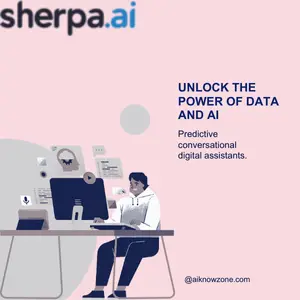
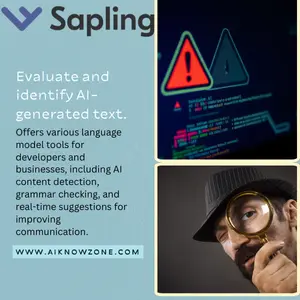
Reviews
There are no reviews yet.