
Presentory
Discover how Presentory, the AI presentation maker, can revolutionize your presentation creation process with its dynamic slides and AI-generated designs.
Description
Presentory Review: Is This AI Presentation Maker Worth the Hype? 🤔
Okay, let’s talk about presentations – because who *doesn’t* love spending hours tweaking slides, right? 😅 Well, what if I told you there’s a tool out there that could seriously cut down on that time, while still delivering a killer presentation? Enter Presentory, the AI presentation maker from Wondershare. This isn’t just another slide creator; it’s like having a design assistant and a content strategist all rolled into one. The main purpose of Presentory is to streamline the entire presentation creation process, from generating the initial structure and content to designing visually appealing slides. What makes Presentory unique is its deep integration of AI, including GPT-4, to help you every step of the way. It’s designed for anyone who needs to create presentations, whether it’s for business, education, or personal projects. It promises dynamic slides and AI-generated designs, but does it deliver? Let’s dive in and see what Presentory is really capable of!
Key Features and Benefits of Presentory ✨
Presentory isn’t just about pretty slides; it’s packed with features that aim to make your life easier and your presentations more impactful. After using it for a bit, here are some of the key things that stood out to me:
- AI-Powered Content Generation: Simply enter a topic, and Presentory will generate a presentation structure and core content for you. This is a huge time-saver, especially when you’re starting from scratch and feeling overwhelmed. The AI uses GPT-4, which means the generated text is surprisingly coherent and contextually relevant, saving you from staring at a blank screen.
- AI Image Generation and Library Integration: Finding the right visuals can be a pain, but Presentory makes it easy with its AI image generation capabilities and vast image libraries. This allows you to quickly find or create suitable images that complement your content, making your presentation more engaging and visually appealing. No more endless Google searches for the perfect stock photo!
- Component-Based Editing: Presentory uses a component-based editing system, which makes it easy to customize individual elements of your slides without messing up the entire design. You can easily adjust layouts, fonts, and colors to match your brand or personal style. The drag-and-drop interface is super intuitive, even for those who aren’t design experts.
- Theme Customization: Presentory provides a variety of templates and themes that you can personalize to add your unique touch. This ensures that your presentations not only look professional but also reflect your brand identity. The ability to easily switch between themes and customize them further gives you a lot of flexibility in creating the perfect visual style for your presentation.
How Presentory Works (Simplified) ⚙️
Using Presentory is surprisingly straightforward. Here’s a simplified breakdown of the process:
- Enter Your Topic: Start by entering the topic of your presentation. Presentory will use this to generate a basic outline and content.
- Review and Refine: Review the generated content and make any necessary adjustments. You can edit the text, add or remove slides, and customize the layout.
- Add Visuals: Use the AI image generation and library integration to add relevant images and graphics to your slides.
- Customize the Design: Choose a theme and customize it to match your brand or personal style. You can adjust the colors, fonts, and layout of each slide.
- Present or Export: Once you’re happy with your presentation, you can present it directly from Presentory or export it to a PowerPoint file.
Real-World Use Cases for Presentory 💼
Okay, so how can you *actually* use Presentory in the real world? Here are a few examples based on my experience and what I’ve seen others do:
- Sales Pitches: Imagine you need to create a sales pitch deck on short notice. Presentory can quickly generate a professional-looking presentation with compelling content, saving you hours of work. You can then customize the slides with your company’s branding and specific sales data to create a persuasive pitch.
- Educational Presentations: As a teacher, I found Presentory incredibly useful for creating engaging lesson plans. I could quickly generate a presentation on a complex topic, then add interactive elements and visuals to keep my students engaged.
- Project Proposals: Whether you’re pitching a new project to your boss or presenting a proposal to a client, Presentory can help you create a visually appealing and informative presentation that highlights the key points of your proposal. The AI-generated content can also help you structure your arguments more effectively.
- Company-Wide Updates: When needing to present the quarterly updates to all employees, I found Presentory could take raw data and transform it into digestible slides. This was particularly useful for highlighting key achievements and areas for improvement.
Pros of Presentory 👍
- AI-powered content generation saves significant time and effort.
- Intuitive interface makes it easy to use, even for beginners.
- Vast image library and AI image generation provide plenty of visual options.
- Component-based editing allows for easy customization.
- Integration with conferencing platforms for easy remote collaboration.
Cons of using Presentory 👎
- The AI-generated content may require some editing and refinement.
- While themes are customizable, the initial design options could be more diverse.
- Occasional glitches with image loading and formatting.
Presentory Pricing 💰
Presentory offers a few pricing tiers, including a free trial. The paid plans unlock more advanced features, such as unlimited AI content generation and access to premium templates. It’s best to check the Wondershare website for the most up-to-date pricing information, as it can change.
Conclusion 🎉
Overall, Presentory is a solid AI presentation maker that can significantly speed up the presentation creation process. While it’s not perfect, the AI-powered features, intuitive interface, and customization options make it a valuable tool for anyone who needs to create presentations regularly. If you’re tired of spending hours tweaking slides and staring at blank screens, Presentory is definitely worth checking out. I recommend it for business professionals, educators, and anyone who wants to create visually appealing and informative presentations with ease. Give it a try – you might be surprised at how much time it saves you! 😉

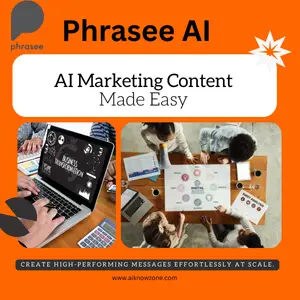



Reviews
There are no reviews yet.