
Qlip
Discover how Qlip uses AI to transform your long-form videos into engaging, shareable clips for social media, saving you time and boosting engagement.
Description
Qlip Review: Is This AI Video Clipping Tool Worth It? 🤔
Okay, so you’ve got hours of video footage, but you need those golden nuggets – the bits that’ll go viral, right? That’s where Qlip comes in! It’s an AI-powered tool designed to take your long-form videos (think podcasts, interviews, webinars) and turn them into snappy, engaging clips perfect for TikTok, Instagram Reels, YouTube Shorts, and more. What makes it unique? It doesn’t just chop up your video; it uses AI to intelligently identify the most captivating moments, adds subtitles, resizes for different platforms, and even includes your branding. Basically, it’s like having a personal video editor, but without the hefty price tag. I was intrigued, so I decided to dive in and see what all the hype was about.
Key Features and Benefits of Qlip 🚀
Qlip offers a bunch of features that are designed to save you time and effort. Instead of manually sifting through hours of footage, letting your inspiration dry up, and then eventually losing your mind because you have to resize and edit clips, Qlip automates the whole process! Trust me, you’ll be thanking me later after you’ve tried all these out!
- AI-Powered Clipping: Qlip uses AI to automatically identify the most engaging moments in your video, saving you hours of manual searching. It identifies key moments like punchlines, exciting dialogue, or just anything that will get views!
- Automatic Resizing: Say goodbye to manual resizing! Qlip automatically resizes your clips to fit various social media platforms, like vertical for TikTok and Reels, or square for Instagram posts.
- Subtitle Generation: Keep viewers engaged, even with the sound off! Qlip automatically generates subtitles for your clips, making them accessible to a wider audience. This is especially important when posting to platforms like LinkedIn, since videos are usually muted.
- Branding Options: Add your logo, watermark, and custom intro/outro to maintain brand consistency across all your social media channels. Make sure that your brand is recognized!
How It Works (Simplified) ⚙️
Getting started with Qlip is super easy! First, you sign up for an account on their website, qlip.ai. They offer a free 14-day trial, so you can test it out before committing to a paid plan. Once you’re in, you simply upload your long-form video from your computer or paste a YouTube link. Then, Qlip‘s AI does its magic, analyzing your video and extracting short clips. You can then review the suggested clips, make any necessary edits, add your branding, and download them in the format you need. The platform boasts the ability to create clips up to 10x faster, as well as create 5x more reach on social media platforms. It also claims to get users a 40% boost in sponsoring revenue. Seems pretty good so far, right?
Real-World Use Cases for Qlip 🎬
I’ve personally found Qlip incredibly useful in a few different scenarios. Take a look!
- Repurposing Podcast Episodes: As a host of a weekly podcast, I use Qlip to create short, attention-grabbing clips that highlight the best moments from each episode. These clips are perfect for sharing on social media to promote the podcast and drive listeners.
- Creating Promotional Content for Webinars: I often host webinars, and Qlip helps me create short teasers that showcase key takeaways and encourage people to register for future events. This has significantly increased webinar attendance.
- Generating Social Media Content from Interviews: I conduct a lot of interviews, and Qlip allows me to easily extract the most insightful and engaging quotes from these conversations, turning them into shareable social media content.
Pros of Qlip 👍
- Saves Time: Automates the video clipping process, freeing up valuable time for other tasks.
- Increases Engagement: AI-powered clipping ensures that you’re sharing the most captivating moments.
- Easy to Use: User-friendly interface makes it accessible to users of all skill levels.
- Multi-Platform Support: Supports various social media platforms, ensuring your content looks great everywhere.
Cons of Using Qlip 👎
- AI Isn’t Always Perfect: While the AI is generally accurate, it may occasionally miss key moments or extract irrelevant clips, requiring manual adjustments.
- Pricing Can Add Up: The pricing plans can be a bit expensive for users with extensive video needs, as the video upload minutes are limited.
Qlip Pricing 💰
Qlip offers a couple of different pricing plans to suit different needs. The Starter plan costs $12 per month and includes 60 minutes of video uploads with watermark-free clips. The Pro plan costs $29 per month and includes 180 minutes of video uploads, watermark-free clips, and access to the templated video generator. Choose the plan that aligns best with your video usage.
Conclusion ✅
Overall, Qlip is a powerful and user-friendly AI video clipping tool that can save you a ton of time and effort. If you’re a content creator, marketer, or business owner looking to repurpose long-form videos for social media, Qlip is definitely worth checking out! Give the free trial a shot and see how it can transform your video content strategy. You might just find your next viral clip!

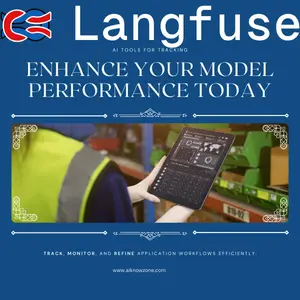
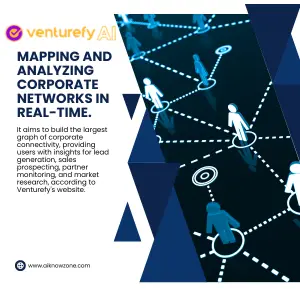
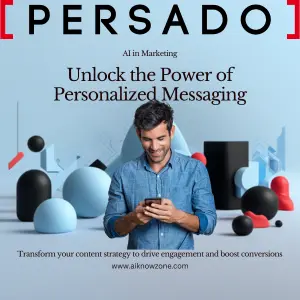
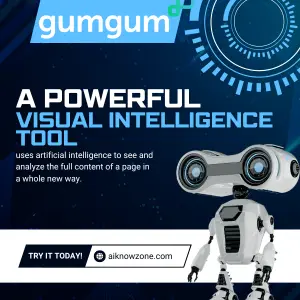
Reviews
There are no reviews yet.