
QuickReel
Discover how QuickReel uses AI to repurpose your long-form content into viral-ready short videos for social media platforms.
Description
QuickReel Review: Is This AI Video Editor Worth the Hype?
Alright, let’s dive into QuickReel, the AI-powered tool that’s been buzzing around the internet for its ability to transform lengthy videos into bite-sized, attention-grabbing clips perfect for TikTok, Instagram Reels, and YouTube Shorts. We all know the struggle of manually editing videos, spending hours trying to find the best snippets to keep viewers hooked. The promise of QuickReel is that it uses AI to do all the heavy lifting, identifying the key moments in your video and turning them into engaging short-form content. Sounds pretty awesome, right? But does it actually live up to the hype? In this review, I’m going to share my experience with QuickReel, breaking down its features, use cases, pros, and cons to help you decide if it’s the right tool for your video editing needs. As a content creator who’s constantly trying to optimize my workflow and create more engaging content, I was definitely intrigued by what QuickReel had to offer. From what I have gathered, whether you’re a seasoned pro or just starting out, the platform aims to simplify the process of creating viral-worthy content.
Key Features and Benefits of QuickReel
QuickReel boasts a range of features designed to make video editing a breeze. Here’s a quick rundown of some of the top features and how they can benefit you:
- AI-Powered Video Repurposing: This is the heart of QuickReel. The AI analyzes your long-form video and automatically identifies the most engaging segments, turning them into short clips. No more endless scrubbing through footage! This feature saves time and effort, especially for creators who need to produce a high volume of short-form content.
- Multi-Platform Compatibility: QuickReel is designed to create videos optimized for TikTok, Instagram Reels, and YouTube Shorts. This ensures that your content looks great on any platform, without needing to make manual adjustments for different aspect ratios or formats.
- Easy-to-Use Interface: QuickReel has a user-friendly interface. It is simple to navigate, even for beginners. You can easily upload your video, let the AI work its magic, and then preview and download your short clips. This removes the technical barriers to entry for creating professional-looking short-form videos.
- AI-Powered Video Processing APIs: The platform combines cutting-edge AI technology with robust API infrastructure to deliver professional-grade video processing capabilities. You can use these APIs to create, edit, and enhance video content programmatically, making it suitable for developers.
How QuickReel Works (Simplified)
Using QuickReel is surprisingly simple. First, you upload your long-form video to the platform. Then, the AI analyzes the video, identifying key moments and potential clips. After the AI has done its thing, you can preview the suggested clips and make any adjustments you’d like. Finally, you download your newly created short videos, ready to be uploaded to your favorite social media platforms. The whole process is quick and intuitive, making it easy to repurpose your content without a steep learning curve. Even those of us who aren’t tech-savvy can navigate it without pulling our hair out. The AI element really helps streamline the process, saving precious time and effort. It’s perfect for when you need to pump out content quickly.
Real-World Use Cases for QuickReel
I’ve found QuickReel incredibly useful in a variety of situations. Here are a few examples of how it’s helped me (and how it could help you!):
- Repurposing Webinar Content: I recently hosted a webinar that was over an hour long. Instead of letting that valuable content sit on YouTube, I used QuickReel to create several short, engaging clips highlighting key takeaways. These clips were perfect for sharing on LinkedIn and Twitter, driving traffic back to the full webinar recording.
- Creating TikTok Content from Podcast Episodes: I co-host a podcast, and QuickReel has been a game-changer for creating TikTok content. I simply upload an episode, and QuickReel automatically finds interesting soundbites and creates visually appealing short videos.
- Promoting YouTube Tutorials: I create YouTube tutorials, and QuickReel helps me extract snippets of the most useful parts to promote the tutorial on other social media platforms like Instagram Reels and Facebook. This helps bring in new subscribers and increase the views of the full video.
Pros of QuickReel
- Time-Saving: Automates the tedious process of manually editing short videos.
- Easy to Use: Simple and intuitive interface, perfect for beginners.
- Multi-Platform: Creates videos optimized for TikTok, Instagram Reels, and YouTube Shorts.
- AI-Powered: Uses AI to identify the most engaging segments of your video.
Cons of Using QuickReel
- AI Imperfection: AI isn’t always perfect. It might miss some key moments, or create clips that need manual adjustments.
- Pricing: The free plan has limitations, and the paid plans may be too expensive for some users.
QuickReel Pricing
QuickReel offers a few different pricing plans to suit your needs. There’s a Free plan, which gives you up to 200 minutes of video upload time and allows you to create 3 clips per video. The PRO plan costs $15 per month and bumps you up to 500 minutes of video upload time with unlimited short clips. If you need even more, the PRO+ plan is $39 per month and gives you 1500 minutes of video upload time, plus some extra perks like a dedicated account manager.
Conclusion
Overall, QuickReel is a solid AI-powered tool for anyone looking to repurpose long-form video content into engaging short clips. While the AI isn’t always perfect, it saves a significant amount of time and effort, making it a worthwhile investment for content creators who need to produce a high volume of short-form content. If you’re struggling to keep up with the demands of TikTok, Instagram Reels, and YouTube Shorts, QuickReel could be the solution you’ve been looking for. Whether you’re a marketing team that needs to regularly pump out content or an individual content creator trying to grow your audience, QuickReel could be the tool to help you achieve your goals. Give it a try and see if it helps your content go viral!

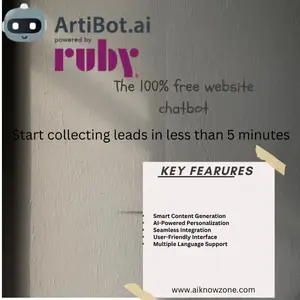

Reviews
There are no reviews yet.