
Raw Shorts
Explore how Raw Shorts uses AI to simplify video creation for businesses and marketers.
Description
Raw Shorts AI Review: Your Shortcut to Stunning Animated Videos 🚀
Alright, picture this: you need a killer explainer video, a catchy promo for social media, or an engaging animated post, but you’re not exactly a video editing whiz or swimming in cash. Sounds familiar? Well, that’s where Raw Shorts comes strutting in like a superhero! 🦸♂️ Raw Shorts is an AI-powered online video maker that transforms your scripts and ideas into eye-catching animated videos, no fancy degrees or complicated software required. It’s designed to help businesses and marketers like us create professional-looking videos without breaking the bank or spending weeks learning complex editing tools. This tool uses machine learning to take your video script and instantly create a rough draft that you can then customize in the editor, making the whole process super smooth and efficient. This is perfect for anyone who wants to make a splash with video content but doesn’t have the time or resources for traditional video production methods. Let’s dive into the features that make Raw Shorts a game-changer!
Key Features and Benefits of Raw Shorts
Raw Shorts is packed with features that make video creation a breeze. It’s not just about slapping some text on a screen; it’s about creating engaging, professional-quality videos with minimal effort. Here’s a rundown of the features that stand out:
- AI-Powered Video Creation: Raw Shorts uses artificial intelligence to analyze your text and automatically generate a video draft. This includes selecting appropriate animations, transitions, and layouts based on the content of your script. No more staring at a blank screen wondering where to start!
- Text-to-Video Conversion: Simply input your script or article, and Raw Shorts transforms it into a captivating video. This is incredibly useful for repurposing existing content, like blog posts, into a more engaging format for social media or marketing campaigns.
- Spreadsheet to Video: This feature lets you create videos at scale by importing data from spreadsheets. Perfect for creating data-driven videos or presentations with dynamic visuals.
- Customizable Templates: Raw Shorts offers a wide range of pre-designed templates for various video types, including explainer videos, promo videos, and social media posts. These templates are fully customizable, allowing you to add your own branding, colors, and messaging.
- Extensive Asset Library: Access a vast library of animations, characters, backgrounds, and music to enhance your videos. The drag-and-drop interface makes it easy to add and customize these assets to fit your specific needs.
How It Works (Simplified)
Using Raw Shorts is super straightforward. First, you kick things off by either uploading a script, using a template, or starting from scratch. The magic really begins when you provide your text; Raw Shorts‘s AI then analyzes it, identifying key concepts and themes. Based on this analysis, it automatically generates a storyboard, selects relevant visuals, and even adds background music. It’s like having a mini video production team right at your fingertips! From there, you can customize every aspect of your video using the drag-and-drop editor. Swap out animations, change text, adjust timing, and add your branding elements. Once you’re happy with your masterpiece, simply export it in various formats and resolutions, ready to be shared on your website, social media, or anywhere else you want to make an impact. The entire process is designed to be intuitive and user-friendly, even if you’ve never touched a video editor before.
Real-World Use Cases for Raw Shorts
I’ve personally found Raw Shorts to be a lifesaver in several situations. Here are a few examples of how it can be a game-changer:
- Explainer Videos for a Startup: As a consultant for a new tech startup, they needed a quick and affordable way to explain their complex software to potential investors. I used Raw Shorts to create a series of short, animated explainer videos that clearly communicated the key features and benefits of their product. The investors loved them, and it helped secure funding.
- Social Media Promo for a Local Business: A local bakery wanted to boost their social media engagement. I used Raw Shorts to create eye-catching animated promos showcasing their delicious treats and special offers. The videos were a hit, driving more traffic to their store and increasing sales.
- Training Videos for Internal Use: I once needed to create a series of training videos for a remote team. Raw Shorts made it incredibly easy to convert written training materials into engaging video content. The team found the videos much more effective than reading long documents.
Pros of Raw Shorts
- User-Friendly Interface: The drag-and-drop editor is intuitive and easy to use, even for beginners.
- AI-Powered Efficiency: The AI automation significantly reduces the time and effort required to create videos.
- Customizable Templates: A wide range of templates to suit various video types and purposes.
- Affordable Pricing: Offers competitive pricing plans compared to traditional video production methods.
- Extensive Asset Library: Access to a vast library of animations, characters, backgrounds, and music.
Cons of using Raw Shorts
- Limited Advanced Editing Features: While great for basic animations, it might lack some advanced editing capabilities for complex projects.
- Dependence on Internet Connection: Being a web-based tool, a stable internet connection is required for smooth operation.
Raw Shorts Pricing
While I don’t have the exact, up-to-the-minute pricing details, Raw Shorts typically offers various subscription plans tailored to different needs. These plans usually vary based on the number of videos you can create per month, the level of access to the asset library, and the availability of premium features. They generally offer a free trial or a basic free plan with limited features, allowing you to test the platform before committing to a paid subscription. It’s always best to check their website for the most current pricing information and plan details!
Conclusion
In conclusion, Raw Shorts is a fantastic AI-powered video creation tool that’s perfect for businesses, marketers, and anyone who wants to create engaging animated videos without the hassle of traditional video production. Its user-friendly interface, AI-powered automation, and extensive asset library make it a powerful tool for creating professional-looking videos in a fraction of the time. While it may not be the best choice for highly complex video projects requiring advanced editing features, it’s an excellent option for creating explainer videos, promo videos, social media content, and more. If you’re looking for an affordable and easy-to-use video creation solution, give Raw Shorts a try! You might just be surprised at how quickly you can create stunning videos that capture your audience’s attention. 🎉


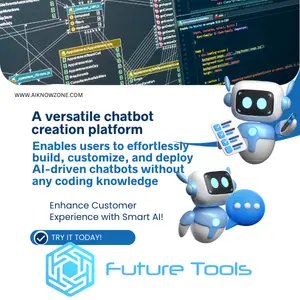

Reviews
There are no reviews yet.