
RecCloud
Dive into our review of RecCloud, the AI-powered platform for effortless video and audio creation. Discover its features, benefits, and real-world applications!
Description
RecCloud Review: Your New AI Multimedia Sidekick!
Alright, folks, let’s talk about RecCloud! 🎉 If you’re anything like me, you’re always on the lookout for tools that make life easier, especially when it comes to creating and editing video and audio content. RecCloud promises to do just that, and honestly, it’s pretty impressive. This platform leverages AI to handle everything from speech-to-text transcription to generating subtitles and even creating AI voices. It’s designed to be an all-in-one solution for multimedia creation and editing, aiming to streamline your workflow and boost your productivity. And with the rise of online content, having a tool that simplifies these processes is a game-changer. What really sets RecCloud apart is its user-friendly interface and the seamless integration of its AI features, making it accessible even if you’re not a tech wizard. It’s like having a virtual assistant that handles all the tedious tasks, freeing you up to focus on the creative aspects of your projects. So, let’s get into the nitty-gritty and see if RecCloud lives up to the hype!
Key Features and Benefits of RecCloud
RecCloud is packed with features designed to make your multimedia creation process smoother and more efficient. Here’s a rundown of the top features and how they can benefit you:
- AI Speech to Text: Effortlessly convert audio and video into accurate text. This is a huge time-saver for transcriptions, note-taking, and creating written content from spoken words.
- AI Subtitle Generator: Generate subtitles in 99+ languages with high accuracy (around 99%). Perfect for making your content accessible to a global audience and boosting engagement.
- AI Voice Generator: Transform text into natural-sounding speech in multiple languages. Ideal for creating voiceovers, audiobooks, and multilingual content without needing to hire voice actors.
- AI Video Editor: Edit videos online with AI-powered tools, allowing you to trim, merge, add effects, and more, all within a user-friendly interface.
- AI Video Translator: Translate your video, audio, and subtitles into 70+ languages.
- AI Video/Audio Summarizer: Quickly understand the core content of videos with smart summaries powered by OpenAI GPT.
How It Works (Simplified)
Using RecCloud is surprisingly straightforward. First, you upload your audio or video file to the platform. Then, you select the desired function, whether it’s speech-to-text, subtitle generation, or video editing. The AI then works its magic, processing your content and providing you with the output. For example, with the speech-to-text feature, you’ll receive a text transcript of your audio or video, which you can then edit and refine as needed. Similarly, the subtitle generator will automatically create subtitles for your video, which you can customize and adjust for timing and accuracy. The video editor allows you to make cuts, add transitions, and incorporate other effects to enhance your video. Once you’re satisfied with the results, you can download your file in various formats. The whole process is designed to be intuitive, minimizing the learning curve and maximizing your efficiency.
Real-World Use Cases for RecCloud
I’ve been experimenting with RecCloud, and here are some real-world scenarios where it shines:
- Creating Content for Social Media: I used RecCloud to quickly generate subtitles for a short promotional video I made for my small business. It saved me a ton of time, and the subtitles were surprisingly accurate, boosting engagement on platforms like Instagram and Facebook.
- Transcribing Interviews for Research: As a freelance journalist, I often need to transcribe interviews. RecCloud’s speech-to-text feature has been a lifesaver, turning hours of manual transcription into a quick and easy process. The AI is pretty good at distinguishing different speakers, too!
- Generating Voiceovers for Tutorials: I created a series of how-to videos, and RecCloud’s AI voice generator helped me produce clear and professional-sounding voiceovers without having to hire a voice actor. It’s especially useful for creating content in multiple languages.
Pros of RecCloud
- User-friendly interface
- Accurate AI-powered transcription and subtitle generation
- Supports a wide range of languages
- All-in-one platform for video and audio editing
- Fast processing speeds
Cons of using RecCloud
- The free version has limitations on file size and processing time
- AI voices can sometimes sound a bit robotic (though they’re improving)
- Accuracy of speech-to-text depends on audio quality
RecCloud Pricing
Unfortunately, the website provided doesn’t give much insight into the pricing structure of RecCloud. It is best to visit their website directly to view their pricing details.
Conclusion
In conclusion, RecCloud is a powerful and versatile AI-powered multimedia tool that can significantly streamline your content creation process. Whether you’re a content creator, marketer, journalist, or educator, RecCloud offers a range of features that can save you time and effort. While the free version has its limitations, the paid plans offer excellent value for those who need more advanced capabilities. If you’re looking for an all-in-one solution for video and audio editing, transcription, and subtitle generation, RecCloud is definitely worth checking out! I highly recommend giving it a try. You might just find your new go-to multimedia sidekick! 😉



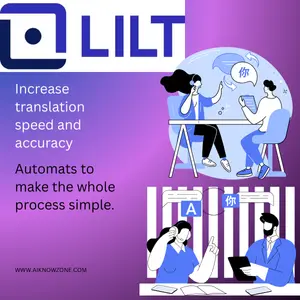

Reviews
There are no reviews yet.