
Show Notes Generator
Discover how Show Notes Generator uses AI to effortlessly create podcast show notes, summaries, and chapters, saving you time and boosting your SEO. 🚀
Description
Tired of Tedious Podcast Show Notes? Enter Show Notes Generator! 🤖
Let’s be honest, creating show notes for your podcast can feel like a total drag, right? 😩 After pouring your heart and soul into an episode, the last thing you want to do is spend hours summarizing and creating timestamps. That’s where Show Notes Generator comes to the rescue! This AI-powered tool promises to take the pain out of show note creation, automatically generating summaries, chapters, and takeaways from your audio or video content. What makes it unique? It’s all about speed and efficiency, leveraging advanced AI to give you comprehensive notes in just a click. Forget spending hours manually crafting show notes – this tool aims to free up your time so you can focus on what you love: creating amazing content. It’s like having a virtual assistant dedicated solely to making your podcast more discoverable and engaging. Imagine all the extra time you’ll have to brainstorm new episode ideas, connect with your audience, or even just relax! Show Notes Generator is designed to make your life easier, and help your podcast thrive in the crowded audio landscape. So, is it worth the hype? Let’s dive in and find out!
Key Features and Benefits of Using a Show Notes Generator 🚀
Show Notes Generator and similar tools are packed with features designed to streamline your podcast workflow and boost your SEO. Here’s a rundown of the key benefits you can expect:
- AI-Powered Summaries: Automatically generates concise and engaging summaries of your podcast episodes, giving your audience a quick preview of what to expect. This is crucial for attracting new listeners and improving click-through rates. Think of it as the ultimate hook for your content.
- Chapter Creation with Timestamps: Creates detailed chapters with accurate timestamps, making it easy for listeners to navigate your episodes and find the content they’re most interested in. This enhances the user experience and keeps listeners engaged for longer. No more manually scrubbing through audio!
- Takeaway Extraction: Identifies and extracts key takeaways from your episodes, highlighting the most valuable insights and information. This helps your audience grasp the core messages and improves knowledge retention. It’s like having a personal learning assistant for your listeners.
- SEO Optimization: Helps you optimize your show notes for search engines, making your podcast more discoverable to potential listeners. This includes incorporating relevant keywords and creating structured content that search engines can easily understand. More visibility, more listeners!
- Time Savings: Automates the time-consuming task of show note creation, freeing up your time to focus on other important aspects of your podcast. This is perhaps the biggest benefit, allowing you to reclaim valuable hours and reduce burnout.
How Show Notes Generator Works (Simplified) ⚙️
Using a Show Notes Generator is usually pretty straightforward. Generally, you’ll start by uploading your podcast’s audio or video file to the platform. Some tools also allow you to paste in a transcript if you already have one. Once the file is uploaded, the AI goes to work, analyzing the content to identify key themes, topics, and moments. Within minutes (depending on the length of your episode), the tool generates a summary, creates chapter markers with timestamps, and extracts the most important takeaways. You’ll then have the opportunity to review and edit the generated content to ensure it accurately reflects your episode. This step is crucial for adding your personal touch and making sure everything aligns with your brand. Finally, you can copy and paste the finalized show notes into your podcast hosting platform, website, or social media channels. Boom! You’ve got professional-quality show notes without the manual labor. Several Show Notes Generator options are available and they’re fairly intuitive, so you don’t have to be a tech whiz to get great results.
Real-World Use Cases for Show Notes Generator 💡
Okay, so how can you actually use a Show Notes Generator in your everyday podcasting life? Here are a few examples based on my experiences and what I’ve gathered from other users:
- Boosting Episode Discoverability: I used Show Notes Generator to create detailed show notes with relevant keywords for an episode about content marketing. The result? A noticeable increase in organic search traffic to that episode, bringing in new listeners who were actively searching for information on that topic. It’s like planting a flag for your podcast in the vast landscape of the internet.
- Enhancing Listener Engagement: For a complex episode discussing different aspects of AI, I used the chapter creation feature to break down the content into easily digestible segments. Listeners loved being able to quickly jump to the sections that interested them most, leading to higher completion rates and positive feedback. This made a huge difference!
- Saving Time on Repetitive Tasks: I used to spend hours manually creating show notes, but Show Notes Generator cut that time down by at least 75%. This freed me up to focus on guest outreach and promotion. That’s a huge win.
- Repurposing Content: I used the summary generated by the Show Notes Generator and tweaked it slightly to create social media posts promoting the episode. This made it easy to repurpose my podcast content into engaging snippets for different platforms, maximizing my reach and impact.
Pros of Show Notes Generator 👍
- Saves significant time and effort in show note creation. ⏱️
- Improves podcast discoverability through SEO optimization. 🔍
- Enhances listener engagement with chapter markers and summaries. 🎧
- Provides accurate and comprehensive show notes. ✅
- User-friendly interface. 🤝
Cons of using Show Notes Generator 👎
- AI-generated content may require some editing and refinement. ✏️
- Can sometimes miss nuances or subtle points in the audio. ⚠️
- Some tools may have limitations on file size or processing speed. 🐌
- The quality of the generated show notes is heavily dependent on the audio quality of the podcast. 🔊
Show Notes Generator Pricing 💰
Pricing varies depending on the specific Show Notes Generator you choose. Some tools offer free trials or limited free plans, while others operate on a subscription basis. Typically, subscription plans are tiered based on the number of episodes processed per month or the length of the audio files. Be sure to compare pricing and features carefully to find the best option for your needs and budget. Some tools also offer pay-as-you-go options for occasional users. Do your research and read reviews to find the most suitable option for your podcasting journey!
Conclusion: Is Show Notes Generator Worth It? 🤔
Overall, Show Notes Generator and similar AI-powered tools can be a game-changer for podcasters looking to save time, improve their SEO, and enhance listener engagement. While the AI-generated content may require some editing and refinement, the benefits far outweigh the drawbacks. If you’re a busy podcaster who wants to streamline your workflow and grow your audience, then Show Notes Generator is definitely worth considering. It’s particularly beneficial for those who regularly publish long-form content or struggle to keep up with the demands of show note creation. Give it a try and see how much time and energy you can save! Happy podcasting! 🎙️🎉

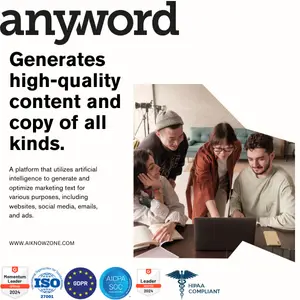
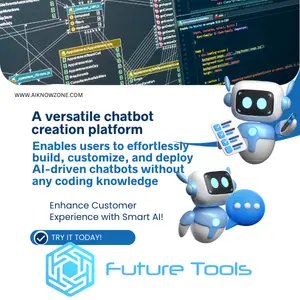


Reviews
There are no reviews yet.