Slax Note
Discover the power of Slax Note, an AI-driven voice note application that transcribes and refines your spoken words into polished text. Perfect for boosting productivity and organization!
Description
Slax Note Review: Your AI-Powered Voice Notes Copilot 🚀
Okay, let’s talk about Slax Note. Imagine having a super-efficient assistant that’s always ready to transcribe your thoughts, ideas, and meeting notes into perfectly polished text. That’s essentially what Slax Note aims to be. As a web-based application, Slax Note leverages advanced AI technology to convert your spoken words into written text rapidly. This subscription-based tool promises to boost productivity and organization, and after diving in, I can definitely see the appeal. In a world where we’re constantly bombarded with information and juggling multiple tasks, having a tool that streamlines note-taking can be a game-changer. Whether you’re a student, a professional, or just someone who loves to jot down ideas on the go, Slax Note is designed to make your life easier by eliminating the need for manual typing and ensuring that every brilliant idea is captured accurately and efficiently. It takes your voice and transforms it into something usable and shareable. Now, that’s a concept I can get behind.
Key Features and Benefits of Slax Note 📝
What makes Slax Note stand out from other voice-to-text apps? Let’s break down some of its key features and the benefits they offer. I’ve found these aspects especially helpful in boosting my own productivity, particularly when I’m on the move or trying to capture fleeting thoughts. The accuracy of the transcription, combined with the intelligent punctuation and tone matching, really sets it apart. The AI doesn’t just convert words; it understands the nuances of speech and delivers a text that’s both accurate and readable. I find that I’m spending far less time editing and correcting the transcriptions, which is a huge time-saver. Plus, the ability to easily share the notes as copied text or images directly integrates them into my workflow seamlessly, no more jumping between apps and copying-pasting!
- AI-Powered Transcription: Accurately transcribes your voice into text.
- Tone and Punctuation Matching: Refines the text, adding appropriate punctuation to match your tone.
- Easy Sharing: Allows you to share your insights as copied text or image.
- Meeting Summary Generation: Can act as an AI assistant during meetings, recording and transcribing summaries.
- Content Creation: Create content faster and more easily.
How It Works (Simplified) ⚙️
Using Slax Note is pretty straightforward. Basically, you open the app, hit the record button, and start talking! Once you’re done, the AI kicks in, transcribing your voice into text. The magic happens when the AI polishes the text, adding punctuation and adjusting the tone to match your natural speech. The level of precision is actually quite impressive, reducing the need for manual editing. You can then copy the text or export it as an image for easy sharing. It integrates pretty well with my daily routine. What I’ve found really helpful is the simplicity of the interface. It’s not cluttered with unnecessary options, which means you can get straight to recording and transcribing without any fuss. The focus is clearly on making the process as seamless and efficient as possible. It’s a far cry from having to manually type out notes, especially when you’re on the go. Trust me; your fingers will thank you!
Real-World Use Cases for Slax Note 💡
I’ve been experimenting with Slax Note in a few different scenarios, and here’s where it really shines. For me, the biggest win has been during brainstorming sessions. I can just ramble and let the app capture my ideas, without the pressure of trying to type everything out perfectly in real-time. Also, while doing field work where I was taking notes, the app made it easier to record everything without stopping. The ability to transcribe voice notes into coherent text has been a total game-changer.
- Meeting Summaries: During a meeting, Slax Note can act as an AI assistant, diligently recording and transcribing meeting summaries.
- Content Creation: Create content faster and more easily, turning spoken ideas into written drafts.
- Brainstorming Sessions: Capture thoughts and ideas quickly without the need for manual typing.
- On-the-Go Note-Taking: Record voice memos while traveling or commuting, and have them transcribed later.
Pros of Slax Note 👍
- Highly accurate AI-powered transcription
- Intelligent punctuation and tone matching
- Easy sharing options (text and image)
- Time-saving for note-taking and content creation
- User-friendly interface
Cons of using Slax Note 👎
- Subscription-based model may not be suitable for everyone
- Accuracy depends on clear audio input
- Potential reliance on AI could hinder manual note-taking skills over time
Slax Note Pricing 💰
While specific pricing details weren’t readily available, Slax Note operates on a subscription basis. It would be wise to visit their website to check out a free trial. This allows you to determine the value before committing to a paid plan.
Conclusion 🎉
In conclusion, Slax Note is a solid tool for anyone looking to streamline their note-taking process and boost productivity. The AI-powered transcription is surprisingly accurate, and the ability to refine the text with proper punctuation and tone matching is a huge plus. While the subscription model might not be for everyone, the time-saving benefits and ease of use make it a worthwhile investment for students, professionals, and anyone who frequently takes notes or creates content. If you’re tired of manual typing and want to capture your ideas effortlessly, give Slax Note a try! You might just find your new favorite AI-powered copilot. 😉


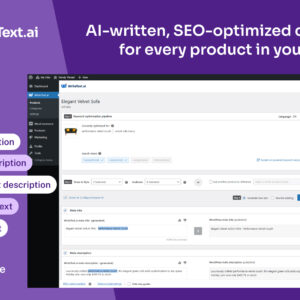


Reviews
There are no reviews yet.