
Slides Bot
Discover how Slides Bot uses AI to transform your text into visually appealing presentations, saving you time and effort.
Description
Slides Bot Review: Is This AI Presentation Maker Worth It? 🤔
Okay, let’s talk about presentations. We all know the drill: hours spent agonizing over slide design, tweaking fonts, and desperately searching for the perfect images. 😩 But what if I told you there’s a tool that can take away that pain? Enter Slides Bot, an AI presentation maker that promises to transform your text into professional-looking slides in minutes. Sounds too good to be true, right? Well, I decided to put it to the test, and I’m here to share my experience. Slides Bot aims to simplify the presentation creation process by using artificial intelligence to automatically generate slides from your text input. It’s designed to be user-friendly, accessible, and, most importantly, a huge time-saver. The core idea is that you provide the content, and Slides Bot takes care of the design, layout, and overall visual appeal. So, is it a game-changer or just another hyped-up tool? Let’s dive in and find out if Slides Bot truly delivers on its promises, and whether it’s the right choice for your presentation needs. I was particularly intrigued by its claim of being a free online AI presentation maker, and how it handles complex topics and different presentation styles. After all, not every presentation is the same, and a good tool should be versatile enough to handle various requirements.
Key Features and Benefits of Slides Bot ✨
Before we get into the nitty-gritty, let’s take a quick look at some of the key features and benefits that Slides Bot offers. These are the things that caught my eye and made me want to give it a try:
- AI-Powered Slide Generation: This is the heart of Slides Bot. The AI analyzes your text and automatically creates slides with relevant headings, bullet points, and even suggests images. This alone can save you hours of manual work.
- Customizable Templates: While the AI does a great job of generating slides, you’re not stuck with a cookie-cutter design. Slides Bot offers a range of customizable templates to suit different presentation styles and topics. You can tweak the colors, fonts, and layouts to match your brand or personal preferences.
- Multi-Language Support: This is a huge plus for international teams or anyone presenting to a global audience. Slides Bot supports multiple languages, making it easy to create presentations in different languages without having to manually translate everything.
- Free Online Access: You don’t need to download any software or pay for a subscription to use Slides Bot. It’s a free online tool that you can access from any device with an internet connection. This makes it incredibly convenient for anyone who needs to create presentations on the go.
- Image Input Capabilities: A standout feature is the ability to seamlessly integrate visuals into your presentations, enhancing the storytelling and engagement of your audience. This allows for even more customization and impact.
How Slides Bot Works (Simplified) ⚙️
Okay, so how does Slides Bot actually work? It’s pretty straightforward, even for those who aren’t tech-savvy. First, you simply enter your topic or paste your text into the text box provided on the Slides Bot website. The AI then analyzes your text and starts generating your presentation. The process is surprisingly quick – I was impressed by how fast it created the initial draft. Next, you can use the provided tools to customize your slides. This includes adjusting the text, images, and design elements to fit your specific needs. You can choose from various templates, change the color scheme, and even add your own images. Finally, once you’re happy with your presentation, you can download it in various formats. The AI presentation maker free online provides high-quality presentation generation without any cost, making it accessible and convenient for all users. The entire process is designed to be intuitive and user-friendly, so you don’t need to be a design expert to create a professional-looking presentation. It truly transforms your written content into structured, visually appealing slides with minimal effort. What is particularly impressive is how the AI adapts to the topic and suggests relevant layouts and visuals, saving you from the dreaded blank slide syndrome.
Real-World Use Cases for Slides Bot 🌍
Now, let’s talk about some real-world scenarios where Slides Bot could be a lifesaver. These are based on my own experiences and observations, and I think they highlight the versatility of this tool:
- Marketing Presentations: Imagine you’re a marketing manager who needs to present a new campaign strategy to your team. Instead of spending hours creating slides from scratch, you can simply input your campaign brief into Slides Bot and let it generate a visually appealing presentation. You can then customize the slides with your brand colors, logos, and specific data points.
- Educational Lectures: As a professor, I often need to create lectures on complex topics. Slides Bot has been incredibly helpful in structuring my lectures and creating engaging slides with relevant images and diagrams. It saves me a ton of time, allowing me to focus on the content rather than the design.
- Sales Pitches: If you’re a sales representative, you know how important it is to make a great first impression. Slides Bot can help you create professional-looking sales pitches that highlight the key benefits of your product or service. The customizable templates allow you to tailor the presentation to your specific audience.
- Project Updates: Project managers often need to provide regular updates to stakeholders. Slides Bot can simplify this process by automatically generating slides from your project reports. You can then quickly add key milestones, timelines, and performance metrics to keep everyone informed.
Pros of Slides Bot 👍
Here’s a quick rundown of the things I loved about Slides Bot:
- Time-Saving: This is the biggest benefit. Slides Bot drastically reduces the time it takes to create presentations.
- User-Friendly: The interface is intuitive and easy to navigate, even for beginners.
- Customizable: You can tweak the templates and designs to match your specific needs.
- Free to Use: The fact that it’s a free online tool is a huge plus.
- Multi-Language Support: Great for international teams and global audiences.
Cons of using Slides Bot 👎
Of course, no tool is perfect. Here are a few potential downsides to keep in mind:
- AI Limitations: While the AI is impressive, it’s not always perfect. You may need to make some manual adjustments to ensure the content is accurate and relevant.
- Template Variety: While there are customizable templates, the selection could be more extensive.
- Internet Dependency: Since it’s an online tool, you need an internet connection to use it.
- Image Quality: Suggested images might not always be high quality or perfectly relevant.
Slides Bot Pricing 💰
As of my last check, Slides Bot is a free online tool, which is a huge advantage. You can access all its features without paying a dime. This makes it a great option for individuals and small businesses who don’t want to invest in expensive presentation software. It’s always worth checking the official Slides Bot website for the most up-to-date pricing information, as things can change.
Conclusion 📝
Overall, I’m genuinely impressed with Slides Bot. It’s a powerful AI presentation maker that can save you a ton of time and effort. While it’s not perfect, the benefits far outweigh the limitations. If you’re someone who frequently creates presentations, whether for work, school, or personal projects, I highly recommend giving Slides Bot a try. It’s a free, easy-to-use tool that can help you create professional-looking presentations in minutes. Who should use this tool? I’d say it’s perfect for marketers, educators, sales professionals, project managers, and anyone who wants to create visually appealing presentations without spending hours on design. Give it a shot and see how much time you can save! 🎉

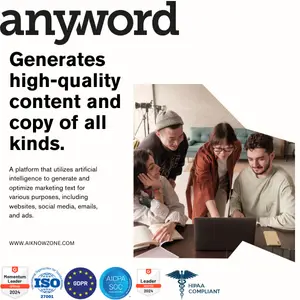
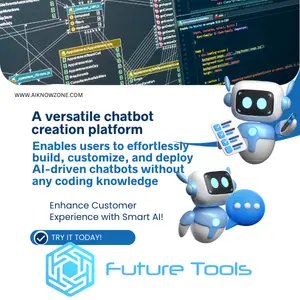


Reviews
There are no reviews yet.