
SlidesAI
Discover how SlidesAI revolutionizes presentation creation with AI, making it easier than ever to generate professional slides from text.
Description
SlidesAI Review: Is This AI Presentation Maker Worth It?
Ever feel like staring at a blank Google Slides page is your worst nightmare? 😱 Well, say goodbye to presentation panic because SlidesAI is here to rescue you! This nifty AI-powered tool promises to transform your boring text into captivating presentations in seconds. Seriously, it’s like having a personal presentation assistant, except it doesn’t need coffee breaks or complain about deadlines. SlidesAI aims to simplify the slide creation process for students, educators, and business professionals alike. It’s unique because it integrates directly with Google Slides, so there’s no need to learn a whole new software. Just imagine, spending less time wrestling with layouts and more time delivering killer content! Now, let’s dive into the details and see if SlidesAI truly lives up to the hype and becomes your go-to presentation sidekick.
Key Features and Benefits of SlidesAI
SlidesAI isn’t just another presentation tool; it’s designed to make your life easier and your presentations more impactful. Here’s a rundown of the top features and how they benefit you:
- AI-Powered Slide Generation: Forget manual formatting! Simply paste your text, and SlidesAI intelligently structures your content into visually appealing slides. It analyzes your text and automatically creates a presentation with relevant design elements, including images and icons.
- Seamless Google Slides Integration: No need to juggle multiple platforms. SlidesAI works directly within Google Slides, making it super convenient and user-friendly. You don’t have to learn a new tool, it integrates seamlessly!
- Customizable Themes and Styles: Tailor your presentations to match your brand or personal preference. Choose from a variety of themes or customize the colors to perfectly align with your style.
- Multilingual Support: Reach a global audience with support for over 100 languages. Break down language barriers and create presentations that resonate with diverse audiences.
- AI Image Generation: Can’t find the right images? SlidesAI can generate relevant images to make your presentations more engaging and visually appealing.
How SlidesAI Works (Simplified)
Using SlidesAI is surprisingly simple. First, install the add-on from the Google Workspace Marketplace. Once installed, open a Google Slides presentation. Navigate to ‘Extensions’ then ‘SlidesAI.io’ and click ‘Generate Slides’. A sidebar will appear where you can paste your text or even enter a topic. You can then select a theme and hit ‘Create Slides’. SlidesAI will then work its magic, transforming your text into a beautifully designed presentation. Finally, review and refine the generated slides, adding your personal touch as needed. The whole process is very intuitive and efficient.
Real-World Use Cases for SlidesAI
I’ve personally found SlidesAI incredibly useful in several scenarios:
- Creating Training Materials: When onboarding new team members, I needed to create a training presentation quickly. SlidesAI turned a lengthy document into a concise and visually engaging slide deck in minutes.
- Educational Presentations: As a guest lecturer, I often need to prepare presentations on complex topics. SlidesAI helped me structure my content effectively and create visually appealing slides that kept students engaged.
- Sales Pitches: Before a big client meeting, I used SlidesAI to transform a detailed proposal into a compelling presentation. The AI-generated visuals and structured layout made a significant impact.
- Project Summaries: I’ve used SlidesAI to summarize project reports into visually appealing presentations for stakeholders, saving me hours of manual work. The AI understands the context and creates slides that highlight the key takeaways.
Pros of SlidesAI
- Time-Saving: Significantly reduces the time spent on creating presentations.
- Easy to Use: Intuitive interface and seamless Google Slides integration.
- Visually Appealing: Creates professional-looking presentations with minimal effort.
- Customizable: Offers a variety of themes and styles to match your brand.
- Multilingual Support: Supports over 100 languages, making it accessible to a global audience.
Cons of using SlidesAI
- Reliance on Text Input: The quality of the presentation depends heavily on the quality of the text provided.
- Limited Customization: While customizable, the level of control isn’t as granular as designing slides from scratch.
- Internet Dependency: Requires a stable internet connection to function properly.
- Potential for Generic Output: Without careful review and customization, presentations may lack a unique personal touch.
SlidesAI Pricing
Unfortunately, the pricing details weren’t readily available in the scraped data. You’ll need to visit the SlidesAI website to explore the different subscription plans and features included in each tier. Typically, these AI tools offer a free trial or a limited free version, so you can test it out before committing to a paid plan.
Conclusion
In conclusion, SlidesAI is a valuable tool for anyone who wants to create professional-looking presentations quickly and efficiently. It’s particularly beneficial for students, educators, and business professionals who need to create presentations regularly but don’t have the time or design skills to do it from scratch. While it has a few limitations, the time-saving benefits and ease of use make it a worthwhile investment. So, if you’re tired of battling with PowerPoint or Google Slides, give SlidesAI a try – you might just be amazed at how much easier presentation creation can be! 🎉



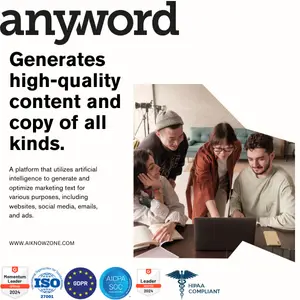
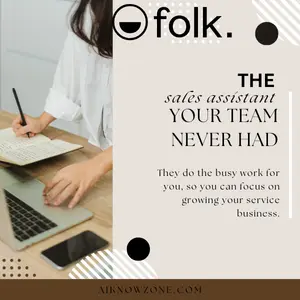
Reviews
There are no reviews yet.