
SlidesGo
Discover how SlidesGo AI can transform your presentation creation process, making it faster, easier, and more visually appealing.
Description
SlidesGo AI Review: Your Secret Weapon for Killer Presentations 🤫
Okay, let’s be real – creating presentations can be a total drag. Hours spent tweaking layouts, searching for the perfect images, and wrestling with formatting? No thanks! That’s where SlidesGo AI comes in as a total game-changer. This tool promises to whip up stunning, customizable presentations in minutes using the power of AI. As someone who’s spent way too much time staring blankly at PowerPoint, I was definitely intrigued. SlidesGo isn’t just another template library; it’s an AI-powered presentation maker that generates slides based on your input. It’s designed to take the pain out of presentation creation, whether you’re a student, educator, or business professional. The goal of this AI tool is to allow for accessible, efficient high-quality presentations for everyone. So, does it live up to the hype? Let’s dive in and find out!
Key Features and Benefits of SlidesGo AI
SlidesGo AI boasts a range of features designed to streamline the presentation creation process. It’s more than just templates, although it does offer a diverse library of them. The real magic lies in its AI-powered capabilities. Here’s a rundown of the key features and how they can benefit you:
- AI Presentation Generator: This is the heart of SlidesGo. Simply enter a topic or prompt, and the AI will generate a complete presentation with relevant content, images, and graphics. No more staring at a blank screen!
- Customizable Templates: While the AI generates the initial presentation, you have full control over customization. Change the colors, fonts, layouts, and images to match your brand or personal style. SlidesGo offers a huge range of professional and appealing templates and stock images for a diverse user base.
- Integration with Google Slides, PowerPoint, and Canva: Seamlessly export your SlidesGo creations to your preferred presentation software. This makes it easy to collaborate with others and present your slides on any platform.
- AI Tools for Education: SlidesGo also offers specialized AI tools for educators, including lesson plan generators, icebreaker generators, and exit ticket generators. These tools can save teachers valuable time and effort in lesson preparation.
How SlidesGo Works (Simplified)
Using SlidesGo AI is surprisingly straightforward. The interface is intuitive and easy to navigate, even for those who aren’t tech-savvy. There is no need to waste hours trying to learn how to use the platform, the process to create amazing presentations is as simple as these steps. First, you enter your presentation topic or prompt into the AI generator. SlidesGo then works its magic and generates a complete presentation based on your input. Then you customize the presentation to your liking, changing colors, fonts, images, and layouts. Finally, you can export your presentation to Google Slides, PowerPoint, or Canva and that is all! The entire process is quick and painless, allowing you to focus on delivering a great presentation rather than struggling with the technical aspects.
Real-World Use Cases for SlidesGo AI
Okay, so how can you actually use SlidesGo in your daily life? Here are a few examples based on my experience and what I’ve seen online:
- The Student with a Deadline: Imagine you’re a student with a major presentation due tomorrow, and you haven’t even started. With SlidesGo, you can enter your topic, choose a style, and generate a presentable slideshow in minutes. This allows you to focus on your speech and knowing your subject instead of spending hours making the presentation itself.
- The Busy Marketing Professional: As a marketing professional, you’re constantly creating presentations for clients, stakeholders, and internal teams. SlidesGo can help you quickly generate visually appealing presentations that capture your audience’s attention. The tool saves time and ensures a polished look every time.
- The Teacher Who Needs Creative Ideas: Teachers are always looking for new ways to engage their students. SlidesGo’s AI tools for education, like the icebreaker generator and lesson plan generator, can spark creativity and make lesson planning much more efficient.
Pros of SlidesGo
- Time-Saving: Generate presentations in minutes with AI.
- Easy to Use: Simple and intuitive interface.
- Customizable: Full control over design and content.
- Versatile: Suitable for students, educators, and professionals.
- Integrations: Works with Google Slides, PowerPoint, and Canva.
- Free Option: Completely free to use, with no limits.
Cons of using SlidesGo
- AI Limitations: The AI-generated content may require some editing and refinement.
- Template Dependence: The quality of the presentation depends on the available templates.
SlidesGo Pricing
The best part about SlidesGo is that it’s entirely free to use! This is awesome for users who need a quick presentation without subscription commitment. With the AI presentation maker, SlidesGo aims to streamline the user experience, making high-quality presentation creation accessible and efficient for everyone.
Conclusion
Overall, SlidesGo AI is a fantastic tool for anyone who needs to create presentations quickly and easily. The AI-powered generator is a game-changer, saving you hours of work and helping you create visually appealing slides. It is incredibly easy to use for anyone from students with looming deadlines to business professionals needing to create presentations for clients and internal use. While the AI-generated content may require some tweaking, the time-saving benefits and ease of use make SlidesGo a valuable asset. If you’re tired of spending hours on presentations, I highly recommend giving SlidesGo AI a try! You might be surprised at how much time and effort it can save you. Plus, it’s free, so what do you have to lose? Give it a try and let me know what you think!


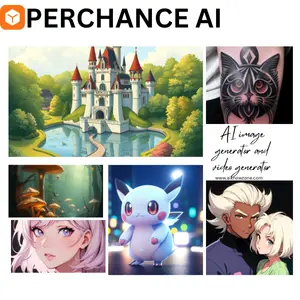


Reviews
There are no reviews yet.