
Smallppt
Discover how Smallppt revolutionizes presentation creation with its AI-driven tools, saving you time and effort.
Description
Smallppt Review: Is This AI Presentation Maker Worth It? 🤔
Okay, let’s talk about Smallppt, the AI presentation maker that’s been making waves. I stumbled upon it while drowning in deadlines and PowerPoint stress, and honestly, it felt like a lifesaver. The main purpose of Smallppt is to transform your ideas into visually stunning presentations with minimal effort. What makes it unique? Well, it leverages artificial intelligence to automate the design process, generating professional-quality slides almost instantly. I mean, who wouldn’t want to ditch the endless tweaking and formatting? We’ve all been there, spending hours trying to make a slide deck look presentable when we should be focusing on the actual content. Smallppt promises to change all that, allowing you to concentrate on delivering a compelling message rather than wrestling with slide layouts. So, is it all hype? Let’s dive into the features and see if Smallppt lives up to its claims of being an AI-powered presentation powerhouse.
Key Features and Benefits of Smallppt
Smallppt boasts a range of features designed to streamline the presentation creation process. Here’s a quick rundown of what I found most impressive:
- AI-Powered Slide Generation: This is the core of Smallppt. You input your topic, text, or even just a link, and the AI generates a complete slide deck. The level of customization available is very helpful, and it allows you to select which design type you prefer. It’s like having a team of designers at your beck and call.
- Automatic Content Summarization: Got a lengthy document or a complex web page? Smallppt can summarize the content and create slides based on the key points. This saved me a ton of time when I had to present on a research paper.
- Visually Appealing Design Templates: Let’s face it, not everyone is a design whiz. Smallppt offers a variety of professionally designed templates that ensure your presentation looks polished and engaging.
- Mind Map Integration: You can create mind maps within Smallppt and seamlessly convert them into presentation slides. This is perfect for brainstorming and organizing your thoughts before you start designing.
- AI Chat Assistant: Need help brainstorming ideas or improving your slide designs? Smallppt‘s AI chat assistant is there to provide suggestions and guidance. It’s like having a presentation coach in your pocket.
How Smallppt Works (Simplified)
Using Smallppt is surprisingly straightforward. It felt quite intuitive. First, you sign up for an account (they have a free version, which is awesome for testing the waters). Then, you choose your input method: you can enter a topic, upload a document (like a Word file or PDF), paste a link to a website, or even record audio. Once you’ve provided the input, Smallppt‘s AI goes to work, analyzing the content and generating a presentation outline. From there, you can customize the slides, choose a design template, and add your own text and images. The AI chat assistant is always available if you need help with content suggestions or design tweaks. It truly does take only seconds to generate professional slides! It’s like magic, but with algorithms.
Real-World Use Cases for Smallppt
Let me share a few scenarios where Smallppt really shined for me. These are examples of where Smallppt streamlined some of my projects:
- Creating a Sales Pitch Deck: I needed to put together a compelling sales pitch for a new product, and I was short on time. I used Smallppt to generate a basic outline and design, then customized it with specific details about our product and target audience. The result was a professional-looking presentation that impressed my team.
- Presenting Research Findings: As mentioned before, I had to present a summary of a lengthy research paper. Smallppt‘s content summarization feature was a game-changer. It extracted the key findings and created a clear and concise presentation, saving me hours of work.
- Brainstorming a Project Plan: I was starting a new project and needed to brainstorm ideas with my team. We used Smallppt‘s mind map feature to visually organize our thoughts and then converted the mind map into a presentation to share with stakeholders. It was a collaborative and efficient way to kick off the project.
Pros of Smallppt
- AI-powered slide generation saves significant time.
- User-friendly interface makes it easy to learn and use.
- Offers a variety of design templates to suit different needs.
- AI chat assistant provides helpful content and design suggestions.
Cons of using Smallppt
- AI-generated content may require some editing and refinement.
- Limited customization options in the free version.
- The AI can sometimes misinterpret the intended meaning of the content.
Smallppt Pricing
The pricing for Smallppt varies depending on the plan you choose. They offer a free version with basic features, which is great for trying out the tool. However, if you want access to more advanced features, like unlimited slide generation and priority support, you’ll need to upgrade to a paid plan. I believe there are upgrade options for 480 times (not sure of the time scale on that), but it may be a limited promotion.
Conclusion
Overall, Smallppt is a solid AI presentation maker that can save you a lot of time and effort. It’s particularly useful for anyone who needs to create presentations quickly and efficiently, regardless of their design skills. While the AI-generated content may require some tweaking, the tool’s user-friendly interface and helpful features make it a worthwhile investment. If you’re tired of spending hours on PowerPoint and want to leverage the power of AI to create stunning presentations, give Smallppt a try! I highly recommend it for students, professionals, and anyone who wants to make their presentations more engaging and impactful.


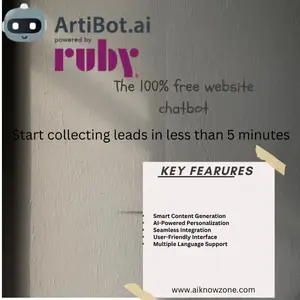


Reviews
There are no reviews yet.