
Speech Studio
Explore the power of Speech Studio, a comprehensive AI tool for speech-to-text, text-to-speech, and real-time translation. See if it’s the perfect fit for your needs!
Description
Speech Studio Review: Your All-In-One AI Speech Solution?
Alright, let’s talk about Speech Studio! 🎤 If you’re knee-deep in audio transcription, voice generation, or anything related to speech technology, you’ve probably heard the buzz. But is it actually worth the hype? That’s what I’m here to break down for you. In short, Speech Studio, especially within the Azure AI environment, is designed to be a comprehensive hub for integrating Azure’s AI Speech services into your applications, no coding experience required! Think of it as your no-code playground where you can experiment and fine-tune speech functionalities before deploying them into the real world. From crafting lifelike voice models to transcribing audio with impressive accuracy, it’s packed with features aimed at making voice-enabled applications more accessible. Whether you’re building a call center solution, creating audiobooks, or developing a multilingual customer service platform, Speech Studio positions itself as a versatile tool to streamline your workflow and enhance your project’s capabilities.
It’s basically Microsoft’s playground for all things speech-related, offering a suite of tools to build and integrate speech functionalities into your applications. What sets it apart is its user-friendly, no-code approach. I mean, who doesn’t love skipping the coding part? Whether you’re a seasoned developer or just starting out, Speech Studio aims to make integrating speech-to-text, text-to-speech, and speech translation features a breeze. You can create custom voice models, fine-tune speech recognition, and generate natural-sounding audio content without wrestling with complex code. It’s all about creating a more intuitive and accessible way to leverage AI in voice applications. So, let’s dive in and see what this tool is all about!
Key Features and Benefits of Speech Studio
Speech Studio is loaded with features, but here are the ones that really stand out:
- Speech to Text: Offers real-time and batch transcription of audio files. Perfect for call centers, meetings, and any situation where you need spoken words converted to text quickly and accurately. I’ve found this incredibly useful for transcribing interviews and lectures.
- Text to Speech: Converts text into realistic, human-like speech. You can choose from a variety of voices and languages, and even create custom voices to match your brand. This is fantastic for creating engaging audio content like audiobooks or voiceovers. 📚
- Speech Translation: Translates spoken language into multiple languages in real-time. Ideal for global customer service platforms or multilingual applications. Imagine the possibilities for breaking down language barriers! 🌐
- Custom Speech and Voice Models: Allows you to create speech recognition models tailored to specific vocabularies and speaking styles, as well as custom voice models to generate unique, branded voices. It’s all about personalization! 🎨
- Pronunciation Assessment: Evaluates the accuracy and fluency of spoken audio, providing feedback to speakers. This is a game-changer for language learning apps. 🗣️
- Audio Content Creation: A no-code approach for text-to-speech synthesis, allowing you to create natural audio content for various scenarios. Think audiobooks, news broadcasts, and video narrations. 🎬
These features are wrapped in a user interface that anyone can master, regardless of their coding prowess, and this makes Speech Studio such a valuable tool.
How Speech Studio Works (Simplified)
Using Speech Studio is pretty straightforward. First, you hop onto the Azure AI Foundry portal to explore the features without needing to sign up or write any code. This is where you can kick the tires a bit and try out speech-to-text and text-to-speech. Once you’re ready to dive deeper, you can access the detailed documentation and sample code provided by Azure AI Speech Studio. This includes guides on integrating the features into your applications using the Speech SDK, Speech CLI, or REST APIs. Essentially, you create projects within Speech Studio, define your parameters (like language, voice, or custom vocabulary), and then reference these assets in your applications. It’s designed to be a seamless process from experimentation to implementation, making it accessible for both beginners and advanced users alike. Trust me, after a few clicks, you’ll get the hang of it!
Real-World Use Cases for Speech Studio
I’ve been experimenting with Speech Studio for a while now, and here are a few ways it’s come in handy:
- Creating Audiobooks: I used the text-to-speech feature to generate a high-quality audiobook from a written manuscript. The ability to adjust the voice and intonation made the audiobook sound incredibly natural. Imagine turning your blog posts into podcasts instantly!
- Transcribing Interviews: The speech-to-text feature saved me hours of manual transcription. I simply uploaded the audio files, and Speech Studio accurately converted the spoken words into text. No more painful rewinding!
- Developing a Language Learning App: I integrated the pronunciation assessment feature into a language learning app, providing users with real-time feedback on their pronunciation. It’s like having a personal language tutor! 🧑🏫
- Enhancing Customer Service: Implementing speech translation in a customer service platform to better communicate with international users.
Pros of Speech Studio
- User-friendly interface: Easy to navigate, even for non-coders.
- High-quality speech-to-text and text-to-speech: Accurate and natural-sounding results.
- Customizable voice models: Create unique, branded voices.
- Real-time speech translation: Breaks down language barriers.
- Comprehensive documentation and support: Plenty of resources to help you get started.
Cons of using Speech Studio
- Azure account required for full access: Can be a barrier for some users.
- Pricing can be complex: Depends on usage and features.
- Custom voice creation can be time-consuming: Requires high-quality audio data and careful transcription.
Speech Studio Pricing
The pricing for Speech Studio depends on the specific services you use. Generally, Azure AI services offer a pay-as-you-go model. You can explore the Azure pricing page for detailed information on speech-to-text, text-to-speech, and other related services. Keep an eye on the free tier options to get started without any initial costs.
Conclusion
So, is Speech Studio worth it? Absolutely! 👍 If you’re looking for a powerful, user-friendly tool to integrate speech functionalities into your applications, Speech Studio is a fantastic option. Whether you’re a developer, content creator, or language enthusiast, this tool has something to offer. Just be mindful of the pricing and take advantage of the free tier to get started. Happy creating! 🎉


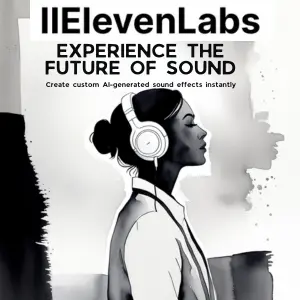

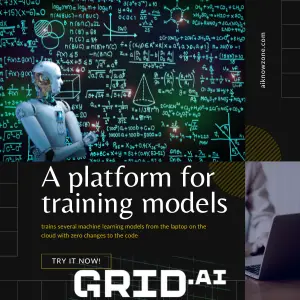
Reviews
There are no reviews yet.