Team Journal
Discover how Team Journal uses AI to enhance team collaboration, improve communication, and foster mindful decision-making.
Description
Team Journal Review: Is This AI Tool a Game Changer for Teams? 🤔
Hey there! 👋 Ever felt like your team could use a little boost in communication, alignment, and overall mindfulness? That’s where Team Journal comes in! This AI-powered platform aims to revolutionize how teams collaborate by encouraging daily reflections, providing meeting transcriptions, and streamlining task management. In today’s fast-paced work environment, keeping everyone on the same page and fostering a sense of shared purpose can be a real challenge. I’ve been diving deep into Team Journal to see if it lives up to the hype and can truly make a difference in team dynamics. From what I’ve gathered, it’s designed to cultivate team awareness and promote more intentional decision-making. Let’s explore its features, benefits, and how it can potentially transform your team’s workflow. It is aimed to improve communication, make project tracking more efficient and create a more reflective work experience.
Key Features and Benefits of Team Journal ✨
So, what exactly does Team Journal bring to the table? Here’s a breakdown of its top features and how they can benefit your team:
- AI-Powered Daily Reflections: Team Journal encourages team members to share daily updates, progress, challenges, and insights. The AI assists in crafting thoughtful reflections, promoting open communication, and mutual support. This is a game-changer for remote teams where informal check-ins might be lacking.
- Meeting Transcription and AI Notes: Say goodbye to tedious note-taking! Team Journal transcribes live meetings and uses AI to generate better notes. This ensures that everyone has access to accurate and comprehensive records of discussions and decisions, freeing up team members to focus on active participation.
- Task Management: Keeping track of tasks is crucial for any team’s success. Team Journal integrates task management features, making it easier to assign, monitor, and complete tasks within the platform. This helps to streamline workflows and ensure that deadlines are met.
- Smart Search: Finding specific information within a sea of notes and updates can be a nightmare. Team Journal’s smart search feature allows you to quickly locate relevant information, saving valuable time and effort. This is particularly useful for large teams with extensive project documentation.
- Integrations: Team Journal seamlessly integrates with popular tools like Slack, Microsoft Teams, and Jira. This allows you to incorporate Team Journal into your existing workflow without disrupting your current processes.
How It Works (Simplified) ⚙️
Using Team Journal is pretty straightforward. First, you and your team members create accounts and connect the tool with your existing communication and project management platforms. From there, each team member can use the daily reflection feature to jot down their progress, challenges, and insights. The AI assistant provides prompts and suggestions to guide these reflections. During meetings, Team Journal automatically transcribes the conversation, generating notes that can be reviewed and edited later. You can then assign tasks directly within the platform and track their progress. Finally, the smart search feature allows you to quickly find any information you need, whether it’s a specific decision made in a meeting or a task assigned to a team member.
Real-World Use Cases for Team Journal 🚀
Let me share some scenarios where I think Team Journal could really shine:
- Remote Team Alignment: As part of a remote marketing team, I found it hard to keep everyone aligned. With Team Journal, we started using the daily reflection feature to share our progress and challenges. It significantly improved our team communication and helped us feel more connected, despite being geographically dispersed.
- Streamlining Project Meetings: I once had to take minutes during a crucial project meeting. Using Team Journal’s transcription and AI notes feature allowed me to fully participate in the discussion without worrying about missing important details. The AI-generated notes were a great starting point, and I was able to quickly refine them before sharing them with the team.
- Task Management for Agile Development: In my work managing an agile development team, keeping track of tasks and sprints was always a headache. Team Journal’s integration with Jira helped us streamline our workflow. We could easily create and assign tasks, track progress, and ensure that everyone was on the same page.
- Improved Decision-Making: During strategic planning, our leadership team used Team Journal to document the discussions and decisions made. The AI-powered notes helped us remember key points and rationale, leading to better-informed decisions and improved team collaboration.
Pros of Team Journal 👍
- AI-powered assistance enhances reflection quality.
- Meeting transcription saves time and improves accuracy.
- Integrations with popular tools streamline workflows.
- Smart search makes information easily accessible.
- Fosters better communication and alignment within teams.
Cons of using Team Journal 👎
- Reliance on AI might reduce personal note-taking skills over time.
- Accuracy of transcription may vary depending on audio quality.
- Potential learning curve for team members unfamiliar with AI-powered tools.
- Requires consistent use to realize full benefits.
Team Journal Pricing 💰
Pricing information for Team Journal varies depending on the plan selected. For detailed pricing, it is recommended to visit the Team Journal website. They offer a free plan for trial and limited use and then there are subscription based plans.
Conclusion ✅
Overall, Team Journal shows immense potential as an AI-powered tool for enhancing team collaboration and fostering a more mindful work environment. While there are some potential drawbacks to consider, the benefits of improved communication, streamlined task management, and enhanced decision-making make it a worthwhile investment for teams of all sizes. If you’re looking to boost your team’s productivity, foster better communication, and promote a culture of mindful reflection, then Team Journal is definitely worth checking out! I highly recommend teams in need of a better way to collaborate, especially with an AI assistant.
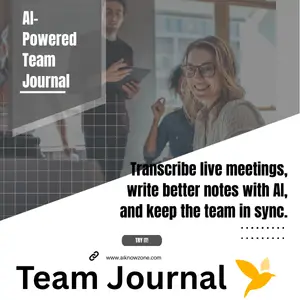
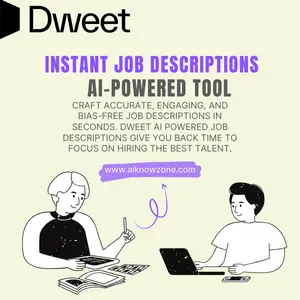


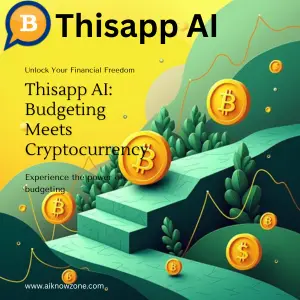
Reviews
There are no reviews yet.