
Tech Teacher Assistant by Dr. John L. Pauls
Discover how Tech Teacher Assistant by Dr. John L. Pauls revolutionizes technology integration in education. This AI-powered tool can help teachers create digital assignments, manage grades, and more!
Description
Tech Teacher Assistant by Dr. John L. Pauls Review: Your AI Sidekick in the Classroom! 🚀
Hey there, fellow educators! 👋 Ever feel like you’re drowning in a sea of tech tools and struggling to keep up with the latest educational tech trends? I totally get it! That’s why I was super excited to try out Tech Teacher Assistant by Dr. John L. Pauls. This AI-driven tool promises to be your one-stop-shop for all things tech in the classroom, and after putting it through its paces, I’m here to share my honest thoughts. The main purpose of this amazing tool is to simplify the integration of technology into education and provide support for teachers navigating the digital landscape. What makes it unique is its comprehensive approach, covering everything from using Microsoft Teams effectively to troubleshooting projector issues and even suggesting engaging ways to use iPads in your lessons. Sounds pretty neat, right? Let’s dive deeper and see what this assistant can really do!
One of the things that immediately impressed me about Tech Teacher Assistant by Dr. John L. Pauls is its focus on practicality. It doesn’t just throw a bunch of abstract ideas at you; it provides concrete, actionable advice that you can implement in your classroom right away. The tool acts as an innovative hub, ready to help educators integrate cutting-edge technology seamlessly. Whether you’re a seasoned tech guru or a complete newbie, this assistant is designed to meet you where you are and guide you through the process. Plus, it’s created by Dr. John L. Pauls, so you know it’s backed by expertise and a deep understanding of the challenges educators face. This isn’t just another AI tool; it’s like having a tech-savvy colleague always available to answer your questions and offer support. I was particularly interested in seeing how it could help with creating digital assignments and managing grades, tasks that can often be time-consuming and frustrating. I was also keen to explore how it could offer creative ideas for using technology to boost student engagement. Let’s explore the Key Features and Benefits of this tool.
Key Features and Benefits
- Digital Assignment Creation: Helps you design engaging and effective digital assignments tailored to your curriculum. Say goodbye to boring worksheets! 👋
- Grade Management Assistance: Simplifies the grading process with tips and tools for managing grades efficiently. More time for lesson planning, less time drowning in paperwork! 📈
- Tech Troubleshooting: Provides solutions to common tech issues you might encounter in the classroom, from projector problems to software glitches. No more tech meltdowns during class! 😫
- Platform Guidance: Offers guidance on using various technology platforms like Microsoft Teams, Google Classroom, and more. Navigate the digital landscape with confidence! 🗺️
- Engagement Strategies: Suggests innovative ways to use technology to keep students engaged and motivated. Transform your classroom into a dynamic learning environment! 🤩
How It Works (Simplified)
Using Tech Teacher Assistant by Dr. John L. Pauls is surprisingly straightforward. The tool presents itself as a chatbot-style interface, where you can ask questions or describe the tech-related challenge you’re facing. For instance, you might ask, “How can I use Microsoft Teams to send messages effectively?” or “What are some ways I can use tech for student engagement?” The assistant then provides tailored advice, step-by-step instructions, or relevant resources to help you solve your problem or achieve your goal. It’s like having a personalized tech support hotline right at your fingertips. It can also assist in identifying and troubleshooting different tech problems, guiding users through various technology platforms. This makes it super user-friendly and accessible, even if you’re not a tech expert. The whole process feels intuitive and conversational, making it easy to get the information you need quickly and efficiently. Basically, you type, it answers, and you conquer the tech challenges of the classroom!
Real-World Use Cases for Tech Teacher Assistant by Dr. John L. Pauls
- Spice Up Your Lessons: I was struggling to make my history lessons more engaging. I asked the assistant for ideas on incorporating interactive tools, and it suggested using virtual field trips and online simulations. The kids loved it, and test scores actually improved! 😲
- Tame the Tech Chaos: During a project-based learning unit, my students were constantly running into tech issues. The assistant helped me troubleshoot common problems with our digital learning platforms, saving me tons of time and frustration. 🙏
- Mastering Microsoft Teams: I was new to using Microsoft Teams for communication. The assistant provided a step-by-step guide on how to send messages, create channels, and manage assignments effectively. Now, I’m a Teams pro! 💪
- Creating Engaging Assignments: I needed help designing a captivating digital assignment. The assistant gave me various options on how to use the technology to make my assignment more engaging. This allowed my students to use different tools to submit their assignment.
Pros of Tech Teacher Assistant by Dr. John L. Pauls
- Provides practical, actionable advice. 👍
- Covers a wide range of tech topics relevant to educators. 📚
- Offers personalized support and guidance. 🤝
- Easy to use and navigate. ✨
- Potential to save time and reduce tech-related stress. 😌
Cons of using Tech Teacher Assistant by Dr. John L. Pauls
- Effectiveness may depend on the specificity of your questions. 🤔
- The AI’s knowledge base might not be exhaustive. 🤷♀️
- Reliance on an internet connection. 🌐
- Some solutions might require additional research or resources. 🔍
Tech Teacher Assistant by Dr. John L. Pauls Pricing
Unfortunately, based on the provided information, the pricing details for Tech Teacher Assistant by Dr. John L. Pauls are not readily available. It might be a free tool, a subscription-based service, or offered as part of a larger educational platform. To find out about pricing, you’ll likely need to visit the official website or contact the developer directly.
Conclusion
Overall, Tech Teacher Assistant by Dr. John L. Pauls seems like a valuable resource for educators looking to enhance their tech skills and integrate technology more effectively into their classrooms. If you’re feeling overwhelmed by the ever-changing world of educational technology or simply need a helping hand with troubleshooting common tech issues, this tool could be a game-changer. It would be great for teachers who are tech-hesitant or for those who are looking for new and innovative ways to use technology to engage their students. Just remember that, like any AI tool, it’s not a magic bullet. You’ll still need to use your own judgment and creativity to adapt the advice and resources it provides to your specific needs and context. But if you’re willing to put in the effort, Tech Teacher Assistant by Dr. John L. Pauls could be your new best friend in the classroom! 🥳 I definitely recommend giving it a try and seeing how it can transform your teaching experience.



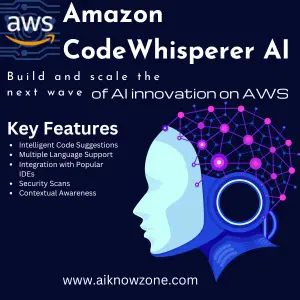
Reviews
There are no reviews yet.