
Todobee
Find out how Todobee, the AI-driven project management tool, can streamline your workflow and boost efficiency for solo users and small teams. Is it worth it? Read our comprehensive review!
Description
Todobee Review: Your Minimalist AI Project Management Assistant 🚀
Alright, let’s talk about staying organized and productive, something we all strive for, right? I stumbled upon Todobee, an AI-powered project management app, and I must say, it’s quite intriguing. It’s designed for solo users and small teams, aiming to simplify task management and boost focus. In a world of cluttered project management software, Todobee positions itself as a minimalist solution, promising ease of use and efficient task handling. The core idea is to help you beat procrastination, stay focused, and actually get things done. The use of AI to prioritize tasks based on user habits is particularly interesting, potentially making your workflow much smoother. In essence, Todobee wants to be your AI assistant, taking the headache out of organizing your projects so you can concentrate on the work that truly matters. As someone who often juggles multiple projects, the idea of a simplified, AI-driven approach is definitely appealing.
Key Features and Benefits of Todobee
Todobee comes with a few key features designed to make your project management experience smoother. These features help you save time and stay on top of your tasks efficiently. Here’s a breakdown of what Todobee offers and the benefits they bring to the table. The most prominent ones that I noted were that Todobee is trying to eliminate delays, and boost concentration by automating mundane tasks.
- AI-Driven Task Prioritization: Todobee learns your habits and prioritizes tasks accordingly, ensuring you focus on what’s most important first. This feature could be a game-changer for those of us who struggle with deciding where to start.
- Unlimited Users and Projects: This is a major plus for small teams. No need to worry about user limits or project restrictions. Todobee offers unlimited access, making it scalable for growing teams.
- Simple Task Creation and Assignment: Creating and assigning tasks is quick and easy. No complex workflows or confusing interfaces. Everything is designed to be intuitive and straightforward.
- Real-Time Progress Tracking: Keep an eye on your project’s progress in real-time. See what’s been completed, what’s in progress, and what’s still pending. This helps you stay informed and identify potential bottlenecks early on.
How Todobee Works (Simplified)
Using Todobee is surprisingly simple, which is a major plus in my book. The interface is clean and intuitive. First, you create a project and then you can start adding tasks. Each task can be assigned a deadline and assigned to a team member. The AI starts learning your habits from the moment you begin using the app, helping it prioritize tasks effectively. As you mark tasks as complete, the real-time progress tracking updates, giving you a clear view of your project’s status. The key is to consistently use the app so the AI can learn your patterns and provide the best prioritization suggestions. It is AI-powered, meaning the more you use it, the better it gets.
Real-World Use Cases for Todobee
I can see several practical applications for Todobee. Considering it’s built for small teams, here are some use cases I came up with:
- Managing a Small Marketing Campaign: Let’s say I’m running a small marketing campaign for a new product launch. I can use Todobee to break down the campaign into individual tasks, assign them to team members, and track progress in real-time. The AI could help prioritize tasks based on deadlines and importance, ensuring we stay on schedule.
- Coordinating a Freelance Project: Imagine I’m a freelancer working with a remote team. Todobee would be ideal for managing the project, assigning tasks to each freelancer, and tracking their progress. The unlimited users feature means I wouldn’t have to worry about extra costs for adding team members.
- Organizing a Small Event: Planning a small event can be chaotic. With Todobee, I could create tasks for venue booking, catering, marketing, and logistics. I can also assign tasks to volunteers and track their completion, ensuring everything runs smoothly.
Pros of Todobee
- Simple and Intuitive Interface: Easy to navigate and use, even for those who aren’t tech-savvy.
- AI-Powered Task Prioritization: Helps you focus on the most important tasks.
- Unlimited Users and Projects: Great for growing teams.
- Real-Time Progress Tracking: Keeps you informed about project status.
Cons of using Todobee
- Limited Advanced Features: Might not be suitable for large, complex projects requiring advanced features.
- Reliance on AI Learning: The AI prioritization is only effective if you consistently use the app, which might take some time to get used to.
Todobee Pricing
Based on the information available, Todobee promises unlimited users, implying that it is geared towards being affordable and accessible. It is best to check their official website for the most accurate and up-to-date pricing information.
Conclusion
In conclusion, Todobee seems like a promising project management app for solo users and small teams looking for a simple, AI-powered solution. Its minimalist design and focus on ease of use make it an attractive option for those who are overwhelmed by complex project management software. If you’re looking for a straightforward tool to help you stay organized and focused, Todobee is worth checking out. Especially if you value AI-driven task prioritization and unlimited user access, Todobee could be the perfect fit for you. Give it a try and see if it helps you conquer your to-do list! 👍



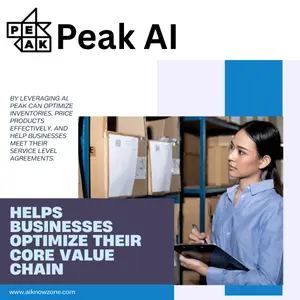

Reviews
There are no reviews yet.