
Transkriptor
Discover the power of Transkriptor, an AI-driven transcription tool that converts audio to text with impressive accuracy and speed. Perfect for meetings, interviews, and more!
Description
Transkriptor Review: Is This AI Transcription Tool Worth It?
Alright, let’s dive into the world of audio transcription with Transkriptor! 🎧 In today’s fast-paced environment, time is money, and manually transcribing audio is a huge time sink. Transkriptor promises to be the solution, using advanced AI to convert your audio and video files into text with up to 99% accuracy. Sounds amazing, right? I was definitely intrigued! It claims to support over 100 languages, making it a global tool for teams everywhere. But does it live up to the hype? I’ve been putting it to the test, and I’m here to share my honest thoughts and experiences. From its ease of use to its accuracy and pricing, we’ll cover everything you need to know to decide if Transkriptor is the right tool for your needs. Get ready to say goodbye to tedious manual transcription and hello to AI-powered efficiency! 🎉
Key Features and Benefits of Transkriptor
Transkriptor comes packed with features designed to make audio transcription as seamless as possible. Here’s a rundown of the top features and how they benefit users like you and me:
- High Accuracy: Boasting up to 99% accuracy, Transkriptor minimizes the need for extensive editing. This is a huge time-saver, especially when dealing with lengthy audio files.
- Multi-Language Support: With support for over 100 languages, Transkriptor is perfect for international teams and multilingual content. Whether you’re transcribing a meeting in Spanish or a lecture in Japanese, it’s got you covered.
- Fast Transcription Speed: Transkriptor’s AI-powered engine delivers transcriptions in seconds, significantly faster than manual transcription. This speed is invaluable when you’re on a tight deadline.
- Easy-to-Use Interface: The platform is designed with simplicity in mind, making it easy for anyone to upload files and get transcriptions without a steep learning curve. Even if you’re not tech-savvy, you’ll find it straightforward.
- Integration with Google Meet: Transkriptor integrates directly with Google Meet, allowing you to transcribe your meetings in real-time and extract key insights effortlessly. This feature alone can boost productivity significantly.
- Secure and Private: Transkriptor prioritizes security and privacy, complying with SOC 2, GDPR, ISO 27001, and SSL standards to ensure your data is fully protected. Knowing your data is safe is a major plus!
How Transkriptor Works (Simplified)
Using Transkriptor is as easy as 1-2-3! First, you simply upload your audio or video file to the platform. It supports a variety of formats, so you don’t have to worry about compatibility issues. Next, Transkriptor’s AI engine gets to work, quickly analyzing your file and converting the audio into text. This process is remarkably fast, often delivering transcriptions in just a few minutes, depending on the length of the file. Finally, once the transcription is complete, you can review and edit the text directly within the platform. The user-friendly interface makes it easy to correct any errors and refine the transcription to your liking. You can then download the finished transcript in various formats, ready to be used for your projects. It’s really that simple! 😊
Real-World Use Cases for Transkriptor
I’ve found Transkriptor incredibly useful in a variety of situations. Here are a few examples where it really shines:
- Meeting Minutes: Gone are the days of painstakingly taking notes during meetings. I now record our team meetings and use Transkriptor to generate accurate minutes. It captures all the key points and action items, saving me hours of work.
- Interview Transcription: As a content creator, I conduct a lot of interviews. Transkriptor has become my go-to tool for transcribing these interviews quickly and accurately. This allows me to focus on crafting compelling stories rather than getting bogged down in transcription.
- Lecture Notes: During online courses and webinars, I use Transkriptor to transcribe the lectures. This helps me review the material later and ensures I don’t miss any important details. It’s like having a personal note-taker!
- Customer Service Analysis: Transcribing customer service calls with Transkriptor can provide valuable insights into customer pain points and agent performance. Analyzing these transcripts helps improve our customer service strategies and training programs.
Pros of Transkriptor
- Highly accurate transcriptions, saving time on editing.
- Supports a wide range of languages, ideal for global teams.
- Fast transcription speed, perfect for tight deadlines.
- User-friendly interface, easy for anyone to use.
- Integration with Google Meet for real-time transcription.
- Strong security measures to protect your data.
Cons of using Transkriptor
- While highly accurate, it’s not always perfect and may require some manual correction, especially with heavy accents or background noise.
- The free trial has limited transcription minutes.
Transkriptor Pricing
Transkriptor offers several pricing plans to suit different needs. They have a free trial with limited transcription minutes so that you can test out their services. After that, the pricing depends on the amount of transcription hours you want to buy. Check the Transkriptor website for the most current and accurate pricing information. They often have promotional offers. 💰
Conclusion
In conclusion, Transkriptor is a powerful and efficient AI transcription tool that can save you a significant amount of time and effort. Its high accuracy, multi-language support, and user-friendly interface make it a valuable asset for anyone who needs to transcribe audio or video files regularly. While it may not be perfect, the benefits far outweigh the limitations. I highly recommend Transkriptor to students, researchers, journalists, content creators, and anyone else who wants to streamline their transcription workflow. Give it a try, and you might just find yourself wondering how you ever lived without it! 👍


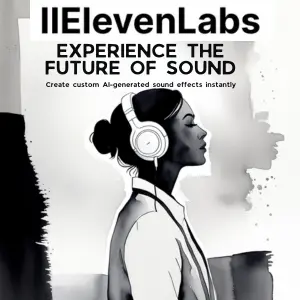


Reviews
There are no reviews yet.