
Trimmr
Discover how Trimmr, the AI video editor, can turn your long YouTube videos into engaging shorts for TikTok, Instagram Reels, and YouTube Shorts. Is it worth the hype? 🤔
Description
Trimmr Review: Is This AI Video Editor Your Short-Form Secret Weapon? 🤔
Okay, let’s talk about Trimmr! If you’re anything like me, you’ve got a ton of long-form video content sitting around, just begging to be repurposed. But who has the time to manually chop it all up into engaging shorts for TikTok, Instagram Reels, and YouTube Shorts? 😩 That’s where Trimmr steps in as your AI-powered video editing sidekick. This tool promises to automatically identify the most captivating moments in your videos and turn them into shareable clips. Sounds pretty sweet, right? I decided to put it to the test and see if Trimmr lives up to the hype and if it really can simplify short-form video creation. After all, time is money and the current world is all about short, punchy clips.
The primary function of Trimmr is simple: to transform long YouTube videos into shareable, attention-grabbing content. The platform does this by using AI algorithms to spot and snip the most engaging or relevant parts of your videos. This enables content creators to quickly produce viral-ready videos. The promise of effortless content repurposing is something that instantly grabs you. Creating content that requires minimal effort and is still very attention-grabbing is the name of the game these days. The ability to tailor and customize content to your exact needs will leave you excited about this tool!
Key Features and Benefits of Trimmr
Trimmr boasts a range of features designed to make your life easier. Here’s a quick rundown:
- AI-Powered Video Editing: Trimmr uses artificial intelligence to automatically detect the most engaging segments of your long-form videos. This saves you hours of manual editing. 🤖
- Multi-Platform Compatibility: Create videos optimized for YouTube Shorts, Instagram Reels, and TikTok. This ensures your content looks great no matter where it’s shared. 📱
- Customizable Presets: Apply engaging overlays and customize your videos with pre-designed templates, making your content stand out. ✨
- Automated Captioning: Trimmr supports automated captions in multiple languages, improving accessibility and viewer engagement. 🗣️
- Enterprise Solutions: If you’re a larger organization, Trimmr offers tailored plans to meet your specific needs. 🏢
How Trimmr Works (Simplified)
Using Trimmr is pretty straightforward. First, you import your video via a YouTube URL. 🔗 Then, Trimmr’s AI analyzes your video and identifies key moments. Next, you can customize the generated clips with overlays, captions, and other enhancements. Finally, download your optimized short-form videos and share them across your social media platforms. 🎉 The entire process is designed to be quick and intuitive, even if you’re not a video editing pro. Trimmr also supports various video formats for graphical overlays including MP4, MOV, AVI, MKV, and WEBM. Trimmr provides tailored enterprise solutions and if you’re looking for a customized plan that suits your specific needs, you are encouraged to reach out to them for a personalized consultation. If you need support, Trimmr’s support team is readily available.
Real-World Use Cases for Trimmr
- YouTube Content Repurposing: I had a long YouTube tutorial that I wanted to turn into a series of shorts. Trimmr quickly identified the key steps and created engaging clips for YouTube Shorts, significantly boosting my channel’s visibility. 🚀
- Instagram Reels Engagement: I used Trimmr to create promotional Reels from a webinar I hosted. The AI selected the most impactful soundbites, and the customizable overlays helped me maintain brand consistency. 👌
- TikTok Viral Potential: I took some longer product review videos and created short, attention-grabbing TikToks. Trimmr’s AI found the funniest and most informative moments, resulting in a noticeable increase in views and shares. 🔥
Pros of Trimmr
- Time-Saving: Automates the tedious process of manually editing short-form videos. ⏱️
- User-Friendly: The interface is intuitive and easy to navigate, even for beginners. 👍
- Cross-Platform Optimization: Creates videos optimized for various social media platforms. 🌐
- Customization Options: Allows for personalization with engaging overlays and captions. 🎨
- Accessibility: Supports multiple languages for captioning, making your content more accessible. 🌍
Cons of using Trimmr
- Dependency on AI: The AI isn’t perfect and may sometimes miss key moments. You might need to manually adjust the generated clips. 🤖
- Limited Video Sources: Currently, Trimmr primarily supports videos imported via YouTube URLs. 🔗
- Potential for Generic Content: Over-reliance on presets could lead to similar-looking content if not customized carefully. ⚠️
Trimmr Pricing
While specific pricing details weren’t readily available, Trimmr offers tailored enterprise solutions and encourages users to contact them for personalized consultations. This suggests a flexible pricing model based on individual needs and usage.
Conclusion
In conclusion, Trimmr is a solid AI-powered video editing tool that can significantly streamline your short-form content creation process. If you’re a content creator, marketer, or business owner looking to efficiently repurpose long-form videos for platforms like TikTok, Instagram Reels, and YouTube Shorts, Trimmr is definitely worth checking out. Just remember to add your personal touch to the generated clips to ensure your content stands out from the crowd! ✨ It is a great tool to create attention bait videos. Trimmr simplifies captioning, rendering, and content generation and is easily accessible to professionals and amateurs alike. Ultimately, the ability to efficiently tap into the world of short-form video content will maximize your videos’ potential and ensure that it is engaging.


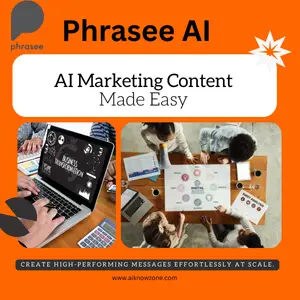
Reviews
There are no reviews yet.