
UPDF AI Assistant
Discover how UPDF AI Assistant revolutionizes PDF handling with AI-powered summarization, translation, and interactive chat features. Perfect for students, professionals, and businesses!
Description
UPDF AI Assistant Review: Is This the PDF Tool You’ve Been Waiting For? 🤔
Alright, folks, let’s dive into the world of PDF editing and see what all the hype is about with the UPDF AI Assistant. In today’s fast-paced world, who has time to manually sift through lengthy documents? 😫 This tool claims to be the ultimate solution for anyone dealing with PDFs, promising to simplify everything from summarizing research papers to translating crucial business documents. What makes the UPDF AI Assistant stand out is its integration of AI to not just edit and annotate, but to actually understand and interact with your documents. It’s like having a ChatGPT specifically designed for your PDFs! Seriously, the ability to ask questions and get instant answers is a game-changer. Let’s explore whether this AI-powered assistant lives up to the claims and whether it’s worth adding to your arsenal. Is it really the best PDF AI assistant out there? Let’s find out!
Key Features and Benefits of UPDF AI Assistant 🤖
The UPDF AI Assistant is packed with features that aim to make your life easier. It’s designed to save you time and effort, letting you focus on what truly matters. One of the main features I found beneficial was the ability to quickly summarize and translate documents. It doesn’t just stop there though. I can switch between GPT-4.1 and DeepSeek R1 models. Here’s a quick rundown of what makes it shine:
- AI-Powered Summarization: Condenses large documents into concise summaries, saving you tons of reading time. No more drowning in endless pages! 🏊
- Intelligent Translation: Effortlessly translates PDFs into multiple languages, breaking down language barriers. Hello, global collaboration! 🌍
- Interactive PDF Chat: Allows you to ask questions and get instant answers from your PDFs, enhancing comprehension and speeding up research. It’s like having a conversation with your document! 🗣️
- PDF to Mind Map Conversion: Transforms PDFs into visual mind maps, helping you grasp the main ideas and structure of the content quickly. Great for visual learners! 🧠
- Image Recognition: The AI can identify objects and text within images, providing descriptions and answers about the image content. Super handy for analyzing visual data! 🖼️
How It Works (Simplified) 🤓
Using the UPDF AI Assistant is surprisingly straightforward. First, you upload your PDF document to the platform. Then, you can choose from a variety of AI-powered actions: summarize, translate, or chat. For summarizing, the AI will automatically generate a condensed version of your document. For translating, you select the target language, and the AI will handle the rest. The interactive chat feature lets you type in questions about your PDF, and the AI will provide answers based on the document’s content. It really is as simple as upload, select, and receive. What I particularly appreciated was the intuitive interface which has a minimal learning curve.
Real-World Use Cases for UPDF AI Assistant 🚀
Let’s look at how UPDF AI Assistant can be a game-changer in everyday scenarios. Here are a few instances where I found this tool incredibly helpful:
- Research Paper Analysis: As a student, I often have to sift through countless research papers. The summarization feature helped me quickly identify the key points of each paper, saving me hours of reading. No more all-nighters! 📚
- Legal Document Review: Reviewing legal documents can be tedious. The UPDF AI Assistant allowed me to quickly extract key clauses and understand the overall structure of the contracts. It’s like having a paralegal in your pocket! ⚖️
- Multilingual Communication: Working with international clients means dealing with documents in different languages. The translation feature made it easy to understand and respond to these documents, fostering better communication. It truly removed language barriers. 🌐
- Meeting Minutes Summarization: After long meetings, summarizing notes is crucial. UPDF AI Assistant converted the meeting notes into a clear, concise summary, which I could then share with the team, making sure everyone was on the same page without having to spend hours re-listening to the recordings and transcribing the vital pieces. ✍️
Pros of UPDF AI Assistant 👍
- Time-Saving: Dramatically reduces the time spent on reading and understanding documents. ⏱️
- Enhanced Comprehension: Simplifies complex information and makes it easier to grasp. 🧠
- Multi-Language Support: Breaks down language barriers with accurate and quick translations. 🌍
- User-Friendly Interface: Easy to navigate and use, even for those unfamiliar with AI tools. 👌
- Versatile Functionality: Combines summarization, translation, and interactive chat in one tool. 🧰
Cons of Using UPDF AI Assistant 👎
- Dependency on AI Accuracy: The quality of summaries and translations depends on the AI’s accuracy, which may not always be perfect. Always double-check important details! ⚠️
- Internet Dependence: Requires an internet connection to function, which can be a limitation in areas with poor connectivity. 📶
- Potential for Misinterpretation: Over-reliance on AI-generated summaries without reading the full document could lead to misunderstandings. 👀
UPDF AI Assistant Pricing 💰
UPDF offers a tiered pricing structure. There’s a free plan with limited access. The paid plans unlock all the best features, including the AI assistant. Prices range from monthly to yearly subscriptions. Keep an eye out for special discounts!
Conclusion 🏁
Overall, the UPDF AI Assistant is a valuable tool for anyone who regularly works with PDF documents. Its AI-powered features significantly streamline tasks like summarizing, translating, and interacting with PDFs. While there are some limitations, the benefits of increased productivity and enhanced comprehension outweigh the drawbacks. If you are a student, professional, or business owner looking to boost your efficiency, the UPDF AI Assistant is definitely worth considering. Give it a try and see how it transforms your PDF workflow! ✨



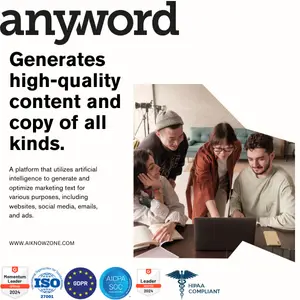

Reviews
There are no reviews yet.