
Video GPT Gen
Dive into our comprehensive review of Video GPT Gen to see how this AI tool simplifies video creation, offering features like text-to-video and anime-style generation.
Description
Video GPT Gen: Is It the AI Video Generator You’ve Been Waiting For?
Alright, let’s talk about Video GPT Gen! In a world increasingly dominated by video content, finding tools that streamline the creation process is like striking gold. This AI-powered video generator promises to turn your text prompts into stunning visuals, offering features like anime-style video generation and realistic voiceovers. It’s designed to make video creation accessible to everyone, regardless of their technical skills or experience. We’re going to dive deep and see if it lives up to the hype, exploring its key features, real-world applications, and weighing the pros and cons to give you the inside scoop. The promise of creating videos effortlessly using just text prompts is definitely enticing, but how well does it actually perform? Does it genuinely simplify the often complex and time-consuming process of video production? That’s exactly what we’re here to find out, so buckle up and get ready for an honest and thorough look at Video GPT Gen. 🤖🎬
Key Features and Benefits of Video GPT Gen
So, what exactly does Video GPT Gen bring to the table? Let’s break down its core features and how they can benefit you:
- AI Video Generation: Turn text prompts into complete videos in minutes. This is a game-changer for anyone who wants to create content quickly and efficiently.
- Anime AI Video Generator: Create videos with a unique anime style, perfect for engaging younger audiences or adding a creative twist to your content. Imagine turning your product demo into an eye-catching anime clip – talk about standing out!
- Realistic Voiceovers: Add professional-sounding voiceovers without the need for expensive equipment or voice actors. This feature helps ensure your videos sound polished and engaging, enhancing the overall viewing experience.
- Cinematic Effects: Incorporate stunning visual effects to give your videos a professional, high-quality look. From subtle transitions to dynamic animations, these effects can elevate your content and capture your audience’s attention.
- Text-to-Speech Capabilities: Converts written text into spoken words, making it easier to add narration and dialogue to your videos. This feature is incredibly useful for creating explainer videos, tutorials, and other educational content.
How It Works (Simplified)
Using Video GPT Gen is surprisingly straightforward. First, you input your text prompt or script into the tool. Next, you customize your video by selecting options such as AI Avatar, text-to-speech, subtitles, and background music. Finally, click the ‘Generate Video’ button, and the AI handles the rest, creating a visually appealing video from your text. The process is designed to be intuitive, so even if you’re not a tech whiz, you can still create professional-looking videos with ease. Think of it like having a video production team at your fingertips, ready to bring your ideas to life with just a few clicks. This simplicity is one of the key selling points of Video GPT Gen, making it accessible to a wide range of users, from marketing professionals to educators and hobbyists. It truly democratizes video creation, empowering anyone to produce high-quality content without the need for extensive training or expensive equipment. ✨
Real-World Use Cases for Video GPT Gen
Here are a few ways Video GPT Gen can be a game-changer:
- Marketing Magic: I used it to create a quick explainer video for a new product launch. The anime AI generator added a fun, engaging twist that really captured attention on social media.
- Educational Excellence: I’ve found it incredibly useful for creating short, informative videos for online courses. The text-to-speech feature saves me tons of time on narration.
- Social Media Superstar: Creating short, attention-grabbing videos for TikTok and Instagram has never been easier. The AI helps generate creative content ideas and stunning visuals in minutes.
Pros of Video GPT Gen
- Easy to Use: The interface is intuitive and user-friendly.
- Time-Saving: Reduces video creation time significantly.
- Affordable: Offers a cost-effective alternative to traditional video production.
- Versatile: Suitable for various content types, from marketing videos to educational tutorials.
Cons of using Video GPT Gen
- Potential for Generic Output: The AI-generated content may sometimes lack originality.
- Dependence on Prompts: The quality of the video relies heavily on the quality of the text prompt.
- Limited Customization: May not offer the same level of customization as professional video editing software.
Video GPT Gen Pricing
Pricing details were not explicitly available in the provided context, but it’s common for AI video generators to offer tiered pricing plans based on usage, features, and video duration. Be sure to check the official Video GPT Gen website for the most up-to-date pricing information. Consider factors such as the number of videos you plan to create per month, the length of those videos, and the importance of features like premium voiceovers and stock footage when selecting a plan. Some providers also offer free trials or limited free plans, which can be a great way to test the tool and see if it meets your needs before committing to a paid subscription.
Conclusion
In conclusion, Video GPT Gen is a promising AI video generator that simplifies the content creation process. It’s perfect for marketers, educators, and social media enthusiasts who need to produce videos quickly and efficiently. While it may have some limitations in terms of originality and customization, the ease of use and time-saving benefits make it a worthwhile tool for anyone looking to create engaging video content without breaking the bank. If you’re ready to ditch the complexity of traditional video editing and embrace the power of AI, Video GPT Gen might just be the solution you’ve been searching for. Give it a try and see how it can transform your video creation workflow!🚀



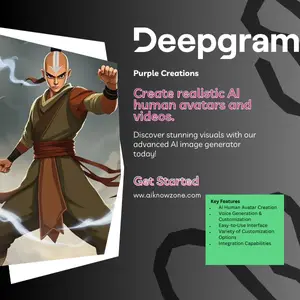
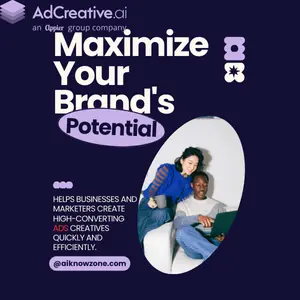
Reviews
There are no reviews yet.