VideoTube
Dive into our comprehensive review of VideoTube, the AI video generator that’s making waves. Find out if it’s the right tool for your video creation needs!
Description
VideoTube Review: Is This AI Video Generator Worth the Hype? 🤔
Alright, folks, let’s talk about VideoTube! If you’re anything like me, you’re always on the lookout for tools that can make your life easier, especially when it comes to content creation. Video is king 👑 these days, but who has the time (or skills) to create amazing videos from scratch? That’s where AI video generators like VideoTube come in. This tool promises to turn your text and images into captivating videos in minutes. Sounds too good to be true? Well, I decided to put it to the test and see if VideoTube lives up to the hype. From what I’ve gathered, it’s aiming to be a one-stop shop for creating engaging content, whether it’s for social media, marketing, or just plain fun. So, buckle up as I walk you through my experience with VideoTube, its key features, how it works, and whether it’s actually worth your time and money. 😉
Key Features and Benefits of VideoTube
VideoTube comes packed with features designed to streamline video creation. Let’s break down some of the most impressive ones and how they can benefit you:
- AI Avatar and Model Customization: VideoTube lets you create and customize AI avatars for your videos. You can upload your own designs or choose from pre-made templates to match your video style. This feature is awesome for adding a personal touch without showing your face! 😎
- Image to Video Conversion: This feature allows you to turn static images into engaging videos. Perfect for creating slideshows, animations, and visual content for social media. Think of it as bringing your photos to life! 🖼️➡️🎬
- Fast Video Generation: Compared to other AI video generators, VideoTube boasts faster video generation speeds. You can get a video output in just a few minutes, saving you tons of time. Who wants to wait around for hours when you can have a video ready in minutes? ⏱️
- Templates for Social Media and Marketing: VideoTube offers various templates tailored for social media platforms and marketing campaigns. These templates help you quickly create videos that are optimized for different platforms. It’s like having a cheat sheet for viral content! 🚀
- Customization Options: You have full control over your videos. Adjust colors, fonts, animations, and add background music. It’s all about making the video your own.🎨
How It Works (Simplified)
Okay, so how does VideoTube actually work? It’s surprisingly straightforward. First, you choose a template or start from scratch. Then, you add your content, whether it’s text, images, or both. VideoTube’s AI takes over from there, generating a video based on your input. You can customize the video further by adjusting colors, fonts, and animations. Finally, add some background music and even a voiceover if you like, and voila! Your video is ready to be shared. The whole process is designed to be user-friendly, so you don’t need any fancy video editing skills to create professional-looking videos. I found the interface pretty intuitive, which is a huge plus for someone like me who isn’t a video editing pro. 👍
Real-World Use Cases for VideoTube
Here’s where things get interesting. How can you actually use VideoTube in your day-to-day life? Here are a few examples:
- Social Media Content: Need to create engaging content for TikTok, Instagram Reels, or YouTube Shorts? VideoTube’s templates and fast video generation make it super easy to create eye-catching content that will grab attention. I used it to make a quick promo video for my side hustle, and it looked professional in minutes!
- Marketing Videos: Creating product demos or explainer videos has never been easier. With VideoTube, you can quickly turn images and text into compelling marketing videos that showcase your products or services. I’m planning to use it for my next product launch.
- Educational Videos: Want to create engaging educational content? VideoTube lets you add voiceovers, animations, and music to make your videos more informative and entertaining. Great for teachers and online educators! 👩🏫
- Personal Projects: Maybe you just want to create a fun video for your family or friends. VideoTube is perfect for turning your photos and memories into a personalized video that you can share with loved ones. I even made a birthday video for my mom, and she absolutely loved it! 🎉
Pros of VideoTube
- Fast video generation speed
- User-friendly interface
- Customizable AI avatars
- Wide range of templates
- Supports image to video conversion
Cons of using VideoTube
- The AI customization of avatars, while present, has room for even more nuanced controls.
- The free plan might have limitations on video length or features.
VideoTube Pricing
While I don’t have the exact pricing details readily available, VideoTube typically offers various pricing tiers to cater to different user needs. These tiers usually range from a free plan with limited features to premium plans with more advanced capabilities and higher usage limits. It’s best to check the VideoTube website for the most up-to-date pricing information and to see which plan best suits your requirements. They usually have a breakdown of features included in each tier. Often, you can find a free trial to test the platform.
Conclusion
In conclusion, VideoTube is a promising AI video generator that offers a range of features to simplify video creation. While it might not be perfect, its fast video generation speed, user-friendly interface, and customizable avatars make it a worthwhile tool for anyone looking to create engaging video content. Whether you’re a social media enthusiast, a marketer, or an educator, VideoTube has something to offer. So, if you’re tired of struggling with complex video editing software, give VideoTube a try and see how it can transform your content creation process. I think you’ll be pleasantly surprised! ✨
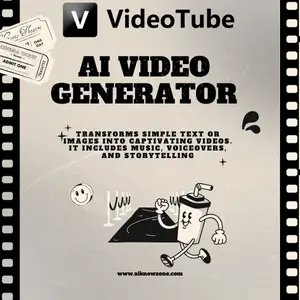



Reviews
There are no reviews yet.