
Vidu AI Video Generator
Vidu AI Video Generator review: Learn how this innovative AI tool can transform your text and images into captivating videos with ease.
Description
Vidu AI Video Generator: Your Creative AI Sidekick 🎬
Alright, folks, let’s dive into the exciting world of AI video creation! I’ve been playing around with the Vidu AI Video Generator, and let me tell you, it’s pretty impressive. This tool promises to turn simple text and images into high-quality videos, and after spending some time with it, I can confirm it delivers some seriously cool results. Vidu AI offers multiple creation modes, including text-to-video, image-to-video, and even reference-to-video, providing a versatile toolkit for different creative needs. Imagine transforming a boring block of text into a visually stunning video in just seconds. That’s the magic Vidu AI brings to the table. What really sets Vidu apart is its ease of use combined with powerful features. Whether you’re a marketing professional looking to create engaging content, an educator crafting compelling lessons, or just someone wanting to bring their creative ideas to life, Vidu AI has something for you. It’s like having a mini video production studio right at your fingertips, minus the hefty price tag and complicated equipment. So, buckle up as we explore the ins and outs of this game-changing AI video generator and see how it can revolutionize the way you create video content.
Key Features and Benefits 🚀
Vidu AI is packed with features designed to make video creation a breeze. Here’s a quick rundown of the ones that stood out to me:
- Multiple Creation Modes: Whether you have text, images, or a reference video, Vidu AI can work with it. The flexibility here is fantastic, allowing you to start from different points depending on your available resources. This is incredibly useful for diverse projects.
- Text-to-Video Conversion: Simply type in your script, and Vidu AI will generate a video based on it. The AI intelligently interprets your text and creates relevant scenes, animations, and voiceovers.
- Image-to-Video Animation: Animate static images, adding movement, transitions, and effects to bring them to life. Upload an image, and Vidu AI will work its magic to create captivating videos.
- Reference-to-Video: Use existing videos as a reference to guide the AI in creating new content. This feature helps maintain consistency in style and character throughout your videos.
- User-Friendly Interface: The platform boasts a streamlined interface that’s accessible to everyone, regardless of skill level. You don’t need to be a tech wizard to navigate and use Vidu AI effectively.
- High-Quality Output: Vidu AI is designed to produce high-quality videos that are engaging and professional-looking. The results are visually impressive, ensuring your videos stand out.
These features collectively make Vidu AI a powerful tool for anyone looking to create videos quickly and efficiently, without compromising on quality or creativity. For example, imagine you have a series of blog posts you want to repurpose for video. Instead of manually creating each video from scratch, you can simply input the text from your blog posts into Vidu AI and let it generate engaging video content automatically! This saves a ton of time and effort, allowing you to focus on other important tasks.
How It Works (Simplified) ⚙️
Using Vidu AI is surprisingly straightforward. First, you select your preferred creation mode: Text to Video, Image to Video, or Reference to Video. If you choose Text to Video, you’ll enter your script into the text box. For Image to Video, you’ll upload the image you want to animate. If you’re using Reference to Video, you’ll upload the reference video. Next, customize the creation options. This might include selecting the video style, adding voiceovers, or adjusting the animation settings. Once you’re happy with your settings, hit the generate button and let Vidu AI do its thing. The AI will process your input and create a video based on your specifications. The processing time will vary depending on the complexity of the video, but typically it’s quite fast. Finally, review the generated video and make any necessary adjustments. You can tweak the text, change the animations, or adjust the timing until you’re completely satisfied with the result. Once you’re done, simply download the video and share it with the world!
Real-World Use Cases for Vidu AI Video Generator 🌍
- Marketing and Advertising: Create compelling video ads for social media campaigns. I used Vidu AI to generate a promotional video for a new product launch, and it saved me hours of production time.
- Educational Content: Develop engaging video lessons for online courses. I created an explainer video for a complex topic, and it made the material much easier for my students to understand.
- Social Media Engagement: Produce short, attention-grabbing videos for platforms like TikTok and Instagram. I used Vidu AI to create a series of short, entertaining videos that significantly boosted my social media engagement.
- Internal Communications: Generate informative videos for employee training and company announcements. I made a quick video summarizing the company’s quarterly performance, and it was much more engaging than a traditional email.
Pros of Vidu AI Video Generator 👍
- Ease of Use: Simple and intuitive interface.
- Versatility: Multiple creation modes to suit different needs.
- Time-Saving: Automates video creation, saving you valuable time.
- Cost-Effective: Reduces the need for expensive video production equipment and software.
- High-Quality Output: Produces professional-looking videos.
- Image to Video: Bring static images to life with engaging animations
Cons of using Vidu AI Video Generator 👎
- Dependency on AI: Results are dependent on the quality of the AI’s algorithms.
- Potential for Generic Output: Videos may sometimes lack a unique personal touch.
- Learning Curve for Advanced Features: Mastering all the advanced customization options may take some time.
- Occasional Glitches: Like any AI tool, there might be occasional processing errors or unexpected results.
Vidu AI Video Generator Pricing 💰
Pricing details for Vidu AI Video Generator can vary. It’s best to check their official website for the most up-to-date information. Often, they offer different subscription tiers based on usage and features, so you can choose a plan that best fits your needs and budget. Some AI platforms offer free trials for you to try the tool before commiting to a purchase.
Conclusion 🎉
In conclusion, the Vidu AI Video Generator is a fantastic tool for anyone looking to create videos quickly and efficiently. Its versatility, ease of use, and high-quality output make it a valuable asset for marketers, educators, and content creators alike. While it has some limitations, the benefits far outweigh the drawbacks. If you’re ready to revolutionize your video creation process, give Vidu AI a try – you might just be amazed at what you can create! So, if you’re someone who needs to make a lot of videos but doesn’t have the time or resources to do it the traditional way, Vidu AI is definitely worth checking out. Happy creating! 🚀


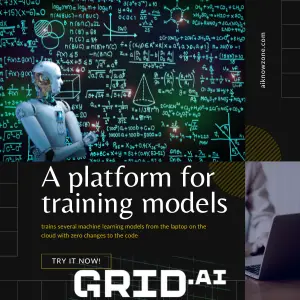

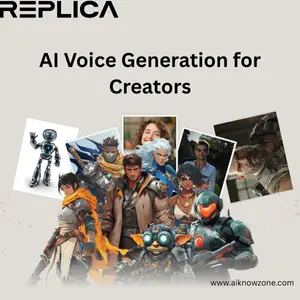
Reviews
There are no reviews yet.