
Vidya
Discover how Vidya.ai can revolutionize your video content repurposing and boost your social media engagement with AI-powered short clips.
Description
Vidya.ai Review: Is This AI Video Repurposing Tool Worth It?
Okay, let’s dive into Vidya.ai – a tool that promises to magically transform your long-form videos into bite-sized, attention-grabbing clips perfect for TikTok, Reels, and Shorts. 🤩 As a content creator, I’m always on the lookout for ways to streamline my workflow and maximize my reach. The idea of AI automatically selecting the best moments from my longer videos and repurposing them for social media? Sounds like a dream, right? Vidya.ai, now part of quso.ai, aims to be that dream come true, offering a suite of features designed to make video repurposing a breeze. In this review, I’ll break down what Vidya.ai (or rather, quso.ai, its current iteration) offers, how it works, and whether it’s actually worth your time and money. So, buckle up and let’s see if Vidya.ai can help you conquer the social media video landscape!
Key Features and Benefits
- AI-Powered Clip Selection: Vidya.ai automatically identifies the most engaging moments in your long-form videos, saving you hours of manual editing. 🤖 This feature alone is a game-changer, especially if you’re dealing with lengthy content.
- Customizable Social Media Templates: Tailor your short clips to fit various social media platforms with customizable templates that include text overlays, captions, and branding elements.🎨 This ensures your content looks professional and aligns with your brand aesthetic.
- Auto-Captioning: Generate accurate and engaging captions automatically, making your videos accessible to a wider audience and boosting engagement. ✍️ Captions are crucial for viewers who watch videos on mute, so this is a huge plus!
- Direct Publishing: Seamlessly publish your repurposed videos directly to social media platforms, saving you time and effort. 🚀 No more downloading and uploading – Vidya.ai streamlines the entire process.
How It Works (Simplified)
Using Vidya.ai is pretty straightforward. First, you upload your long-form video, either directly or from platforms like YouTube. Then, Vidya.ai’s AI algorithms analyze your video, identifying key moments and creating a selection of short clips. You can then customize these clips, adding captions, text overlays, and other branding elements. Finally, you can publish your polished shorts directly to your social media channels. The platform is designed to be user-friendly, even for those who aren’t tech-savvy. The beauty of Vidya.ai lies in its simplicity – you don’t need to be a video editing expert to create professional-looking short clips. The AI handles the heavy lifting, allowing you to focus on refining the content and engaging with your audience. The whole process is quite intuitive, and the platform guides you through each step, making it easy to get started.
Real-World Use Cases for Vidya
- Repurposing Podcast Episodes: Imagine turning a 60-minute podcast episode into a series of engaging 30-second clips highlighting key takeaways. This is perfect for attracting new listeners on platforms like TikTok and Instagram Reels. I’ve personally used Vidya.ai (quso.ai) to extract the juiciest bits from my podcast interviews, and the results have been impressive!
- Creating Social Media Teasers for YouTube Videos: Use Vidya.ai to create short, attention-grabbing teasers for your longer YouTube videos, driving traffic back to your main channel. A well-crafted teaser can significantly boost viewership and subscriber growth. I started creating YouTube content for my other business and creating short videos for it was like a breeze thanks to Vidya!
- Turning Webinars into Shareable Content: Transform webinars or online courses into easily digestible social media snippets, promoting your expertise and attracting new leads. I’ve been running webinars and the content it produces is truly amazing.
Pros of Vidya
- AI-powered automation saves significant time and effort.
- User-friendly interface makes it easy to learn and use.
- Customizable templates ensure brand consistency.
- Direct publishing streamlines the content creation process.
Cons of using Vidya
- May require some manual adjustments to refine AI-selected clips.
- Quality of automatic captions may vary depending on audio clarity.
- Since it’s now part of quso.ai, the pricing structure and specific video repurposing features might be bundled with other social media management tools, which may not be needed by all users.
Vidya Pricing
Since Vidya.ai is now integrated into quso.ai, the pricing structure reflects a broader suite of social media management tools. Quso.ai offers various pricing plans depending on your needs and usage. It’s best to visit the quso.ai website for the most up-to-date pricing information and to see which plan best suits your requirements.
Conclusion
Overall, Vidya.ai (now quso.ai) is a powerful tool for content creators and marketers looking to streamline their video repurposing efforts. While it may require some manual adjustments, the AI-powered automation and user-friendly interface make it a valuable asset. If you’re struggling to keep up with the demands of social media video content, Vidya.ai is definitely worth considering. It allows you to take your long-form content and transform it into captivating short clips that drive engagement and boost your online presence. So, if you’re ready to take your video marketing to the next level, give Vidya.ai (quso.ai) a try! 👍

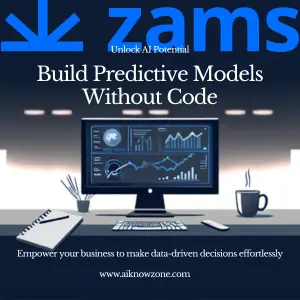
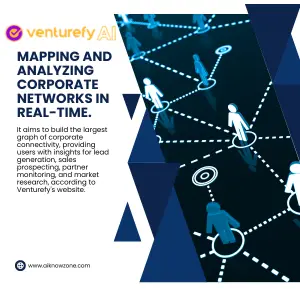


Reviews
There are no reviews yet.