
Viroll
Viroll is an AI-powered tool that aims to revolutionize short video creation. Find out if it lives up to the hype in our comprehensive review.
Description
Viroll Review: The AI Video Editor You’ve Been Waiting For? 🤔
Alright, picture this: you’re drowning in video content, struggling to create engaging short clips for your social media, and wishing there was a magic wand to make it all easier. Enter Viroll, the AI-powered video creation tool promising to boost your video production by up to 10 times! Sounds too good to be true, right? Well, I decided to dive in and see if Viroll truly lives up to the hype. This isn’t just another generic AI tool; it’s designed specifically to address the challenges of short-form video creation, which is HUGE right now. In this review, I’ll break down the features, explore real-world use cases, and give you my honest take on whether Viroll is worth your time and money. We’ll delve into what makes this tool unique, how it simplifies video editing, and if it can genuinely transform your content creation workflow. Let’s get started and see if Viroll can become your new best friend in the world of short-form video!
Key Features and Benefits of Viroll ✨
Viroll boasts a range of features designed to streamline video creation. I’ve tested a few, and here’s what stood out:
- Automated Captions with Customizable Styles: Say goodbye to manually transcribing your videos! Viroll automatically generates captions, and you can tweak the style to match your brand. Super helpful for accessibility and keeping viewers engaged.
- AI-Powered Short Video Clipping: This is where the magic happens. Viroll can automatically identify and clip engaging stories from longer videos. This feature alone can save you hours of editing time. No more endless scrolling through footage!
- Intelligent Frame Adjustment: Ever have a video where the speaker’s face is out of frame? Viroll intelligently adjusts the video frames to ensure the speaker is always in focus. A subtle but impactful feature.
- Context-Relevant Layering: Adds relevant graphics and overlays to your videos automatically, enhancing engagement and providing additional context. It’s like having a mini graphic designer built into the tool!
How Viroll Works (Simplified) ⚙️
Using Viroll is actually pretty straightforward. First, you upload your video. Then, Viroll’s AI analyzes the content. Next, you can customize captions and choose from suggested clips. Finally, you can add the AI-suggested relevant graphic layers! The AI-driven features do most of the heavy lifting. The interface is intuitive, so even if you’re not a video editing pro, you can easily navigate and create compelling content. The real beauty lies in its ability to automate repetitive tasks, freeing you up to focus on the creative aspects of your videos. The platform guides you through each step, ensuring that you’re making the most of its capabilities, from caption generation to clip selection. Overall, it’s a seamless experience designed to get you creating high-quality short videos in record time, which is perfect for busy content creators. The tool is very helpful.
Real-World Use Cases for Viroll 🎬
Okay, so how does Viroll perform in real life? Here are a few scenarios where I found it super useful:
- Social Media Content Creation: I used Viroll to create engaging TikToks from a longer interview. The AI-powered clipping feature identified the most interesting snippets, and the automated captions made the videos more accessible.
- Educational Content: I repurposed a webinar into a series of short, digestible lessons. Viroll helped me highlight key takeaways and add context-relevant graphics, making the content more engaging for my audience.
- Marketing Campaigns: For a recent product launch, I used Viroll to create attention-grabbing video ads. The AI-assisted ad creation feature streamlined the process, and the analytics helped me track performance.
Pros of Viroll 👍
- Significant time-saving in video creation.
- User-friendly interface.
- Automated captions enhance accessibility.
- Intelligent frame adjustment keeps focus on the speaker.
- AI-powered clipping for engaging content.
Cons of using Viroll 👎
- Reliance on AI might require some manual adjustments for optimal results.
- Context-Relevant layering can sometimes feel random.
Viroll Pricing 💰
I haven’t found public pricing information for Viroll, so it’s best to check their official website or contact their sales team for the most up-to-date details. It’s possible that they offer various subscription tiers based on usage or specific features.
Conclusion ✅
Overall, Viroll is a promising AI-powered tool for anyone looking to accelerate their short video creation process. While it might require some tweaking to get the perfect results, the time-saving benefits and user-friendly interface make it a valuable asset. I’d recommend it to content creators, digital marketers, and businesses looking to boost their social media engagement and streamline their video production workflow. If you’re ready to take your video game to the next level, Viroll might just be the secret weapon you’ve been searching for! Give it a try and see how it transforms your content creation process. I can recommend it to small businesses.


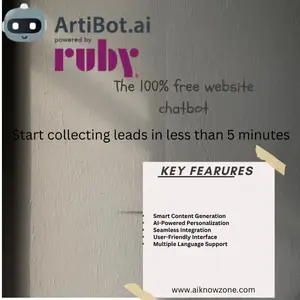

Reviews
There are no reviews yet.