Voice to Notion
Uncover the power of Voice to Notion, an AI tool that transcribes your voice notes directly into your Notion workspace. Is it the productivity booster you’ve been searching for?
Description
Voice to Notion Review: Speak Your Mind, Organize Your Thoughts 🧠
Ever wished you could just *talk* your ideas into existence in Notion? Well, that’s precisely what Voice to Notion aims to do! It’s an AI-powered tool designed to transcribe your voice notes directly into your Notion workspace, saving you time and effort. As someone who juggles multiple projects and constantly scribbles down ideas on the go, the promise of seamlessly integrating voice notes into my workflow was incredibly appealing. The ability to capture thoughts, meeting notes, or random bursts of inspiration just by speaking and then having it neatly organized in Notion sounded like a productivity dream come true. So, I decided to dive in and see if Voice to Notion lives up to the hype. Is it truly a game-changer, or just another trendy tool? Let’s explore its features, benefits, and real-world applications to help you decide if it’s the right fit for your needs.
Key Features and Benefits of Voice to Notion ✨
Voice to Notion comes packed with features that are designed to streamline your workflow. Here are some of the key benefits:
- Instant Transcription: The core function is accurate voice-to-text transcription. It uses AI to convert your spoken words into written text, ready to be used in Notion. This saves you from tedious typing and ensures your ideas are captured quickly.
- Seamless Notion Integration: The tool integrates directly with Notion, allowing you to send transcribed text to your desired workspace and page. This direct integration eliminates the need for copy-pasting, further speeding up your workflow.
- Voice Note Organization: Some versions allow for the organization of voice notes within Notion. Instead of having scattered recordings, your notes are structured and easily accessible in your Notion workspace.
- Cross-Platform Compatibility: Many tools offer mobile apps or integrations with messaging platforms like WhatsApp, enabling you to capture voice notes and transcribe them on the go. This flexibility is ideal for capturing ideas wherever you are.
How It Works (Simplified) ⚙️
Using Voice to Notion is generally a straightforward process. First, you typically need to connect the Voice to Notion tool to your Notion account. This usually involves granting permissions for the tool to access your workspace. Next, you record your voice note using the tool’s interface, whether it’s a mobile app or a desktop application. Once you’ve finished recording, the AI kicks in to transcribe your voice into text. Finally, you select the Notion page or database where you want to save the transcribed text, and the tool automatically sends it there. The process is designed to be quick and intuitive, allowing you to focus on capturing your ideas rather than struggling with technicalities. Some of these apps, like Notis.ai, also allow you to use Whatsapp to directly send voice notes to Notion for transcription and organization.
Real-World Use Cases for Voice to Notion 🚀
From my experience, Voice to Notion tools shine in various scenarios:
- Meeting Notes: Imagine being in a meeting and effortlessly capturing all the key points without having to frantically type. I used a Voice to Notion app to record and transcribe a client meeting, and it saved me so much time compared to manual note-taking. I could focus on actively participating in the conversation instead of being glued to my keyboard.
- Brainstorming Sessions: During brainstorming sessions, ideas often come rapid-fire. Using Voice to Notion allowed me to quickly record all the ideas without losing momentum. The transcribed notes were then neatly organized in a Notion page, ready for further refinement.
- Content Creation: As a content creator, I often get ideas while I’m out and about. I started using a Voice to Notion app to record these fleeting thoughts, which were then transcribed and stored in my Notion content calendar. This ensured that no brilliant idea was ever lost.
- Quick Memos: Sometimes, I just need to jot down a quick memo or reminder. Instead of typing it out, I simply used a Voice to Notion tool to record my message, which was then automatically transcribed and saved in my Notion to-do list. This was especially useful when I was on the move and didn’t have time to type.
Pros of Voice to Notion 👍
- Significant time-saving for note-taking and documentation.
- Enhances productivity by allowing you to capture ideas quickly.
- Seamless integration with Notion for a streamlined workflow.
- Improved organization of voice notes and transcribed text.
- Cross-platform compatibility for flexibility and convenience.
Cons of using Voice to Notion 👎
- Transcription accuracy can vary depending on the tool and audio quality.
- Some tools may have limitations on transcription length or file size.
- Pricing can be a factor, especially for advanced features or unlimited usage.
- Reliance on AI means potential errors or misinterpretations in transcription.
- Privacy concerns related to recording and storing voice data.
Voice to Notion Pricing 💰
Pricing varies greatly depending on the specific tool you choose. Some offer free tiers with limited usage, while others have subscription plans with more features and higher limits. For example, Notis.ai offers several tiers based on usage. It’s best to compare pricing plans and features to find the option that best suits your budget and needs.
Conclusion 📝
Overall, Voice to Notion tools can be a game-changer for anyone who wants to boost their productivity and streamline their workflow. The ability to seamlessly transcribe voice notes into organized Notion content is incredibly valuable, especially for busy professionals, students, and creatives. However, it’s important to choose a tool that offers accurate transcription, seamless integration, and a pricing plan that aligns with your usage. If you’re looking for a way to capture ideas quickly and efficiently, and you’re already a Notion user, then exploring Voice to Notion is definitely worth considering. Just be sure to weigh the pros and cons and select a tool that meets your specific needs and preferences. Give it a try and see if it transforms the way you work!





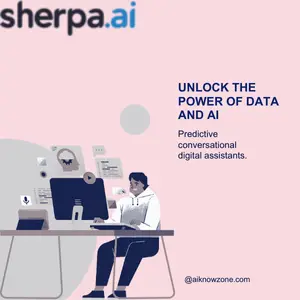
Reviews
There are no reviews yet.