VoiceType
Discover how VoiceType, the AI-powered voice dictation tool, can revolutionize your writing process and boost your productivity. Learn about its features, benefits, and real-world applications.
Description
VoiceType AI Review: Is This the Future of Writing? 🤔
Tired of typing? ⌨️ I get it! My fingers often feel like they’re staging a protest after a long day of writing. That’s why I was super excited to explore VoiceType, an AI-powered voice dictation tool that promises to replace typing with speaking. 🗣️ The claim is that it will help you write seven times faster by transcribing, editing, and auto-formatting everything you say. Sounds like magic, right? ✨ Well, after diving in, I’m here to share my honest review, and let you know if this tool lives up to the hype.
The core idea behind VoiceType is simple: convert speech to text using AI. But what sets it apart from other speech-to-text apps? According to the buzz, it’s the AI-driven editing and auto-formatting features that make a real difference. This means you shouldn’t just get a transcript of your words; you should get a well-formatted document or email, ready to go. It’s also important to consider that VoiceType is an AI powered product, and so the more that you use the tool, the better the tool will understand the users voice patterns, annunciation, and particular speech quirks. From blog posts to emails, the possibilities seem endless. Let’s dig into its features and see how it performs in practice, and if it can really change the way you think about writing and whether it can compete with all the other types of text to speech programs available today. This is an important factor to consider if you work in an environment that requires you to be constantly writing and emailing.
Key Features and Benefits of VoiceType 📝
- AI-Powered Transcription: Accurately transcribes your speech into text in real-time. This is the fundamental feature, and the accuracy is crucial for a seamless experience.
- Automatic Editing and Formatting: Automatically corrects grammar, punctuation, and formatting, saving you time and effort. This is where the AI magic really shines, turning raw transcripts into polished content.
- Multi-Lingual Support: Supports multiple languages, allowing you to dictate in your preferred language. This feature is vital for those working with international teams or creating content for diverse audiences.
- Context Aware: VoiceType can understand your environment and adjust to it’s output. It has a whisper mode, so if you’re around others, the program will understand when you’re speaking softly.
How VoiceType Works (Simplified) ⚙️
Using VoiceType is straightforward. First, you’ll need to give the application access to your microphone. Once that is enabled, simply start speaking. The AI will then transcribe your words into text in real time. The real kicker is that it then automatically edits and formats your text based on the context of what you are trying to say. 🚀 For writing emails, VoiceType allows you to draft the email with just a short voice prompt. It uses AI in order to interpret your prompts to generate the email, which is a fantastic feature if you constantly are replying or writing emails throughout the day.
Real-World Use Cases for VoiceType 🌍
- Drafting Emails: I used VoiceType to draft emails when I was in a hurry. Instead of spending time typing, I just spoke my thoughts, and VoiceType turned them into coherent emails. This was a massive time-saver!⏰
- Creating Content on the Go: I often get ideas when I’m out and about. With VoiceType, I can quickly dictate those ideas into my phone, creating rough drafts for blog posts or articles.
- Note-Taking in Meetings: I’ve used VoiceType to take notes during meetings. It’s much faster than typing, allowing me to focus on the discussion.
Pros of VoiceType 👍
- Significant time-saving, especially for long-form writing.
- Improved accuracy compared to traditional dictation software.
- User-friendly interface and easy setup.
- Excellent for users with disabilities or those who struggle with typing.
Cons of using VoiceType 👎
- Requires a stable internet connection for optimal performance.
- AI editing isn’t always perfect and may require manual adjustments.
- Background noise can affect transcription accuracy.
VoiceType Pricing 💰
VoiceType offers a free trial, no credit card necessary, so that users can try out the features and benefits of the software risk-free. They also offer a subscription that contains all the features through a simple plan.
Conclusion: Is VoiceType Worth It? ✅
Overall, VoiceType is a promising AI-powered dictation tool that can significantly boost your writing productivity. While it’s not perfect, the AI-driven editing and auto-formatting features set it apart from traditional speech-to-text software. If you’re looking to save time on writing, improve accessibility, or simply try a new way of creating content, give VoiceType a try. It might just change the way you write! Whether you are a student, work a job with extensive writing needs, or someone just looking for a more effective tool, VoiceType can be the answer!




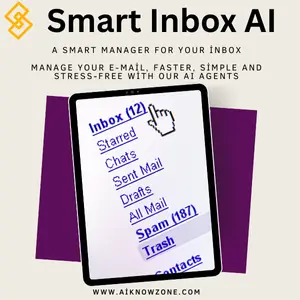
Reviews
There are no reviews yet.