
Voiser
An in-depth review of Voiser, exploring its AI voiceover, transcription, and video capabilities. Find out if it’s the right tool for your content needs.
Description
Voiser AI Review: Is It the Ultimate Content Creation Tool?
Okay, picture this: You need a voiceover for your explainer video, subtitles for your YouTube content, or maybe even a talking avatar to spice up your presentations. Sounds like a headache, right? That’s where Voiser AI swoops in to save the day! Voiser is an AI-powered platform that offers a suite of tools for voiceover generation, transcription, and even video creation, supporting over 140 languages. It’s like having a multilingual content creation studio right at your fingertips. What makes Voiser unique is its ability to provide realistic, high-quality AI voices with emotional tones and its transcription accuracy of up to 99.9%. From generating natural-sounding voiceovers to transcribing audio files with pinpoint accuracy, Voiser seems to have all the bases covered. I have personally explored many AI tools in this space, and the breadth of Voiser’s offerings definitely caught my eye. Let’s dive deeper into what Voiser has to offer and see if it lives up to the hype!
Key Features and Benefits of Voiser
- AI Voiceover: Generate realistic, UHD voiceovers in 120+ languages, 200 dialects, and with over 1000 expressive voices. Choose from a variety of emotional tones to match the mood of your content. This feature allows you to create engaging audio content without the need for expensive voice actors.
- Transcription: Accurately transcribe audio and video files to text with up to 99.9% accuracy. Voiser supports multiple file formats and provides fast processing times, saving you hours of manual transcription.
- Video Creation: Dub your videos into different languages with perfect lip-sync. Transform into a real, speaking character by uploading your face. This feature helps to create content quickly that engages diverse audiences.
- Voice Cloning: Create a digital clone of your own voice to use in voiceovers. This ensures consistency across all your content and saves you time recording the same scripts repeatedly. The ability to use your own voice in multiple languages is also an amazing feature.
- Talking Avatar: Create a talking avatar from a picture to further engage your audience through visual representations. You can create interactive content with avatars that deliver key messages that capture the attention of many.
How Voiser Works (Simplified)
Using Voiser is actually surprisingly simple. First, you sign up for an account and choose the tool you want to use – voiceover, transcription, or video creation. For voiceovers, you simply paste your text, select a language, choose a voice, and adjust any settings like speed or pitch. Voiser then generates the voiceover, which you can preview and download. For transcription, you upload your audio or video file, and Voiser automatically transcribes it. You can then edit the transcript to correct any errors. Finally, for video creation, you upload your video, select a language, and Voiser dubs the video with AI voices, complete with lip-sync. The whole process is very user-friendly, even if you’re not a tech whiz. All of the tools are designed for the average user to jump in and easily navigate their platform with little to no experience.
Real-World Use Cases for Voiser
- Creating multilingual marketing videos: Imagine you’re launching a new product globally. With Voiser, you can easily create marketing videos in multiple languages with professional-sounding voiceovers, reaching a wider audience without breaking the bank. I used it to create a promotional video for my side hustle, and the results were fantastic!
- Generating subtitles for YouTube videos: As a content creator, I know how important it is to make my videos accessible to everyone. Voiser’s transcription tool helped me generate accurate subtitles for my YouTube videos in minutes, improving viewer engagement and SEO.
- Developing e-learning materials: Need to create engaging e-learning courses for a diverse student body? Voiser’s voiceover and transcription capabilities make it easy to create accessible and interactive learning materials in multiple languages.
- Automating customer service responses: Using voice cloning you can automate responses to customer support inquiries that require a personal human touch. This not only saves time and money but helps to improve customer satisfaction.
Pros of Voiser
- High-quality, realistic AI voices.
- Supports a wide range of languages and dialects.
- Accurate transcription with fast processing times.
- User-friendly interface.
- Cost-effective compared to traditional voiceover and transcription services.
Cons of Using Voiser
- While the AI voices are impressive, they may still lack the nuances of a human voice in some cases.
- The free trial may be limited in terms of features and usage.
- Some users have reported occasional glitches or errors, although these seem to be rare.
Voiser Pricing
While specific pricing details weren’t available in the scraped content, it’s safe to assume that Voiser offers various pricing tiers based on usage, features, and the number of languages supported. It’s best to visit their website (voiser.ai) to get the most up-to-date information on pricing plans.
Conclusion
In conclusion, Voiser AI is a powerful and versatile tool for anyone looking to streamline their content creation process. With its impressive AI voiceover, transcription, and video capabilities, it’s a great option for marketers, content creators, educators, and businesses of all sizes. If you need high-quality voiceovers, accurate transcriptions, or multilingual video content, Voiser is definitely worth checking out. Just be sure to explore the different pricing plans to find the one that best suits your needs. Happy creating!



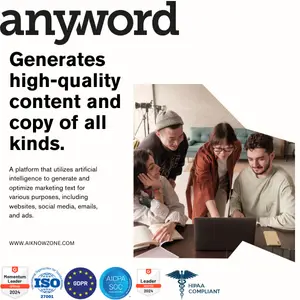

Reviews
There are no reviews yet.