
Wisecut
Discover how Wisecut, the AI-powered video editor, can automatically transform your long videos into engaging short clips for social media!
Description
Wisecut Review: The AI Video Editor You’ve Been Waiting For!
Okay, let’s be real. Video editing can be a total drag, right? Hours spent cutting, splicing, adding subtitles… Ugh! That’s where Wisecut comes in – it’s like having a magic wand 🪄 for your long-form videos. This AI-powered video editor is designed to automatically transform your lengthy content into engaging, viral-worthy clips perfect for YouTube Shorts, Instagram Reels, TikTok, and more. It uses AI and voice recognition to intelligently identify the best moments, create jump cuts, add subtitles, and even include background music. Basically, Wisecut takes the headache out of video editing so you can focus on creating awesome content!
Key Features and Benefits of Wisecut
Wisecut isn’t just another video editor; it’s a game-changer. Here’s a breakdown of its key features and how they benefit you:
- AI-Powered Editing: Wisecut’s AI intelligently analyzes your video content, identifying key moments and automatically creating jump cuts, eliminating awkward pauses and silences. This saves you hours of manual editing time.
- Automatic Subtitles: No more painstakingly adding subtitles yourself! Wisecut automatically generates accurate subtitles, making your videos accessible to a wider audience and boosting engagement. This feature is a lifesaver!
- Background Music: Wisecut can automatically add background music that complements your video content, enhancing the overall viewing experience and making your videos more engaging. Choose from a library of royalty-free tracks or upload your own.
- Repurpose Content: Easily repurpose your long-form videos into short, attention-grabbing clips for social media platforms like YouTube Shorts, Instagram Reels, and TikTok. Wisecut helps you maximize your reach and impact.
- Mobile Editing: Edit on the go with Wisecut’s mobile app! Create and edit videos from anywhere, anytime, making it even easier to stay on top of your content creation schedule.
How Wisecut Works (Simplified)
Using Wisecut is surprisingly simple. First, you upload your long-form video to the platform. You can upload directly from your computer or paste a link from platforms like YouTube, Google Drive, or Dropbox. The AI then gets to work, analyzing your video and identifying key moments. Next, it automatically creates a series of short clips, complete with jump cuts, subtitles, and background music. You can then review and tweak these clips, making any necessary adjustments using the storyboard-based editing tool. Finally, you export your edited video in the desired format and share it across your social media channels. The whole process is designed to be intuitive and efficient, even for beginners.
Real-World Use Cases for Wisecut
I’ve found Wisecut incredibly useful in several scenarios:
- Creating YouTube Shorts from Podcast Episodes: I record long-form podcast interviews and use Wisecut to extract the most engaging soundbites and transform them into attention-grabbing YouTube Shorts. This has significantly boosted my channel’s visibility.
- Repurposing Webinar Content for Social Media: I host webinars and use Wisecut to create short, promotional clips for platforms like LinkedIn and Twitter. These clips highlight key takeaways and drive traffic back to my website.
- Making Tutorials More Engaging: I create tutorial videos and use Wisecut to remove long pauses and add dynamic subtitles, making the tutorials more engaging and easier to follow. Viewers have noticed the difference and appreciate the improved clarity.
- Quickly Generating Content for TikTok: Need a catchy TikTok video, fast? Upload your footage to Wisecut and let the AI do its magic. You’ll have a shareable clip in minutes.
Pros of Wisecut
- Significant time savings in video editing.
- Automatic jump cuts and subtitle generation are incredibly accurate.
- User-friendly interface, even for beginners.
- Mobile app allows for on-the-go editing.
- Great for repurposing long-form content.
Cons of using Wisecut
- The AI isn’t perfect and sometimes misses key moments (requires manual review).
- Background music selection can be limited.
- The free plan has limited features and watermarks.
Wisecut Pricing
Wisecut offers various pricing plans, including a free plan with limited features. Paid plans offer more features, longer video processing times, and remove watermarks. Check the Wisecut website for the most up-to-date pricing information, as it can change. They typically have options for monthly or annual subscriptions, with annual subscriptions offering a discount.
Conclusion
If you’re a content creator, marketer, or anyone who needs to create engaging video content quickly and easily, Wisecut is definitely worth checking out. While the AI isn’t perfect, it significantly reduces the time and effort required for video editing. It’s especially useful for repurposing long-form content into short, attention-grabbing clips for social media. Give Wisecut a try and see how much time you can save!



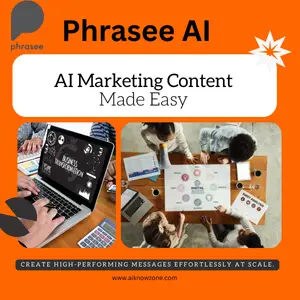
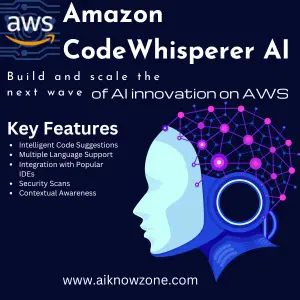
Reviews
There are no reviews yet.