
WriteMyEmail
Discover how WriteMyEmail.io uses AI to streamline your email writing, saving you time and improving communication. Is it the right tool for you?
Description
WriteMyEmail Review: Is This AI Email Writer Worth It? 🤔
Okay, let’s be real: crafting the perfect email can sometimes feel like pulling teeth. You stare at a blank screen, words swirling around in your head, but nothing quite lands right. That’s where WriteMyEmail comes in! This AI-powered tool promises to write professional emails faster and more efficiently. Essentially, WriteMyEmail.io aims to be your personal AI email assistant, streamlining your communication and saving you precious time. We all know time is money, right? What sets WriteMyEmail apart is its intuitive interface and its ability to generate emails that sound genuinely human – no more robotic, generic responses! I dove in to see if it lives up to the hype, exploring its features and testing it in real-world scenarios, and here is what I found. Keep reading to see if this AI email assistant is the right tool for you, and if it will truly make your email writing process a whole lot easier!
Key Features and Benefits of WriteMyEmail
- AI-Powered Email Generation: WriteMyEmail uses advanced AI models to generate email content based on your input. No more staring at blank screens! This can be a lifesaver when you’re short on time or just feeling uninspired.
- Customization Options: Tailor your emails to fit different situations with options for formality, tone (enthusiastic, assertive, apologetic, etc.), and length. Whether you need a quick, informal note or a formal business proposal, WriteMyEmail has you covered.
- Time-Saving Efficiency: The main benefit is the speed at which you can create professional-quality emails. It’s a huge productivity booster for busy professionals and teams. The intuitive interface makes creating emails a breeze.
- Improved Communication: By helping you articulate your thoughts clearly and concisely, WriteMyEmail ensures your message is well-received. It aids in clarity and effectiveness, helping you get your point across in the best possible way, making your communication stronger.
How WriteMyEmail Works (Simplified)
Using WriteMyEmail is pretty straightforward. You simply input a few key details about the email you want to create, such as the recipient, the subject, and the main points you want to cover. Then, the AI works its magic and generates a draft email for you. From there, you can customize the email to your liking, tweaking the tone, formality, and length to make it just right. Once you’re happy with the result, you can copy and paste the email into your email client and hit send. The customization options allow you to ensure that the generated content aligns perfectly with your specific needs, allowing you to write better emails.
Real-World Use Cases for WriteMyEmail
- Following Up After a Meeting: I used WriteMyEmail to draft a follow-up email after a client meeting. I input the meeting details and key discussion points, and the tool generated a professional and personalized email in seconds. This saved me a ton of time compared to writing it from scratch.
- Requesting Information: When I needed to request some information from a vendor, WriteMyEmail helped me create a clear and concise request email. The tool ensured that all the necessary details were included, which minimized back-and-forth communication.
- Sending Apologies for a Mistake: We all make mistakes, right? When I needed to apologize to a colleague for an oversight, WriteMyEmail helped me craft a sincere and professional apology email. The tone customization options were especially helpful in this scenario.
Pros of WriteMyEmail
- Saves Time: Drastically reduces the time spent writing emails.
- Easy to Use: The interface is intuitive and user-friendly.
- Customizable: Offers various options to tailor the email to your needs.
- Improves Communication: Helps you articulate your thoughts more clearly.
- Free Tool Option: Write Mail AI, from Creati.ai, offers a free email tool, making it accessible.
Cons of using WriteMyEmail
- May Require Editing: The generated emails might need some tweaking to perfectly match your voice and style.
- Relies on Input: The quality of the output depends on the quality of your input. If you provide vague or incomplete information, the generated email may not be as effective.
- Potential for Generic Tone: Without careful customization, the emails can sometimes sound a bit generic or impersonal.
WriteMyEmail Pricing
While WriteMyEmail.io doesn’t explicitly state their pricing, many similar tools offer a freemium model. This often includes a free tier with limited usage and paid subscriptions for more advanced features and higher usage limits. Some alternatives, like Write Mail AI from Creati.ai, are completely free to use. It’s best to visit the WriteMyEmail.io website and other competitors to check the most up-to-date pricing information.
Conclusion
In conclusion, WriteMyEmail is a valuable tool for anyone looking to streamline their email writing process. Its AI-powered email generation and customization options can save you a significant amount of time and effort. However, it’s essential to remember that the tool works best when you provide clear and specific input. While the generated emails may require some editing to perfectly match your voice, the overall time savings and improvement in communication clarity make it a worthwhile investment, especially with the accessible pricing or potentially free options that may exist. If you find yourself spending too much time writing emails, definitely give WriteMyEmail a try!

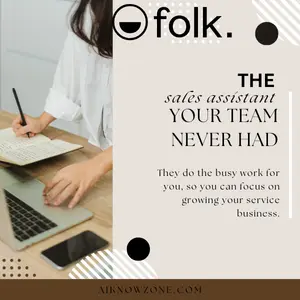



Reviews
There are no reviews yet.