AI suite 3 is one of the programs from Asus (comes with your motherboard) that seems to split opinions on its usefulness out there.
So, exactly what is AI suite 3 and should you bother to install it?
Well, here is our short answer
What is AI suite 3?
Overall, AI suite 3 is simply an auto-overclocking software/app that is created to help you properly configure a few things in your bios for max performance.
To be clear, AI suite 3 allows you to set preferences such as custom fan curves, disable/ enable GPU fans, and more depending on use.
Of course, it’s the ‘utility’ to go for if you’re looking to change RPM speed(on your CPU) and your regular fans.
In addition, AI suite 3 simplifies everything for you when it comes to updating bios(if you’re not really a techie and you don’t have time to study how to best set up myriad BIOS settings).
I think I should remind you what ASUS says about AI Suite 3 on the website as well so that you can have a better idea of what is AI Suite 3:
Now, this is what they say:
“One role of AI Suite 3 is to monitor your system status.
Secondly, it integrates ASUS software to make it easily accessible through the AI Suite 3”.
Just to expound on the monitoring role, you can keep an eye on essential performance parameters such as CPU frequency, Temperature, Voltage, and Fan rotating speed through the utility.

So that is the official explanation.
But the question is: Does it ruin things?
I’m asking so because I have seen quite a few complaints that it is terrible and will instead bug your fans out(and generally slow things down- some say it’s an unnecessary bloatware).
Well, the answer to whether it is an excellent fan adjuster (or ‘overclocker’ for gaming) is it depends on a couple of things..
These include:
Does your Asus MOBO support AIsuite3– check your hardware compatibilities first(before installation).
To do that, check to see if AI suite3 installation option is available under Utilities. Most likely your MOBO does not support AI Suite 3 if you can’t see it there.
Is your MOBO BIOS or firmware updated– you may have endless issues if there are software/ Windows that is out of date (if you installed the application before running an update to the most recent versions- for the most part, your BIOS needs to be updated so perform ai suite 3 bios update).
How you set it on your pc– the settings you select after install (and not only for AI suite 3 but also other system stuff starting with those inside BIOS settings) are often the root cause of faults/errors blamed on ai suite 3 download. So knowing your way around BIOS could resolve those random errors(including instances of your system slowing down dramatically after install)
AI suite 3 uninstall
If you have concluded that perhaps the reason why you’re having problems is bad AI suite 3 installation, the best remedy is to completely un-install AI Suite.
And you have several options:
The first is to uninstall through Windows app center.
Steps:
Step 1:
Go ahead and Open your Windows settings
Step 2:
Click Apps.
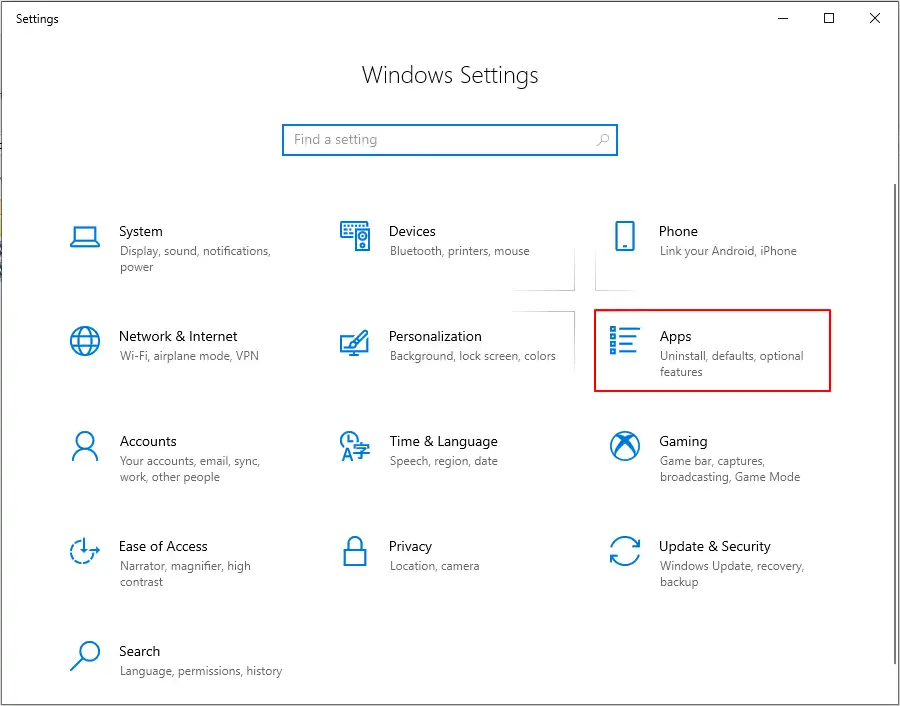
Step 3:
Select AI Suite 3
Step 4:
Click Uninstall.
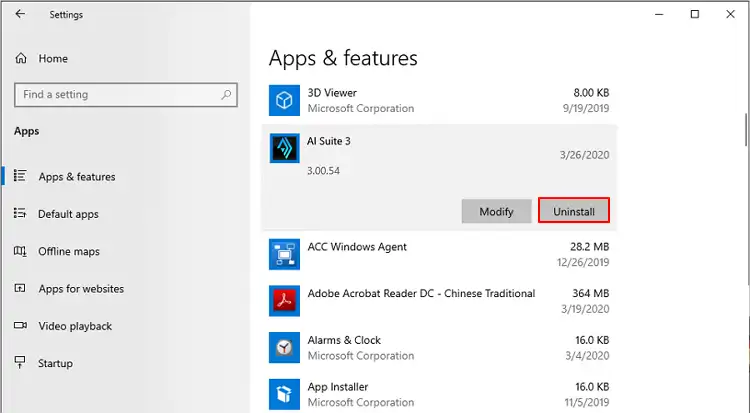
Step 5:
Select the program(s) you want to uninstall then click Uninstall.
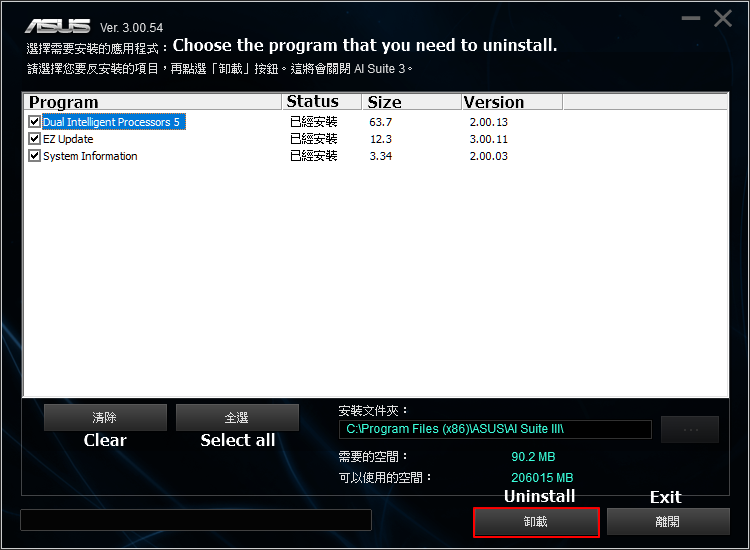
Source: ASUS Support
Alternative AI suite 3 uninstall methods
Use AISuite 3 Cleaner
- Verify what your Asus motherboard full name is.
- Head to: ASUS support, then Motherboards/Components– ensure your motherboard model name is accurate.
- Proceed to click on the “Driver & Tools”
- Now select your OS.
- Next, scroll down until you see Utilities(list of utilities).
- Next, click on See All Downloads,
- Select download AISuite 3 Cleaner
- It automatically downloads- Be sure to Run it after download- it fully uninstalls AIsuite3.
Safe mode
Another alternative is booting into safe mode then uninstalling while in safe mode- to delete everything.
You can re-install after you’ve made sure that everything is updated then see how it goes.
What is AI suite 3- recap
AI suite 3 is simply an auto-overclocking software/utility that helps you properly configure your bios for max performance including setting custom fan curves, disabling/ enabling GPU fans, and more.
And as I told you above, you may be safer setting the fans RPM from inside BIOS (alongside other settings) if you suspect that the utility is bugging your fans out.
