Vectorize
Discover how Vectorizer.AI uses AI to convert images into high-quality vector graphics and if it’s the right tool for your needs.
Description
Vectorizer.AI Review: Your Go-To AI Image Vectorizer? 🤔
Ever wished you could turn a low-resolution image into a crisp, scalable vector graphic? That’s where Vectorizer.AI comes in! This nifty tool uses artificial intelligence to automatically trace and convert your PNGs, JPGs, and other raster images into vector formats like SVG, PDF, EPS, and DXF. It’s like magic, but with algorithms! What sets Vectorizer.AI apart is its commitment to full-color vectorization, meaning it doesn’t just create black-and-white outlines – it captures the vibrancy and details of your original image. Plus, it supports various curve types and optimizes corners for a more natural, professional look. So, if you’re a designer, marketer, or anyone who needs to work with scalable graphics, Vectorizer.AI might just become your new best friend. Let’s dive into the details and see if it lives up to the hype!
Key Features and Benefits of Vectorizer.AI ✨
Vectorizer.AI is packed with features designed to make image vectorization a breeze. The main benefit is the amount of time this tool saves, which would otherwise be used to manually trace complex images. Here’s a quick rundown of what Vectorizer.AI brings to the table:
- AI-Powered Vectorization: At its core, Vectorizer.AI uses advanced AI algorithms to analyze and trace images, converting pixels into vectors with impressive accuracy.
- Full-Color Support: Unlike some vectorizers that only create outlines, Vectorizer.AI preserves the original colors and gradients in your images.
- Multiple Output Formats: Download your vectorized images in SVG, PDF, EPS, or DXF format, giving you the flexibility to use them in various design software and applications.
- Clean Corner Optimization: Vectorizer.AI analyzes and optimizes every corner in the vector graph, resulting in smooth, natural-looking curves and shapes. This attention to detail sets it apart from other vectorization tools.
- Web App and API: Whether you prefer using a web interface or integrating vectorization into your own applications, Vectorizer.AI offers both a Web App and a full-fledged bitmap tracing API.
How It Works (Simplified) ⚙️
Using Vectorizer.AI is straightforward. First, you upload your image (PNG, JPG, BMP, or GIF) to the web app. Vectorizer.AI then automatically analyzes the image and converts it into a vector graphic using its AI-powered engine. You can then preview the vectorized image, make any necessary adjustments (although the AI is usually pretty spot-on!), and download it in your preferred format (SVG, PDF, EPS, or DXF). The whole process takes just a few seconds, making it a super-efficient way to vectorize images on the fly. If you’re a developer, you can also leverage the Vectorizer.AI API to integrate this functionality directly into your own applications. This allows you to automate the vectorization process and create custom workflows that fit your specific needs. It’s all about speed and convenience!
Real-World Use Cases for Vectorizer.AI 🌍
I’ve found Vectorizer.AI incredibly useful in a variety of situations. Here are a few real-world examples where this tool has saved the day:
- Logo Enhancement: I had a client with a pixelated logo that looked terrible on large displays. Using Vectorizer.AI, I was able to quickly convert it into a crisp, scalable vector graphic that looked professional on any size screen.
- Print Design: I was working on a brochure design and needed to vectorize a hand-drawn illustration. Vectorizer.AI did an amazing job of capturing the details and converting it into a vector format suitable for high-resolution printing.
- Web Graphics: I needed to create SVG icons for a website. I started with some rough PNG sketches and used Vectorizer.AI to turn them into clean, scalable vector icons that loaded quickly and looked great on all devices.
- Craft Projects: Turning a child’s drawing into a clean SVG file for use with a vinyl cutting machine is now very easy, where previously it would have taken hours to manually trace.
Pros of Vectorizer.AI 👍
- Excellent AI-powered vectorization accuracy.
- Supports full-color vectorization.
- Offers multiple output formats (SVG, PDF, EPS, DXF).
- Easy-to-use web app and API available.
- Saves significant time compared to manual tracing.
Cons of using Vectorizer.AI 👎
- Complex images with very fine details may require some manual adjustments after vectorization.
- Pricing for the API might be a concern for high-volume users.
- The free version may have limitations on image size or processing speed.
Vectorizer.AI Pricing 💰
Vectorizer.AI offers both a Web App and an API. Details on the exact pricing structure for each are available on their website. Keep in mind that pricing structures can change, so it’s best to check their official site for the most up-to-date information. The good news is that they also offer a free option to get started!
Conclusion ✨
In conclusion, Vectorizer.AI is a powerful and efficient tool for anyone who needs to convert raster images into vector graphics. Its AI-powered vectorization, full-color support, and multiple output formats make it a versatile solution for designers, marketers, and anyone working with visual content. While complex images may require some manual tweaking, the time savings and convenience offered by Vectorizer.AI are undeniable. If you’re looking for a reliable and easy-to-use AI image vectorizer, Vectorizer.AI is definitely worth checking out! I highly recommend it.





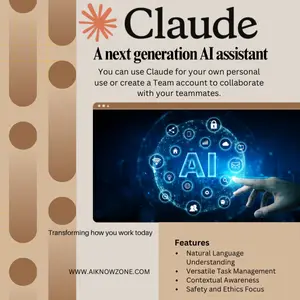
Reviews
There are no reviews yet.