MxChat
Explore how MxChat, an AI-powered chatbot plugin, can revolutionize your WordPress website’s user engagement and customer support.
Description
MxChat Review: Is This AI Chatbot Plugin Worth It?
Alright, let’s dive into MxChat, the WordPress AI chatbot plugin that’s been buzzing around! I’ve been playing around with it, and I’m here to give you the lowdown. Basically, MxChat aims to supercharge your website by providing intelligent, real-time interactions with your visitors. It’s all about boosting engagement, streamlining customer support, and giving you more time to focus on the important stuff. MxChat is designed to be customizable and integrate seamlessly with your WordPress site. You’re not stuck with a generic bot – you can tailor it to match your brand and cater to your specific audience. Think of it as your website’s personal assistant, answering FAQs, guiding users, and providing instant support. What sets it apart is its expansive AI ecosystem, offering custom actions and add-ons that go beyond simple chatbot functionality. It supports a variety of powerful AI models including OpenAI, Gemini, Claude, xAI, and DeepSeek to meet the needs of users. The ability to integrate knowledge through manuals, URLs, or PDF uploads gives you a high level of personalization. This is no simple chatbot, it is designed to enhance your overall user experience.
Key Features and Benefits of MxChat
MxChat comes loaded with some impressive features. Here are a few that really stood out to me:
- Multi-AI Model Support: Choose from OpenAI, Gemini, Claude, xAI, and DeepSeek to power your chatbot, allowing you to select the best model for your specific needs and use cases. Each AI model has different strengths, allowing you to tailor chatbot performance.
- Customizable Knowledge Integration: Train your chatbot using manual input, URLs, PDF uploads, or your website’s sitemap, ensuring highly relevant and context-aware responses. This means your chatbot can provide accurate answers specific to your business or service.
- Seamless WordPress Integration: The plugin integrates effortlessly with your WordPress website, making setup and customization a breeze. It feels like a native part of WordPress, instead of a clunky add-on.
- Customizable Themes: Tailor the appearance of your chatbot to match your brand and website design. This ensures a consistent and professional user experience.
- Chat Transcript Review: Review chat transcripts to gain insights into user behavior and improve your chatbot’s performance over time. This helps you to refine the chatbot’s responses and address common user issues more effectively.
How MxChat Works (Simplified)
Okay, so how does MxChat actually work? It’s pretty straightforward. First, you install the plugin on your WordPress site. Then, you configure the AI model you want to use and start feeding it information. This could be through text, URLs, or even uploading PDF documents. The more data you provide, the smarter your chatbot becomes. Once your chatbot is trained, it’s ready to interact with your website visitors. The chatbot appears as a chat window on your site, allowing users to ask questions and receive instant answers. You can customize the look and feel of the chat window to match your brand. Furthermore, you can monitor chat transcripts to see how users are interacting with the bot and identify areas for improvement. It offers a flexible and powerful solution for anyone looking to automate customer support.
Real-World Use Cases for MxChat
I’ve found MxChat to be particularly helpful in a few scenarios:
- Answering FAQs: I used MxChat to create a chatbot that answers frequently asked questions about my website’s services. This freed up a ton of time for me to focus on other tasks.
- Providing Customer Support: I integrated MxChat with my WooCommerce store to provide instant support to customers. The chatbot can answer questions about products, shipping, and returns, improving the customer experience.
- Lead Generation: I configured MxChat to ask website visitors for their contact information. This helped me to generate leads and grow my email list.
- Guiding Users Through Complex Processes: I used MxChat to guide users through the process of creating an account and setting up their profile. This made the process much smoother and easier.
Pros of MxChat
- Supports multiple AI models, offering flexibility and choice.
- Allows for extensive knowledge integration through various methods.
- Seamlessly integrates with WordPress for easy setup and use.
- Provides customizable themes to match your brand.
- Offers chat transcript review for continuous improvement.
Cons of Using MxChat
- The initial setup and training can take some time.
- The chatbot’s responses are only as good as the data it’s trained on.
- Advanced features may require a paid subscription.
MxChat Pricing
MxChat offers both free and paid plans. The basic version is available for free on the WordPress Plugin Directory. The Pro version costs money but unlocks additional features and customization options. Check mxchat.ai for the most current pricing. The free version provides a solid starting point, but businesses with more complex needs will likely benefit from upgrading to a paid plan.
Conclusion
Overall, MxChat is a powerful and versatile AI chatbot plugin for WordPress. It’s a great option for businesses looking to boost user engagement, streamline customer support, and automate tasks. If you’re willing to put in the time to train your chatbot properly, you’ll be rewarded with a valuable tool that can save you time and improve your website’s performance. I highly recommend giving MxChat a try. It is especially useful for website owners, eCommerce business, marketing agencies, educational institutions and customer support teams.

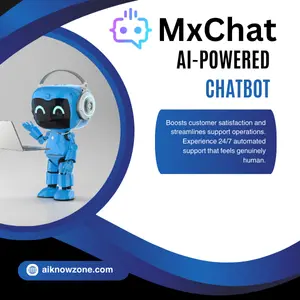

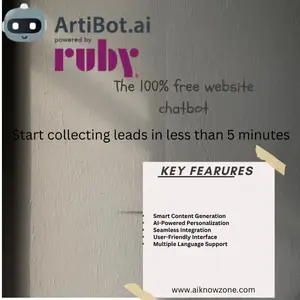


Reviews
There are no reviews yet.