
Fotor
Discover Fotor, the AI-powered photo editor transforming the way we enhance and create images. Is it the right tool for your creative needs? Let’s find out!
Description
Fotor Review: Your All-In-One AI Photo Editing Solution 🎨
Okay, picture this: you need to edit a photo, remove a background, or even generate an entirely new image from scratch. Sounds complicated, right? Not anymore! Enter Fotor, a seriously cool web-based photo editor that uses the power of artificial intelligence to make all of these tasks a breeze. I’ve been playing around with it, and let me tell you, it’s like having a mini-Photoshop in your browser, but way easier to use! This isn’t just your average filter-app – it’s a full-fledged AI-driven creative suite designed to help you enhance, edit, and create stunning visuals without needing a degree in graphic design. What makes Fotor really stand out is its accessibility; it’s designed for everyone, from social media enthusiasts to professional marketers. It’s got that sweet spot of being powerful without being intimidating. And I think it’s definitely worthy of a more in-depth look, which is why I am writing about it!
Key Features and Benefits of Fotor ✨
Alright, let’s dive into what makes Fotor tick. The key features and benefits are extensive, but here’s a breakdown of the highlights. The AI photo enhancer is a game-changer, instantly clarifying blurry photos and breathing new life into old ones. The AI background remover does exactly what it says and extremely well, cleanly cutting out subjects for professional-looking compositions. If you have old or damaged photos, Fotor’s AI-powered restoration tool can work wonders. It detects and fixes blemishes, scratches, and even colorizes old black-and-white photos. The AI object remover is another handy tool. Simply select the unwanted element, and poof, it’s gone! The AI image generator allows you to create images from text prompts. Describe what you want, and Fotor’s AI brings it to life. The AI filter can turn your photos into various artistic styles, including anime, cartoon, and more. It’s also easy to export your work in various formats and resolutions. To be able to do all of that within a single platform is a huge convenience and it also makes Fotor a great value for the money.
- AI Photo Enhancer: Instantly clarify blurry or dull photos.
- AI Background Remover: Easily remove backgrounds for product photos or creative projects.
- AI Photo Restoration: Fix old, scratched, or faded photos with ease.
- AI Object Remover: Erase unwanted elements from your images.
- AI Image Generator: Create unique images from text descriptions.
- AI Filter: Transform your photos into various artistic styles.
How It Works (Simplified) 🛠️
Using Fotor is surprisingly straightforward. First, you upload your image directly from your computer or paste a URL. If you want to generate an image, you can start by typing a text prompt into the AI image generator. Next, select the tool you want to use, whether it’s the background remover, enhancer, or one of the many filters. Fotor‘s AI then automatically processes your image. Many tools offer customization options, so you can fine-tune the results to your liking. Finally, save your edited image in your preferred format and resolution. The intuitive interface makes it super easy to navigate, even if you’re not a tech whiz. I love how quickly I can go from uploading a photo to having a professionally edited result. It’s all about clicks and drags, no complicated manuals required. I can edit my photos from my phone on the go, and that’s really a game-changer. It just allows for more flexibility in my schedule and for on-the-fly creative ideas!
Real-World Use Cases for Fotor 🚀
I’ve found Fotor incredibly helpful in a variety of situations. For example, I recently used it to enhance some product photos for my Etsy shop. The AI enhancer made the colors pop and the details sharper, resulting in a noticeable increase in sales! I also used it to quickly remove the background from a photo of my cat, creating a fun sticker for my messaging apps. The AI was spot-on, even with my cat’s fluffy fur. During a family gathering, I scanned some old photos, and Fotor’s restoration tool brought them back to life. The colorization feature was particularly impressive, adding a vibrant touch to memories long faded. Lastly, I experimented with the AI image generator to create unique visuals for my social media posts. It saved me tons of time and effort compared to searching for stock photos. I am so happy I found such a useful and practical tool.
- E-commerce Product Photos: Enhance product images to attract more customers and boost sales.
- Social Media Content Creation: Generate unique visuals for engaging social media posts and stories.
- Photo Restoration: Bring old family photos back to life, preserving precious memories.
- Creative Projects: Design personalized cards, invitations, or artwork with ease.
Pros of Fotor 👍
- User-friendly interface, easy for beginners.
- Powerful AI tools for quick and effective editing.
- Versatile features for photo enhancement, background removal, and image generation.
- Affordable pricing options.
- Cross-platform availability (web, desktop, mobile).
Cons of using Fotor 👎
- Free version has limitations and watermarks.
- Advanced features require a paid subscription.
- AI image generation credits may be limited.
Fotor Pricing 💰
Fotor offers a free version with basic features and limited access to AI tools. For more advanced features and unlimited access, there are subscription plans available. The Pro plan typically includes unlimited use of most AI tools, high-resolution downloads, and no watermarks. The Pro+ plan may offer even more features, such as advanced AI effects and priority support. Pricing varies depending on the subscription duration (monthly, annual, or lifetime). Be sure to check the official Fotor website for the most up-to-date pricing information.
Conclusion 🏁
In conclusion, Fotor is a fantastic AI-powered photo editor that caters to a wide range of users. Whether you’re a social media enthusiast, a small business owner, or someone who simply loves playing around with photos, Fotor offers a user-friendly and powerful solution for all your image editing needs. Its AI-driven tools make complex tasks simple, saving you time and effort. While the free version has its limitations, the paid plans are well worth the investment if you’re looking for a comprehensive and versatile photo editing suite. I highly recommend giving Fotor a try – you might just be amazed at what you can create! So, whether you need to touch up a photo, remove a background, or generate an entirely new image from scratch, Fotor is a solid choice! 😊



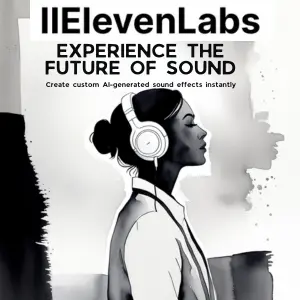

Reviews
There are no reviews yet.